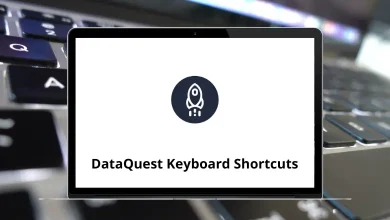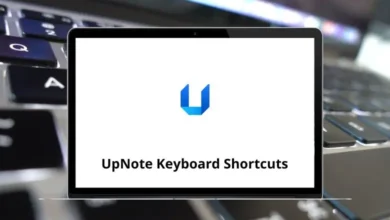Learn Cakewalk by Bandlab Shortcuts for Windows
Most used Cakewalk by Bandlab Shortcuts
| Action | Cakewalk by Bandlab Shortcuts |
|---|
| Insert Audio track | Ctrl + T |
| Insert MIDI track | Ctrl + Shift + T |
| Show Track view | Alt + 1 |
| Show/hide Control Bar | C |
| Expand/collapse Control Bar | Shift + C |
| Show/hide Inspector | I |
| Show/hide Clip Properties Inspector | Shift + I |
| Show/hide Track Properties Inspector | Ctrl + Shift + I |
| Show/hide ProChannel | Ctrl + I |
| Show/hide Browser | B |
| Expand/collapse MultiDock | D |
| Maximize/restore MultiDock | Shift + D |
| Close the current floating window | Ctrl + F4 |
| Show Tools HUD | T |
| Show AudioSnap Palette | Alt + A |
| Zoom in horizontally | Ctrl + Right Arrow key |
| Zoom out horizontally | Ctrl + Left Arrow key |
| Full-Screen mode on/off | F11 |
| X-Ray on/off | Shift + X |
| X-Ray all effect/synth plug-ins | Ctrl + Shift + X |
| Preferences | P |
| Cut | Ctrl + X |
| Cut Special | Ctrl + Alt + X |
| Copy | Ctrl + C |
| Copy Special | Ctrl + Alt + C |
| Paste | Ctrl + V |
| Paste Special | Ctrl + Alt + V |
Menu Command Shortcuts
| Action | Cakewalk by Bandlab Shortcuts |
|---|
| Online Help | F1 |
| New | Ctrl + N |
| Open | Ctrl + O |
| Save | Ctrl + S |
| Print | Ctrl + P |
| Undo | Ctrl + Z |
| Redo | Ctrl + Y |
| Select All | Ctrl + A |
| Select None | Ctrl + Shift + A |
| Project – Insert Marker | M |
| View Undo (zoom) | Alt + Z |
| View Redo (zoom) | Alt + Shift + Z |
View Shortcuts
| Action | Cakewalk by Bandlab Shortcuts |
|---|
| Control Bar | C |
| Inspector | I |
| Browser | B |
| Track view | Alt + 1 |
| Console view | Alt + 2 |
| Piano Roll view | Alt + 3 |
| Step Sequencer | Alt + 4 |
| Matrix view | Alt + 5 |
| Staff View | Alt + 6 |
| Loop Construction view | Alt + 7 |
| Event List view | Alt + 8 |
| Synth Rack view | Alt + 9 |
| Virtual Computer Keyboard | Alt + 0 |
| Lyrics view | Alt + Shift + 1 |
| Video view | Alt + Shift + 2 |
| Big Time view | Alt + Shift + 3 |
| Markers view | Alt + Shift + 4 |
| Tempo view | Alt + Shift + 5 |
| Meter/Key view | Alt + Shift + 6 |
| Sysx view | Alt + Shift + 7 |
| Navigator view | Alt + Shift + 8 |
| Surround Panner | Alt + Shift + 9 |
| Virtual Piano Keyboard | Alt + Shift + 0 |
Track View Shortcuts
| Action | Cakewalk by Bandlab Shortcuts |
|---|
| Show Track view | Alt + 1 |
| Insert new track | Insert |
| Insert Audio track | Ctrl + T |
| Insert MIDI track | Ctrl + Shift + T |
| Show/hide Add Track menu | Shift + Insert |
| Show/hide Bus pane | Shift + B |
| Show/hide Video Thumbnail pane | V |
| Show/hide the Navigator pane | Alt + N |
| Show/hide Aim Assist line | X |
| Resize all tracks vertically to fit in the window | F |
| Resize and zoom tracks to see the entire project | Shift + F |
| Show and fit selection | Ctrl + Alt + H |
| Fit content | Ctrl + F |
| Manage track visibility | H |
| Show only selected tracks | Ctrl + Shift + H |
| Hide selected tracks | Ctrl + H |
| Show all tracks | Shift + H |
| Open/Close current Track Folder | Alt + Shift + H |
| Expand/Collapse Take lanes for the current track | Shift + T |
| Expand/Collapse Automation lanes for the current track | Shift + A |
| Insert new Automation lane in the current track | Shift + + |
| Zoom in horizontally | Ctrl + Right Arrow key |
| Zoom out horizontally | Ctrl + Left Arrow key |
| Zoom all tracks in vertically | Ctrl + Down Arrow key |
| Zoom all tracks out vertically | Ctrl + Up Arrow key |
| Zoom out on all audio waveforms | Alt + Down Arrow key |
| Zoom in on the current track’s audio waveforms | Ctrl + Alt + Up Arrow key |
| Zoom out on the current track’s audio waveforms | Ctrl + Alt + Down Arrow key |
| Zoom the current track vertically | Ctrl + Shift + Down Arrow key |
| Zoom current track out vertically | Ctrl + Shift + Up Arrow key |
| Zoom in on all audio waveforms and MIDI notes | Alt + Up Arrow key |
| Increase current track height | Ctrl + Shift + Down Arrow key |
| Decrease current track height | Ctrl + Shift + Up Arrow key |
| Put focus in the Track pane | Shift + Up Arrow key |
| Put focus in Bus pane | Shift + Down Arrow key |
| Solo/unsolo current track | Alt + S |
| Select current track | , |
| Clear selection | Shift + Esc |
| Open Patch Browser for the current MIDI track | ; |
| Close Project | Ctrl + F4 |
| Cut Special | Ctrl + Alt + X |
| Copy Special | Ctrl + Alt + C |
| Select and audition previous Take lane | Shift + , |
| Select and audition next Take lane | Shift + . |
Record Shortcuts
| Action | Cakewalk by Bandlab Shortcuts |
|---|
| Record | R |
| Step Record on/off | Shift + R |
| Arm all tracks for recording | Ctrl + R |
| Toggle Track Arm for the selected track | Alt + R |
| Record metronome on/off | F3 |
Tools Shortcuts
| Action | Cakewalk by Bandlab Shortcuts |
|---|
| Show Tools HUD | T |
| Smart tool | F5 |
| Select tool | F6 |
| Move tool | F7 |
| Cycle through Edit tools | F8 |
| Cycle through Draw tools | F9 |
| Cycle through Erase tools | F10 |
| Snap to Grid on/off | N |
| Zoom tool | Z |
| Scrub tool | J |
| Split selected clips at Now time | S |
| Set whole note duration | Ctrl + Shift + 1 |
| Set half-note duration | Ctrl + Shift + 2 |
| Set quarter note duration | Ctrl + Shift + 4 |
| Set eighth note duration | Ctrl + Shift + 8 |
| Set sixteenth note duration | Ctrl + Shift + 6 |
| Set thirty-second note duration | Ctrl + Shift + 3 |
READ NEXT: