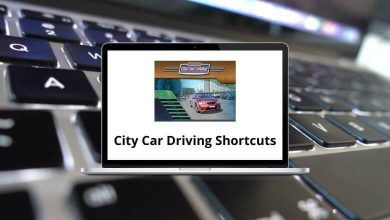15 CA Spectrum Infrastructure Manager Shortcuts
Learn CA Spectrum Infrastructure Manager Shortcuts for Windows
Most Used CA Spectrum Infrastructure Manager Shortcuts
| Action | CA Spectrum Shortcuts |
|---|---|
| Open Print Dialog Box | Ctrl + P |
| Send ICMP Ping to Selected Devices | Ctrl + G |
| Establish Communication session with Selected Device using TELNET | Ctrl + T |
| Establish Encrypted Communication Session with Selected Device using Secure Shell | Ctrl + H |
| Polls Selected Device from SpectroSERVER Modelling Device | Ctrl + L |
| Web Administration | Ctrl + W |
| Go back to the Previous Container or Device | Alt + Left Arrow key |
| Go Forward to Container or Device after Navigating Back | Alt + Right Arrow key |
| Show/Hide Status bar | Alt + V then S |
| Show/Hide Navigation Panel | Alt + V then N |
| Show/Hide Contents Panel | Alt + V and C |
| Show/Hide Component Detail panel | Alt + V and D |
| Open Help menu | Alt + H |
READ NEXT:
- 28 AVS Audio Editor Keyboard Shortcuts
- 30 Battlefield 2042 Keyboard Shortcuts
- 10 Bitbucket Keyboard Shortcuts
- 15 CA Client Automation Keyboard Shortcuts