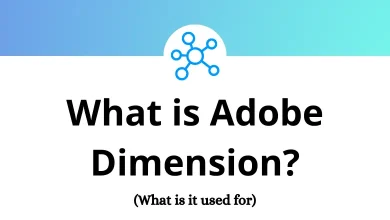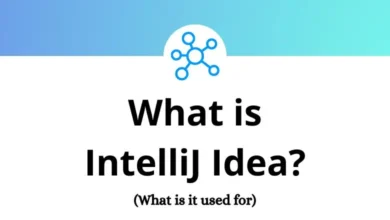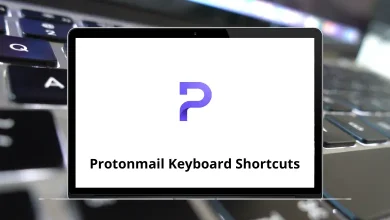21 Boost Note Keyboard Shortcuts
Learn Boost Note Shortcuts for Windows
Most used Boost Note Shortcuts
| Action | Boost Note Shortcut Keys |
|---|---|
| Create a new note | Ctrl + N |
| Enter Editor mode | Ctrl + E |
| Exit Editor mode | Ctrl + W |
| Toggle Editor mode (customizable in Preferences) | Ctrl + M |
| Move to the note below | Ctrl + J |
| Move to the note above | Ctrl + K |
| Focus on search input | Ctrl + S |
| Insert current date (customizable) | Ctrl + / |
| Insert current date and time (customizable) | Ctrl + Shift + / |
| Hide/show sidebar and note bar | Ctrl + B |
| Delete the note | Ctrl + Delete |
| Toggle main (customizable) | Ctrl + Alt + L |
| Toggle Finder popup (customizable) | Ctrl + Alt + S |
| Sort selected lines | Ctrl + Shift + S |
| Prettify Markdown note (customizable) | Ctrl + Shift + F |
| Show/Hide menu bar (customizable) | Alt |
| Show/Hide Boostnote (customizable) | Super + Alt + E |
| Open Search | Ctrl + F |
| Jump to the next occurrence | Ctrl + G |
| Jump to the previous occurrence | Ctrl + Shift + G |
| Opens a note-creation model | Ctrl + N |
READ NEXT:
- 40 Zammad Keyboard Shortcuts
- 42 Ipro Eclipse Keyboard Shortcuts
- 19 Microsoft Power Automate Shortcuts
- 21 dbForge SQL Complete Shortcuts