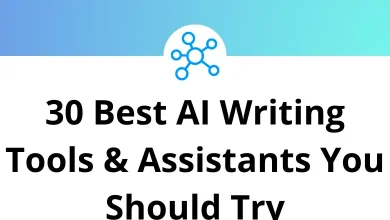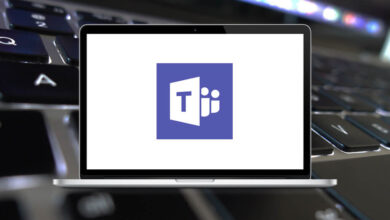The Best Web Browsers of 2026: Finding Your Perfect Match
The web browser has become an indispensable tool for navigating the internet. With a plethora of options available, choosing the right web browser can be a daunting task. Each browser has its unique features, strengths, and weaknesses, making it essential to explore and compare them to find the best fit for your online needs.
Table of Contents
- 1 Best Web Browsers of 2026
- 1.1 1. Google Chrome
- 1.2 2. Mozilla Firefox
- 1.3 3. Microsoft Edge
- 1.4 4. Safari
- 1.5 5. Opera
- 1.6 6. Brave
- 1.7 7. Vivaldi
- 1.8 8. Tor Browser
- 1.9 9. DuckDuckGo Browser
- 1.10 10. Maxthon
- 1.11 11. Yandex Browser
- 1.12 12. Avast Secure Browser
- 1.13 13. Comodo Dragon
- 1.14 14. Epic Privacy Browser
- 1.15 15. Pale Moon
- 1.16 16. Waterfox
- 1.17 17. Zen Browser
- 1.18 18. LibreWolf
- 1.19 19. Chromium
- 1.20 20. Mullvad Browser
- 1.21 21. Floorp
- 1.22 22. Cromite
- 1.23 23. Arc Browser
- 1.24 24. Fennec F-Droid
- 1.25 25. Falkon
- 1.26 26. SeaMonkey
- 1.27 27. Midori
- 1.28 28. GNU IceCat
- 1.29 29. Opera Mini
- 1.30 30. GNOME Web (Epiphany)
- 1.31 31. Iridium Browser
- 1.32 32. Orion Browser
- 1.33 33. Otter Browser
- 1.34 34. Via Browser
- 1.35 35. Octo Browser
- 1.36 36. Stack Browser
- 1.37 37. GoLogin
- 1.38 38. Search Ace
- 1.39 39. Samsung Internet
- 1.40 40. Ghost Browser
- 2 Conclusion
This comprehensive guide covers 40 web browsers, highlighting key features, pros, and, cons for each, helping you choose the best browser for your requirements. check out best bookmark managers for your browsers.
Best Web Browsers of 2026
So, let’s dive in and explore the options:
1. Google Chrome
Google Chrome continues to dominate the web browsing space with its robust performance, extensive extension library, and seamless integration with Google’s ecosystem. Designed for speed and simplicity, Chrome offers powerful Chrome shortcuts that enhance productivity, making it a top choice for both casual and power users.
Features of Google Chrome:
- Lightning-fast performance
- Extensive extension support
- Cross-platform synchronization
- Built-in security features
- Regular updates and support
Pros of Google Chrome:
- Excellent performance on most devices
- Wide range of available extensions
- Deep integration with Google services
Cons of Google Chrome:
- High RAM usage
- Privacy concerns due to data collection
2. Mozilla Firefox
Mozilla Firefox offers a powerful alternative to mainstream browsers with its focus on privacy, customization, and open-source development. With efficient Firefox shortcuts enhancing navigation and productivity, it’s a favorite among users who prioritize control over their browsing experience.
Features of Mozilla Firefox:
- Strong privacy controls
- Open-source foundation
- Extensive add-on library
- Enhanced tracking protection
- Customizable interface
Pros of Mozilla Firefox:
- Great privacy features
- High level of customization
- Regular updates with new features
Cons of Mozilla Firefox:
- Slightly slower than Chrome
- Limited support for some web apps
3. Microsoft Edge
Microsoft Edge has evolved significantly, positioning itself as a modern and efficient browser with strong integration into the Windows ecosystem. Built on Chromium, Edge offers speed, security, and productivity features, including time-saving Microsoft Edge shortcuts that streamline navigation, making it a solid choice for both personal and professional use.
Features of Microsoft Edge:
- Integration with Windows and Microsoft services
- Built-in PDF reader and editor
- Vertical tabs and Collections
- Immersive Reader mode
- Enhanced privacy controls
Pros of Microsoft Edge:
- Fast performance with low resource usage
- Good privacy and security features
- Useful productivity tools
Cons of Microsoft Edge:
- Limited extension library compared to Chrome
- Occasional push towards Microsoft services
4. Safari
Safari, Apple’s proprietary web browser, offers a streamlined and energy-efficient browsing experience, particularly optimized for macOS and iOS devices. With a focus on privacy and performance, Safari Shortcuts enhance productivity and make it a top choice for Apple ecosystem users.
Features of Safari:
- Optimized for Apple hardware
- Intelligent Tracking Prevention
- Built-in password manager
- Energy-efficient performance
- Seamless integration with Apple services
Pros of Safari:
- Fast performance on Apple devices
- Excellent privacy features
- Low power consumption on laptops
Cons of Safari:
- Limited extension availability
- Only available on Apple devices
5. Opera
Opera is known for its innovative features, including a built-in VPN, ad blocker, and a range of customization options. With a focus on enhancing user privacy and efficiency, Opera Shortcuts make navigation even smoother, catering to both standard and advanced users.
Features of Opera:
- Built-in VPN and ad blocker
- Sidebar with messaging apps
- Customizable themes
- Battery saver mode
- Integrated AI features
Pros of Opera:
- Strong privacy tools
- Resource-efficient
- Useful productivity integrations
Cons of Opera:
- Limited extension support
- May not fully support all web applications
6. Brave
Brave is a privacy-focused browser that blocks ads and trackers by default, offering faster browsing speeds and greater control over data. With its innovative Brave Rewards system, users can earn cryptocurrency for viewing privacy-respecting ads, while Brave Browser Shortcuts enhance efficiency and streamline navigation.
Features of Brave:
- Built-in ad and tracker blocker
- Cryptocurrency rewards system
- Enhanced privacy controls
- Fast performance
- Integration with decentralized web technologies
Pros of Brave:
- Excellent privacy and speed
- Ad-free experience
- Opportunities to earn through Brave Rewards
Cons of Brave:
- Limited extension ecosystem
- Cryptocurrency features may not appeal to all
7. Vivaldi
Vivaldi is a highly customizable browser that offers advanced features for power users. With its unique tab management, personalized interface, and robust privacy tools, Vivaldi appeals to those who want more control over their browsing experience.
Features of Vivaldi:
- Advanced tab management (tiling, stacking)
- Customizable interface
- Built-in tools (notes, calendar, mail)
- Privacy-focused browsing
- Adaptive theming
Pros of Vivaldi:
- Highly customizable
- Great productivity tools
- Strong privacy features
Cons of Vivaldi:
- Can feel overwhelming for new users
- Limited extension ecosystem
8. Tor Browser
Tor Browser is built for anonymity and privacy, utilizing the Tor network to encrypt and route web traffic through multiple nodes. It’s ideal for users who prioritize internet privacy and need to access the deep web securely.
Features of Tor Browser:
- Multi-layered encryption
- Access to the deep web
- Built-in tracker blocking
- Based on Mozilla Firefox
- Automatic cookie clearing
Pros of Tor Browser:
- Excellent anonymity and privacy
- Free and open-source
- Effective against online tracking
Cons of Tor Browser:
- Slower browsing speeds
- Limited extension support
9. DuckDuckGo Browser
DuckDuckGo Browser is an extension of the privacy-focused search engine, offering robust anti-tracking measures and enhanced browsing security. With DuckDuckGo Shortcuts, users can navigate efficiently while enjoying anonymity and minimal data collection.
Features of DuckDuckGo Browser:
- Built-in tracker blocker
- Automatic HTTPS upgrades
- Private search integration
- Simplified privacy controls
- Fast and lightweight design
Pros of DuckDuckGo Browser:
- Excellent privacy features
- Easy-to-use interface
- Minimal data collection
Cons of DuckDuckGo Browser:
- Limited extension support
- Not as feature-rich as major browsers
10. Maxthon
Maxthon is a unique browser with a dual-engine design, allowing it to display websites built for both modern and older browsers. With the added benefit of Maxthon Shortcuts, users can navigate efficiently, while cloud features enable seamless data synchronization across devices.
Features of Maxthon:
- Dual rendering engines
- Built-in ad blocker
- Cloud sync and backup
- Password manager
- Resource sniffer tool
Pros of Maxthon:
- Versatile compatibility
- Cloud-based features
- Lightweight performance
Cons of Maxthon:
- Limited extension library
- Interface can feel dated
11. Yandex Browser
Yandex Browser, developed by the Russian tech giant Yandex, offers a balance of performance and security with a focus on reducing page load times and providing robust antivirus protection.
Features of Yandex Browser:
- Turbo mode for faster browsing
- Built-in antivirus
- SmartBox search technology
- Integration with Yandex services
- Customizable interface
Pros of Yandex Browser:
- Fast loading speeds
- Strong security features
- Unique tools like Turbo mode
Cons of Yandex Browser:
- Privacy concerns due to Russian origin
- Limited global support
12. Avast Secure Browser
Avast Secure Browser is designed with a strong emphasis on privacy and security. Built by the renowned antivirus company Avast, this browser includes built-in tools to protect users from online threats and ensure safe browsing.
Features of Avast Secure Browser:
- Built-in ad blocker
- Anti-phishing and anti-tracking tools
- Secure browsing mode
- Bank mode for secure transactions
- Extension guard
Pros of Avast Secure Browser:
- Excellent security features
- Easy integration with Avast products
- Lightweight and fast
Cons of Avast Secure Browser:
- Limited customization options
- Smaller extension library
13. Comodo Dragon
Comodo Dragon is a Chromium-based browser that focuses on enhanced security and privacy. Developed by the cybersecurity company Comodo, it offers robust protection against web-based threats and ensures a safer browsing experience.
Features of Comodo Dragon:
- Enhanced security and privacy tools
- Built-in domain validation technology
- Fast browsing performance
- Compatibility with Chrome extensions
- Secure DNS service
Pros of Comodo Dragon:
- Strong security features
- Lightweight and fast
- Good for privacy-conscious users
Cons of Comodo Dragon:
- Limited customization options
- Smaller user base
14. Epic Privacy Browser
Epic Privacy Browser is designed with privacy at its core. It offers robust anti-tracking features, automatically deletes browsing history, and routes traffic through its encrypted proxy to keep users’ online activities private.
Features of Epic Privacy Browser:
- Built-in VPN
- Ad and tracker blocker
- Encrypted proxy
- No browsing history saved
- Chromium-based performance
Pros of Epic Privacy Browser:
- Strong privacy and security features
- Easy to use
- Lightweight design
Cons of Epic Privacy Browser:
- Limited extension support
- Not ideal for advanced users
15. Pale Moon
Pale Moon is a browser based on Mozilla Firefox, focusing on efficiency and customization. It is built for users who want a lightweight browser with support for older Firefox extensions and a traditional interface.
Features of Pale Moon:
- Lightweight and fast
- Customizable interface
- Supports legacy Firefox add-ons
- Optimized for modern processors
- Open-source development
Pros of Pale Moon:
- Great performance on older systems
- High customization
- Supports older web technologies
Cons of Pale Moon:
- Limited extension library
- Not as feature-rich as modern browsers
16. Waterfox
Waterfox is a derivative of Mozilla Firefox, designed for users who prefer older Firefox features and extensions. It offers a balance of modern web compatibility and legacy support, maintaining a lightweight and efficient performance.
Features of Waterfox:
- Supports old and new Firefox extensions
- No telemetry or data collection
- Customizable interface
- Fast browsing performance
- Open-source project
Pros of Waterfox:
- Excellent privacy features
- Good for older systems
- Lightweight and fast
Cons of Waterfox:
- Smaller development team
- Limited support for some new web technologies
17. Zen Browser
Zen Browser is a lightweight and minimalistic browser designed for distraction-free browsing. It emphasizes simplicity and speed, offering a clean interface with essential browsing tools.
Features of Zen Browser:
- Minimalistic and clean interface
- Built-in ad blocker
- Fast page loading
- Privacy-focused browsing
- Lightweight resource usage
Pros of Zen Browser:
- Easy to use and uncluttered
- Fast performance
- Good privacy features
Cons of Zen Browser:
- Limited advanced features
- Smaller extension library
18. LibreWolf
LibreWolf is a privacy-focused fork of Mozilla Firefox, offering enhanced security and no telemetry. It is designed for users who want a Firefox experience without data collection and with more robust privacy controls.
Features of LibreWolf:
- No telemetry or data collection
- Enhanced privacy and security settings
- Built-in tracker and ad blocking
- Open-source development
- Regular updates with a focus on privacy
Pros of LibreWolf:
- Excellent privacy features
- Familiar Firefox interface
- Strong community support
Cons of LibreWolf:
- Limited extension support
- Smaller development team
19. Chromium
Chromium is the open-source foundation behind Google Chrome, offering a bare-bones browsing experience with speed and stability. It serves as the backbone for many other browsers, including Edge, Brave, and Opera, giving developers a flexible and customizable platform.
Features of Chromium:
- Open-source and customizable
- Fast and stable performance
- Regular updates
- Supports Chrome extensions
- Minimalistic interface
Pros of Chromium:
- Lightweight and fast
- Great for developers
- No built-in Google services (unlike Chrome)
Cons of Chromium:
- Lacks some advanced features of Chrome
- Manual updates may be required
20. Mullvad Browser
Mullvad Browser is developed by the privacy-focused VPN provider Mullvad, designed to offer a secure and private browsing experience. It is built on the Tor Browser framework but emphasizes usability with Mullvad’s VPN service.
Features of Mullvad Browser:
- Strong privacy features with no tracking
- Compatible with Mullvad VPN
- Based on Tor Browser’s code
- Automatic cookie and cache clearing
- Fingerprint-resistant browsing
Pros of Mullvad Browser:
- Excellent privacy and anonymity
- No need for Mullvad VPN subscription
- User-friendly interface
Cons of Mullvad Browser:
- Limited extension support
- Can be slower due to privacy features
21. Floorp
Floorp is an emerging browser focused on privacy and customizability. Built on Mozilla’s Gecko engine, it offers a familiar browsing experience with enhanced privacy features and extensive options for interface customization.
Features of Floorp:
- Strong privacy controls with no telemetry
- Highly customizable interface
- Based on the Gecko engine
- Support for Firefox extensions
- Built-in ad and tracker blocking
Pros of Floorp:
- Excellent privacy and security
- High level of customization
- Familiar interface for Firefox users
Cons of Floorp:
- Limited mainstream support
- Smaller development team
22. Cromite
Cromite is a lightweight browser built on the open-source Chromium project. It is optimized for mobile devices, particularly on Android, offering a streamlined and fast browsing experience with enhanced privacy controls.
Features of Cromite:
- Based on Chromium engine
- Lightweight and fast performance
- Privacy-oriented features
- Supports Chrome extensions
- Customizable user interface
Pros of Cromite:
- Great for mobile browsing
- Fast and efficient
- Good privacy options
Cons of Cromite:
- Limited desktop support
- Smaller development community
23. Arc Browser
Arc Browser is an innovative and modern browser designed to rethink the traditional browsing experience. Developed by The Browser Company, Arc offers a fresh approach to tabs, workspaces, and organization, making it ideal for productivity enthusiasts.
Features of Arc Browser:
- Unique sidebar-based tab management
- Customizable workspaces
- Built-in tools for notes and collaboration
- Focused mode for distraction-free browsing
- Regular updates with new features
Pros of Arc Browser:
- Great for productivity and organization
- Fresh and modern interface
- Good for multitasking
Cons of Arc Browser:
- Learning curve for new users
- Limited extension support
24. Fennec F-Droid
Fennec F-Droid is an open-source browser based on Mozilla Firefox, distributed through the F-Droid app store. It aims to offer a fully open and privacy-friendly browsing experience on Android devices, free from proprietary binaries and trackers.
Features of Fennec F-Droid:
- Open-source and privacy-focused
- Based on Mozilla Firefox
- Supports Firefox extensions
- Regular updates through F-Droid
- Lightweight and fast
Pros of Fennec F-Droid:
- Excellent privacy features
- Fully open-source
- Supports add-ons
Cons of Fennec F-Droid:
- Limited to Android devices
- Smaller development community
25. Falkon
Falkon is a lightweight and fast web browser developed by the KDE community. Built on the QtWebEngine, Falkon aims to offer a simple and efficient browsing experience, particularly suited for Linux users.
Features of Falkon:
- Lightweight and fast performance
- Built-in ad blocker
- Simple and clean interface
- Integrated bookmark manager
- Open-source and community-driven
Pros of Falkon:
- Great performance on low-end systems
- Minimalist design with essential features
- Strong integration with KDE desktop environment
Cons of Falkon:
- Limited extension support
- Smaller development community
26. SeaMonkey
SeaMonkey is a unique all-in-one internet application suite that includes a web browser, email client, HTML editor, and more. It is an open-source project maintained by the SeaMonkey Council, offering a classic browsing experience with integrated tools for power users.
Features of SeaMonkey:
- Integrated web browser, email client, and HTML editor
- Built-in chat client
- Highly customizable interface
- Supports legacy add-ons
- Open-source development
Pros of SeaMonkey:
- Ideal for users seeking an all-in-one solution
- Lightweight and fast
- Strong community support
Cons of SeaMonkey:
- Outdated interface compared to modern browsers
- Limited extension support
27. Midori
Midori is a lightweight, open-source web browser focused on providing a fast and clean browsing experience. It is known for its minimalistic design and efficiency, particularly on older or low-resource systems.
Features of Midori:
- Lightweight and fast performance
- Minimalistic and clean interface
- Built-in ad blocker
- Open-source development
- Privacy-oriented features
Pros of Midori:
- Very lightweight, ideal for low-end systems
- Easy to use with a clean interface
- Good privacy options
Cons of Midori:
- Limited advanced features
- Smaller development community
28. GNU IceCat
GNU IceCat is a free and open-source web browser developed by the GNU Project. It is based on Mozilla Firefox, with added privacy and security features that align with the Free Software Foundation’s ideals.
Features of GNU IceCat:
- Built-in privacy extensions
- Free software with no proprietary components
- Enhanced privacy controls
- Supports Firefox extensions
- Regular security updates
Pros of GNU IceCat:
- Strong focus on user privacy
- Completely free and open-source
- Compatible with Firefox add-ons
Cons of GNU IceCat:
- Limited mainstream support
- Can lag behind Firefox in feature updates
29. Opera Mini
Opera Mini is a mobile browser designed for fast and data-efficient browsing. It uses Opera’s compression technology to reduce data usage, making it ideal for regions with limited bandwidth.
Features of Opera Mini:
- Data compression technology
- Fast loading times
- Built-in ad blocker
- Offline reading mode
- Lightweight design
Pros of Opera Mini:
- Saves mobile data
- Great for slower internet connections
- Easy-to-use interface
Cons of Opera Mini:
- Limited features compared to desktop browsers
- Occasional rendering issues on complex websites
30. GNOME Web (Epiphany)
GNOME Web, also known as Epiphany, is the default web browser for the GNOME desktop environment. It offers a simple and integrated browsing experience for Linux users.
Features of GNOME Web:
- Seamless integration with GNOME desktop
- Simple and clean interface
- Lightweight performance
- Privacy features like ad and tracker blocking
- Open-source development
Pros of GNOME Web:
- Great for GNOME desktop users
- Lightweight and efficient
- Strong privacy controls
Cons of GNOME Web:
- Limited extension support
- Primarily focused on Linux
31. Iridium Browser
Iridium Browser is a privacy-focused browser based on the Chromium project. It aims to enhance user privacy by disabling many data-sharing features present in mainstream Chromium-based browsers.
Features of Iridium Browser:
- Strong privacy settings by default
- Based on Chromium
- Regular security updates
- Supports Chrome extensions
- Open-source development
Pros of Iridium Browser:
- Excellent privacy and security
- Fast and stable
- Familiar interface for Chrome users
Cons of Iridium Browser:
- Fewer features compared to mainstream browsers
- Manual updates may be required
32. Orion Browser
Orion Browser is a fast and lightweight web browser developed for macOS and iOS. It emphasizes performance and offers unique features like native support for both Chrome and Firefox extensions.
Features of Orion Browser:
- Supports Chrome and Firefox extensions
- Lightweight and fast
- Built-in ad and tracker blocking
- Privacy-focused design
- Smooth integration with Apple devices
Pros of Orion Browser:
- Great extension compatibility
- Excellent performance on Apple devices
- Privacy-oriented features
Cons of Orion Browser:
- Limited to Apple ecosystem
- Smaller development community
33. Otter Browser
Otter Browser is an open-source project aiming to recreate the best aspects of Opera 12, offering a customizable and feature-rich browsing experience.
Features of Otter Browser:
- Highly customizable interface
- Built-in RSS reader
- Integrated ad blocker
- Privacy controls
- Open-source development
Pros of Otter Browser:
- Great for users seeking a classic Opera experience
- Customizable and feature-rich
- Strong privacy features
Cons of Otter Browser:
- Limited mainstream appeal
- Smaller development community
34. Via Browser
Via Browser is a lightweight and fast mobile browser primarily focused on speed and minimalism. It offers essential features with a very low footprint, making it ideal for low-end Android devices.
Features of Via Browser:
- Lightweight and fast
- Minimalist design
- Built-in ad blocker
- Customizable interface
- Low data consumption
Pros of Via Browser:
- Excellent for low-end devices
- Fast performance
- Uses minimal system resources
Cons of Via Browser:
- Limited advanced features
- Only available on Android
35. Octo Browser
Octo Browser is a privacy-focused browser designed with digital marketers, researchers, and automation specialists in mind. It offers robust anti-detection features and customizable profiles.
Features of Octo Browser:
- Anti-detection and fingerprint masking
- Customizable browser profiles
- Automation support
- Built-in proxy management
- Privacy-focused architecture
Pros of Octo Browser:
- Ideal for marketing and research professionals
- High-level privacy and security
- Supports multiple profiles and automation
Cons of Octo Browser:
- Primarily suited for niche use cases
- Learning curve for advanced features
36. Stack Browser
Stack Browser offers a unique approach to web browsing by using a sidebar interface with tab grouping and multi-tasking features. It is designed for productivity and organization.
Features of Stack Browser:
- Vertical tab management
- Built-in app integrations
- Multi-account support
- Customizable workspaces
- Focus mode for productivity
Pros of Stack Browser:
- Excellent for productivity-focused users
- Intuitive tab and workspace management
- Supports app integrations
Cons of Stack Browser:
- Unconventional interface may not suit everyone
- Limited extension support
37. GoLogin
GoLogin is a browser aimed at managing multiple online profiles securely. It is particularly popular among e-commerce professionals and digital marketers for anti-detection browsing.
Features of GoLogin:
- Profile management with isolated environments
- Browser fingerprinting protection
- Proxy support
- Automation capabilities
- Cloud-based browser profiles
Pros of GoLogin:
- Ideal for managing multiple accounts
- Strong privacy and anti-detection features
- Cloud synchronization
Cons of GoLogin:
- Not for everyday casual browsing
- Subscription-based pricing
38. Search Ace
Search Ace is a minimalist web browser focused on fast and efficient search experiences. It integrates search functionality directly into the browsing interface.
Features of Search Ace:
- Integrated search engine
- Lightweight and fast
- Minimalistic design
- Privacy-focused features
- Ad and tracker blocking
Pros of Search Ace:
- Fast search-centric browsing
- Simple and lightweight
- Enhanced privacy controls
Cons of Search Ace:
- Limited features outside of search
- Smaller development community
39. Samsung Internet
Samsung Internet is a popular mobile browser, particularly for Android devices. It offers a blend of speed, security, and usability, often pre-installed on Samsung devices.
Features of Samsung Internet:
- Optimized for Samsung devices
- Enhanced privacy controls
- Built-in ad blocker
- Supports extensions
- Night mode and reader mode
Pros of Samsung Internet:
- Great performance on Android
- Rich feature set
- Smooth integration with Samsung services
Cons of Samsung Internet:
- Limited to mobile devices
- Best experience on Samsung hardware
40. Ghost Browser
Ghost Browser is designed for productivity, offering multi-session browsing where each tab can act as an independent session. It is particularly useful for managing multiple accounts simultaneously.
Features of Ghost Browser:
- Multi-session browsing in a single window
- Chromium-based extension support
- Built-in task management
- Custom workspaces
- Privacy and security features
Pros of Ghost Browser:
- Excellent for multi-account management
- Supports Chrome extensions
- Productivity-focused features
Cons of Ghost Browser:
- Limited appeal for casual users
- Paid plans required for advanced features
Conclusion
The web browser market in 2026 offers a diverse range of options, from mainstream giants like Google Chrome and Mozilla Firefox to niche browsers such as Ghost Browser and Octo Browser. Each browser comes with its own set of features, strengths, and limitations, catering to specific user needs whether you prioritize speed, security, productivity, or customization.
When choosing a web browser, consider your unique requirements. Are you a privacy enthusiast? Browsers like Brave, Tor, or Mullvad might suit you. Need productivity tools? Ghost Browser and Stack Browser offer advanced features. For general use, reliable choices like Chrome, Edge, and Safari remain strong contenders.
Ultimately, the right browser is the one that aligns with your browsing habits, provides a seamless user experience, and supports your digital lifestyle in 2026 and beyond.
READ NEXT: