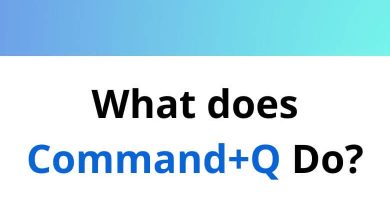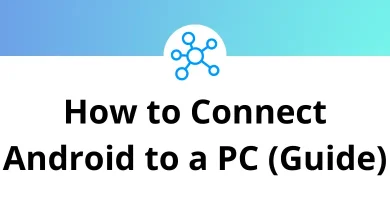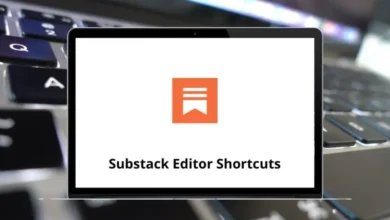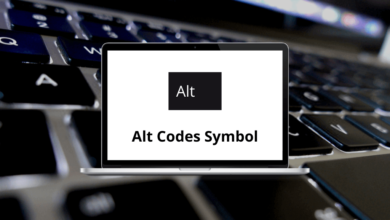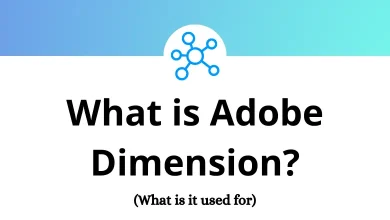13 Best URL Shortener Websites for 2026 (Free & Custom Tools)
Let’s be honest long URLs look messy. They’re hard to remember, ugly to share, and often break when pasted in chats or emails. That’s where URL Shortener Websites come in. These handy tools take long, complex links and turn them into clean, shareable URLs that actually make sense.
Table of Contents
Whether you’re a marketer tracking campaigns, a small business owner sharing links on social media, or just someone tired of pasting giant URLs into your posts, a URL Shortener Website can save time and make your links look professional. Some even go beyond shortening offering analytics, branded domains, retargeting, and QR code generation to help you get more out of every click.
Why Use URL Shortener Websites?
You might think, “Why bother shortening a link when the original works fine?” Fair question but there’s more to it than just looks. URL Shortener Websites make your digital life easier and more efficient in a few smart ways.
- Cleaner and Easier to Share – Short links look better, especially on social media, emails, or printed materials. They’re quick to type, easy to remember, and don’t clutter your message.
- Brand Consistency with Custom Domains – Many Custom URL Shortener tools let you use your own branded domain (like yourbrand.link). That adds trust, makes your links look professional, and helps build brand recognition.
- Track Clicks and Engagement – Want to know who’s clicking your links, when, and from where? Most Best URL Shortener platforms include detailed analytics letting you measure engagement and optimize future campaigns.
- Security and Spam Prevention – Some shorteners offer malware and phishing protection, ensuring users don’t land on harmful websites. That’s especially handy if you share links publicly.
- Cross-Platform Convenience – Whether you’re sharing links on WhatsApp, posting on X (formerly Twitter), or embedding in PDFs made with tools like Adobe Acrobat Shortcuts, short links maintain their format and reliability everywhere.
- Boost Click-Through Rates – Clean links simply perform better. People are more likely to click on short, branded URLs because they look safe and intentional.
So, whether you’re managing a marketing campaign or just want your links to look tidy, URL Shortener Websites give you the flexibility, control, and data you need to make the most of every share.
Top 13 URL Shortener Websites to Track & Brand Your Links
In this guide, we’ll go over the 13 Best URL Shortener Websites worth using in 2026. We’ll cover their standout features, pros, and cons, and help you pick the one that fits your needs whether you want a Free URL Shortener, a Custom URL Shortener, or a full-fledged link management platform for your brand.
1. Bitly
If you’ve been online for more than five minutes, you’ve probably seen a Bitly link somewhere. Bitly is one of the most recognized and widely used URL Shortener Websites out there. It’s not just for shortening links it’s a full link management platform trusted by brands, marketers, and social media pros.
With Bitly, you can shorten, brand, and track every link you share. The interface is clean, the analytics are detailed, and the integrations are seamless. Whether you’re sharing links on social platforms, in emails, or even inside PDF campaigns designed using Adobe Illustrator Shortcuts, Bitly gives you control and insight.
Key Features of Bitly:
- Custom Branded Domains – Replace generic bit.ly URLs with your own branded short links.
- Detailed Analytics Dashboard – Get real-time data on clicks, locations, and referrals.
- Link Retargeting – Add retargeting pixels to capture audiences from any shared link.
- QR Code Generator – Automatically generate QR codes for your shortened URLs.
- Integrations – Works seamlessly with tools like Hootsuite, Buffer, and Zapier.
✅ Pros:
- Highly reliable and fast with enterprise-level uptime.
- Excellent analytics that help track audience behavior.
- Supports branded links for better recognition and trust.
❌ Cons:
- The free plan has limited analytics and branding options.
- Custom domain setup may feel complex for first-time users.
2. TinyURL
TinyURL is one of the oldest and simplest URL Shortener Websites still going strong. It’s perfect for anyone who just wants a no-fuss, fast way to shrink long URLs without signing up or dealing with extra settings. You paste a link, hit “Shorten,” and you’re done it’s that simple.
But don’t let its simplicity fool you. TinyURL now includes browser extensions, link previews, and optional custom aliases. It’s great for individuals, small businesses, or even creators who just need a Free URL Shortener that works reliably every single time.
If you frequently work across browsers and tools (like using Chrome Shortcuts to navigate faster), TinyURL fits seamlessly into your workflow lightweight, dependable, and quick.
Key Features of TinyURL:
- Instant Link Shortening – No account needed; just paste and shorten instantly.
- Custom Aliases – Create your own custom short endings for recognizable links.
- Browser Extensions – Add-ons available for Chrome and Firefox for one-click shortening.
- Link Preview Option – See where a short link leads before clicking, improving trust.
- Unlimited Link Lifetime – Your links never expire, even on the free plan.
✅ Pros:
- 100% free and doesn’t require registration.
- No expiry date for generated links.
- Simple, fast, and works on all browsers and platforms.
❌ Cons:
- No analytics or tracking data in the free version.
- Interface feels outdated compared to newer Best URL Shortener tools.
3. Rebrandly
If branding and professionalism matter to you, Rebrandly is one of the most advanced URL Shortener Websites on the market. It’s designed for businesses, influencers, and marketers who want every link they share to carry their brand identity.
Unlike basic shorteners, Rebrandly specializes in Custom URL Shorteners meaning you can replace “rebrand.ly/abc123” with something like “yourbrand.link/summer-sale.” It’s a simple way to increase trust, click-through rates, and brand recall across campaigns, social posts, and even presentations built in apps you can master using PowerPoint Shortcuts.
Rebrandly also provides detailed analytics, team collaboration tools, and advanced integrations with marketing platforms, making it a go-to choice for professionals who take link management seriously.
Key Features of Rebrandly:
- Branded Domains – Use your own domain for custom short links that reflect your brand.
- Advanced Analytics – Track clicks, locations, devices, and referral sources.
- UTM Builder – Add and manage UTM parameters for marketing campaigns.
- Team Management – Invite teammates and assign roles for shared link access.
- API & Integrations – Connect with Google Analytics, Zapier, or Slack for workflow automation.
✅ Pros:
- Excellent for building brand recognition through custom short links.
- Deep analytics for data-driven marketing.
- Great integrations with major marketing tools.
❌ Cons:
- Free plan has limited branded links and analytics.
- Slightly higher learning curve compared to simpler tools.
4. Short.io
Short.io (previously Short.cm) is a hidden gem among URL Shortener Websites, offering a perfect blend of simplicity and advanced features. It’s ideal for businesses that want more than basic link shortening with full control over custom domains, analytics, and even geo-targeted redirects.
Short.io stands out because it gives you access to premium features right from the start, even in its free tier. You can set up a Custom URL Shortener domain, create multiple users for your team, and manage click analytics with ease. Whether you’re sharing a tutorial link, promoting your YouTube content (where YouTube Keyboard Shortcuts come in handy), or running ad campaigns, Short.io keeps your links smart and consistent.
Key Features of Short.io:
- Free Custom Domain Setup – Add your own branded domain without extra cost.
- Deep Analytics – Track unique clicks, referrers, countries, and device types.
- Geo-Targeting – Redirect visitors based on their location for localized marketing.
- Link Expiration – Automatically disable links after a certain date or click count.
- Integration Ready – Connects with Slack, Zapier, or Google Sheets for automation.
✅ Pros:
- Free plan includes branded links and detailed stats.
- Simple UI yet packed with advanced options.
- Great for teams or agencies managing multiple clients.
❌ Cons:
- Occasional delays in analytics updates.
- Lacks built-in link retargeting without paid add-ons.
5. JotURL
If Bitly is the popular kid and Rebrandly is the stylish one, then JotURL is the all-in-one marketing genius of the URL Shortener Websites world. It’s not just about shortening links it’s about tracking, retargeting, and optimizing every single click.
JotURL goes beyond being a Custom URL Shortener. It’s a powerful link management and marketing tool with advanced analytics, A/B testing, conversion tracking, and even deep link creation for mobile apps. Whether you’re a social media marketer, affiliate pro, or content creator promoting links inside videos edited using DaVinci Resolve Shortcuts, JotURL gives you full visibility and control.
Key Features of JotURL:
- Advanced Analytics – Get real-time reports with audience insights, locations, and devices.
- A/B Testing – Test multiple landing pages using one shortened link.
- Conversion Tracking – Measure link performance across campaigns and ads.
- Retargeting Pixels – Add Facebook or Google Ads pixels to every shared link.
- Deep Linking – Redirect mobile users straight to your app instead of a browser.
✅ Pros:
- Excellent for marketers and affiliate professionals.
- Deep integration with ad and CRM platforms.
- Offers features like link cloaking and UTM management.
❌ Cons:
- Pricing is on the higher side for small teams.
- Slightly complex setup for beginners.
6. Replug
Replug is one of those underrated URL Shortener Websites that does much more than just make links shorter. It’s a complete link engagement and retargeting platform designed for marketers who want to squeeze every bit of ROI from their campaigns.
With Replug, you can shorten links, add custom CTAs, and even retarget people who click your links all from one dashboard. It’s like Bitly and a mini advertising tool rolled into one. If you run affiliate campaigns, manage social media, or share promotional content, Replug helps you turn simple clicks into real conversions.
Pair it with automation workflows or productivity tools you already use (and speed up your workflow using Slack Shortcuts) and you’ve got a lean, powerful marketing setup.
Key Features of Replug:
- Custom CTA Overlays – Add popups, banners, or CTAs to any shared link.
- Branded Links – Use your own domain for short, recognizable links.
- Retargeting Pixels – Build ad audiences from people who click your links.
- Advanced Analytics – Track engagement, clicks, and conversions easily.
- Campaign Management – Group, compare, and monitor multiple campaigns.
✅ Pros:
- Excellent for marketers and agencies managing multiple brands.
- Turns every shared link into a lead-generation tool.
- Allows retargeting for smarter ad performance.
❌ Cons:
- Interface can feel overwhelming for casual users.
- Free plan has limited branding and analytics options.
7. Sniply
Sniply takes link shortening to a whole new level. While most URL Shortener Websites focus on trimming links and tracking clicks, Sniply adds something extra engagement. It lets you add a custom call-to-action (CTA) on every page you share, even if that page isn’t yours.
Imagine sharing a TechCrunch article and adding your own button that says, “Learn More on My Blog.” That’s Sniply in action. It’s perfect for content marketers, affiliates, and social media managers who want to drive conversions without creating new content from scratch.
Sniply also integrates smoothly with social tools and browser extensions, so you can shorten and customize links while managing your marketing stack just like you streamline tasks using Buffer Shortcuts.
Key Features of Sniply:
- Custom CTA Overlays – Add buttons, forms, or text banners on shared links.
- Branded Links – Create short links with your custom domain.
- Analytics Dashboard – Track clicks, conversions, and CTA performance.
- A/B Testing – Compare different CTAs for better conversion optimization.
- Integrations – Works with Buffer, Hootsuite, and other social tools.
✅ Pros:
- Turns shared content into lead-generation opportunities.
- Great for affiliate and influencer marketing.
- Simple interface with solid tracking options.
❌ Cons:
- Slight learning curve for new users.
- Free version offers limited CTA customization.
8. T2M
T2M is one of the most balanced URL Shortener Websites for both individuals and businesses. It combines ease of use with professional-grade analytics and link management. If you want something cleaner and more private than mainstream tools, T2M has your back no ads, no clutter, and no spammy redirects.
Unlike many Free URL Shortener tools that monetize your clicks, T2M keeps everything ad-free and professional. It’s great for educators, bloggers, and digital marketers who need branded short links and in-depth analytics without worrying about intrusive third-party tracking.
Plus, it’s super versatile you can shorten URLs, generate QR codes, and export your analytics data into Excel, all in one place. Whether you’re tracking social posts or managing assets you designed using Canva Shortcuts, T2M helps you stay organized.
Key Features of T2M:
- Unlimited URL Lifetime – Your links never expire, even on basic plans.
- Ad-Free Redirection – Zero pop-ups or interstitial ads before redirecting.
- Detailed Click Reports – Includes country, browser, and referrer breakdowns.
- QR Code Generator – Create downloadable QR codes for offline campaigns.
- Password-Protected Links – Add an extra layer of security to sensitive URLs.
✅ Pros:
- No ads or spammy redirects just clean, safe links.
- Simple dashboard with exportable analytics.
- Great value for money with generous free tier.
❌ Cons:
- Interface design feels dated.
- Lacks API access in the free plan.
9. RB.GY
RB.GY is one of the newer URL Shortener Websites, but it’s quickly gaining popularity for its simplicity and clean design. Think of it as Bitly’s lightweight cousin no unnecessary extras, just fast and efficient link shortening with analytics included.
What sets RB.GY apart is how user-friendly it is. You can shorten links instantly, create QR codes, and even monitor basic click data without logging in. For those who want more control, the platform supports custom aliases and branded domains in its paid plans.
It’s especially handy for social media managers who frequently share links whether you’re promoting a post on X, or managing your team communication using Microsoft Teams Shortcuts, RB.GY helps you keep your links clean and trackable.
Key Features of RB.GY:
- One-Click Link Shortening – No sign-up required to get started.
- Custom Short Links – Create personalized short URLs for campaigns.
- Basic Analytics – View clicks, referrers, and location data easily.
- QR Code Support – Automatically generate QR codes for each link.
- Branded Domains – Use your own domain for professional-looking links.
✅ Pros:
- Fast and simple to use great for quick link sharing.
- Includes free analytics and QR codes.
- Modern, ad-free design.
❌ Cons:
- Limited analytics depth compared to enterprise tools.
- Branding options are locked behind premium plans.
10. ShortURL
ShortURL is one of the simplest yet most reliable URL Shortener Websites you can use today. It’s a go-to option if you want a clean, quick, and privacy-focused way to shorten links without worrying about sign-ups or tracking gimmicks.
The tool does exactly what it says shortens URLs and it does it well. You paste a link, hit “Shorten,” and instantly get a lightweight URL that’s easy to share across emails, chats, and social media platforms. It also lets you create QR codes and custom aliases, which is rare for a Free URL Shortener that requires no registration.
If you regularly share web resources, tutorials, or even productivity guides like Google Docs Shortcuts, ShortURL is a simple way to make your content links look clean and professional.
Key Features of ShortURL:
- Instant URL Shortening – No need for sign-up or setup.
- Custom Aliases – Create short URLs with your own custom endings.
- QR Code Generator – Instantly make scannable codes for any link.
- HTTPS Encryption – All links are secure and privacy protected.
- Lifetime Links – Short links don’t expire unless manually deleted.
✅ Pros:
- 100% free and requires no account.
- Privacy-focused and SSL-encrypted links.
- Great for quick sharing and personal use.
❌ Cons:
- No detailed analytics or click tracking.
- Can’t use branded domains in the free version.
11. Linkly
Linkly is one of the smartest URL Shortener Websites for marketers and businesses who want more than basic shortening. It’s built for data-driven link management tracking clicks, analyzing audiences, and optimizing conversions all from one dashboard.
Unlike most shorteners, Linkly focuses on performance and flexibility. You can create Custom URL Shorteners with branded domains, track conversions with pixels, and even add dynamic redirects based on user location or device type. It’s like having a mini marketing analytics suite built into your links.
If you’re managing multiple campaigns or sharing assets (like promotional decks made with Google Slides Shortcuts), Linkly gives you precise control and visibility over everything you share.
Key Features of Linkly:
- Branded Domains – Create professional short links that reflect your brand identity.
- Retargeting Pixels – Add Facebook, Google, or LinkedIn pixels to track audiences.
- Geo & Device Targeting – Redirect users based on location or device for personalization.
- Comprehensive Analytics – View click trends, referrers, and conversions in real time.
- Campaign Parameters – Add UTM tags and organize your marketing links with ease.
✅ Pros:
- Advanced targeting and tracking capabilities.
- Great for social ads, affiliate links, and digital marketing.
- Strong focus on analytics and automation.
❌ Cons:
- Interface feels technical for beginners.
- Paid plan required for advanced analytics and branded domains.
12. Cuttly
Cuttly is one of the most feature-packed URL Shortener Websites you’ll come across. It offers everything from real-time analytics to QR code generation, link branding, and even API access for developers. Think of it as a modern, all-in-one link management hub that’s still friendly enough for beginners.
The platform gives you a full breakdown of every link you shorten including clicks, referrers, countries, devices, and even operating systems. It’s ideal for creators, marketers, and small businesses who want a Free URL Shortener that doesn’t cut corners on insights or flexibility.
Plus, if you’re a multitasker working across tools like Discord Shortcuts or managing several social pages, Cuttly’s automation-ready features help you keep your workflow fast and organized.
Key Features of Cuttly:
- Real-Time Analytics – View detailed traffic data instantly for every short link.
- Custom Branded Domains – Create links with your own domain for stronger branding.
- Link Expiration and Editing – Modify or disable links anytime without breaking them.
- QR Code Integration – Automatically generate trackable QR codes.
- API Access – Developers can automate link creation and data collection.
✅ Pros:
- Deep analytics available even on free plans.
- Supports branded domains and editable links.
- Ideal for marketing campaigns and social media.
❌ Cons:
- Dashboard can feel cluttered due to feature overload.
- Advanced analytics locked behind premium tiers.
13. Capsulink
Capsulink is a data-focused URL Shortener Website that helps you understand exactly how your audience interacts with your links. It’s not just about making URLs shorter it’s about turning them into powerful marketing assets.
This tool gives you smart analytics, branded links, and even broken link management so if a target page goes offline, you can easily redirect traffic somewhere else. It’s a marketer’s dream if you’re running multiple campaigns or sharing links across platforms like Twitter Shortcuts and newsletters.
Capsulink’s interface is modern and intuitive, designed for professionals who want control without complexity. It’s built for marketers, influencers, and content creators who need a balance between branding, analytics, and reliability.
Key Features of Capsulink:
- Smart Traffic Management – Redirect users based on geography or devices.
- Branded Links – Build trust with custom short domains.
- Real-Time Analytics – Track performance, referrers, and click activity.
- Broken Link Protection – Automatically redirects users if the target link breaks.
- Team Collaboration – Manage multiple users and projects easily.
✅ Pros:
- Protects your brand from broken or outdated links.
- Easy-to-navigate dashboard with deep insights.
- Great for agencies and marketing teams.
❌ Cons:
- Free plan is limited in branded link options.
- Lacks integrations with third-party automation tools.
How to Choose the Best URL Shortener Website for Your Needs
With so many URL Shortener Websites available, picking the right one can be confusing. The best choice really depends on what you’re trying to do whether that’s quick sharing, brand building, or data tracking. Here’s how to make the right call:
- Decide Your Purpose – If you just want quick, temporary short links, a Free URL Shortener like TinyURL or ShortURL is perfect. For serious branding and analytics, go with Rebrandly or Bitly.
- Look for Branding Options – A Custom URL Shortener with your own domain (like yourbrand.link) builds trust and professionalism. It’s great for businesses and influencers who share a lot of links publicly.
- Check Analytics and Tracking – Choose tools that give you data on clicks, devices, and locations. Platforms like JotURL, Linkly, or Cuttly offer rich analytics that help optimize marketing campaigns.
- Prioritize Security – Stick with services that use HTTPS and avoid those with spammy redirects. Trusted tools like T2M and Short.io ensure safe, ad-free experiences.
- Test for Ease of Use – Your ideal shortener should have a clean dashboard, quick shortening process, and integrations with your workflow tools just like using Google Drive Shortcuts to stay productive.
At the end of the day, the Best URL Shortener is the one that fits seamlessly into how you already work saving you time while keeping your links clean, trackable, and branded.
Conclusion
At the end of the day, URL Shortener Websites aren’t just about trimming down long, ugly links they’re about making your digital presence cleaner, smarter, and more trackable. Whether you’re sharing posts on social media, embedding links in emails, or tracking ad campaigns, short links make everything more professional and measurable.
If you want simplicity, tools like TinyURL, ShortURL, or RB.GY are perfect. For marketers who want in-depth analytics and branding, Rebrandly, Bitly, and JotURL lead the pack. And if engagement is your goal, Sniply and Replug turn every link into a conversion opportunity.
At the end of the day, it all depends on what you need a Free URL Shortener for quick sharing or a Custom URL Shortener with advanced tracking. Either way, these 13 platforms are the Best URL Shortener options to help you share smarter and track better in 2026.
FAQs About URL Shortener Websites
Are URL Shortener Websites safe to use?
What is the difference between a Free URL Shortener and a Custom URL Shortener?
Do short links affect SEO or ranking?
Can I track how many people clicked my shortened link?
READ NEXT: