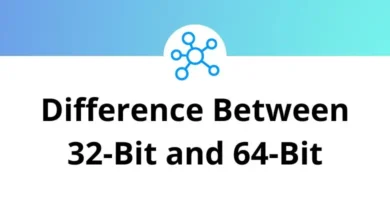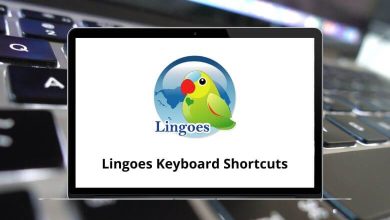Axialis IconWorkshop is an effective icon creation tool for developers, UI designers, and illustrators. The Axialis IconWorkshop shortcuts used by skilled graphic designers enable you to produce icons in all currently used formats, including bitmaps and vectors, within minutes.
Using the list of Axialis IconWorkshop shortcuts below, creating icon files is quick and easy. However, for larger projects, learning only the shortcut keys isn’t going to be enough. Download the Axialis IconWorkshop Shortcuts list in PDF format to work more effectively.
Action Axialis IconWorkshop Shortcuts File menu Alt + F Edit menu Alt + E Image menu Alt + I Draw menu Alt + D Color menu Alt + C Librarian menu Alt + L Favorites menu Alt + A View menu Alt + V Window menu Alt + W Help menu Alt + H
Action Axialis IconWorkshop Shortcuts New Windows icon project Ctrl + W New Macintosh icon project Ctrl + M New Bitmap image, iPhone, Android, Unix icon Ctrl + I New Image strip for toolbar Ctrl + T New Windows icon project from this image Ctrl + Shift + Y New Macintosh icon project from this image Ctrl + Shift + Z New Icon project from an image Ctrl + J New Icon project from clipboard Ctrl + Q New Icon Library Ctrl + L New Internet browser Ctrl + B Open Ctrl + O Browse Ctrl + Shift + O Download Ctrl + D Close all Ctrl + Shift + F4 Save Ctrl + S Save as Macintosh icon Ctrl + Alt + S Save all Ctrl + Shift + S Revert F12 Import Image Ctrl + Shift + I Export Windows BMP Ctrl + Shift + E Export Photoshop with transparency (PSD) Ctrl + Shift + R Export PNG with transparency Ctrl + Shift + T Export CompuServe GIF (optimized for the Web) Ctrl + Shift + G Export Jpeg 2000 with transparency (JP2) Ctrl + Shift + J Export Other formats (PNM, HDR, WBMP) Ctrl + Shift + Q Export All image formats in separate files Ctrl + Shift + K Add to the Librarian F3 Add to the Librarian as an image object Ctrl + F3 Print Ctrl + P
Action Axialis IconWorkshop Shortcut keys Undo Ctrl + Z Redo Ctrl + Y Cut Ctrl + X Copy Ctrl + C Paste Ctrl + V Paste as a new image Ctrl + Shift + V Select all Ctrl + A Erase Delete Find – In the Librarian Ctrl + F Find – In the computer Ctrl + G Find – On the Internet Ctrl + H Generate activation codes Alt + F6 Customize Windows icons F7 Preferences F2 Create snapshot Ctrl + Shift + P Properties Alt + Enter
Action IconWorkshop Keyboard Shortcuts Adjustments or effects – Brightness/contrast B Adjustments or effects – Hue/saturation U Adjustments or effects – Invert colors I Adjustments or effects – Drop Shadow D Filters – Last filter F Crop C
Action IconWorkshop Keyboard Shortcuts New image format Insert Remove image format Ctrl + D Add several image formats from this image V PNG compressed image format – Windows Vista K Grid G Preserve transparency T Smooth edges (RGB/A only) E Set floating selection to the background Home Drawing tools – Selection A Drawing tools – Color picker C Drawing tools – Pencil P Drawing tools – Brush J Drawing tools – Flood fill Q Drawing tools – Line L Drawing tools – Rectangle M Drawing tools – Filled rectangle N Drawing tools – Ellipse X Drawing tools – Filled ellipse Y Drawing tools – 3D frame 3 Filters – Last filter F Add text Ctrl + T Rotate R Rotate 180° CCW Z Scale S Flip vertical W Flip horizontal H Capture icon Ctrl + U
Action IconWorkshop Keyboard Shortcuts Zoom in + Zoom out – Librarian Esc Main toolbar F9 Recently used bar F8 Customize the main toolbar Ctrl + F9 Preview 1:1 Alt + F10 Drawing tools Alt + F11 Colors Alt + F12 Local toolbar Alt + F2 Status bar Alt + F3 Refresh F5
Other Axialis IconWorkshop Shortcuts Action IconWorkshop Keyboard Shortcuts New swatch Ctrl + W Copy color as HTML Ctrl + R Rename F6 Add to favorites Ctrl + K Reorganize desktop now Ctrl + Shift + F12 Automatic reorganization Ctrl + F12 Contents and index F1 Axialis on the Web – User Community Ctrl + F7 Check for updates Ctrl + F8
While IconWorkshop is a go-to tool for graphic designers and developers, they still seek alternatives to enhance their projects. IcoFX is an Axialis IconWorkshop alternative. Take a brief look at the IcoFX shortcuts list.
READ NEXT: