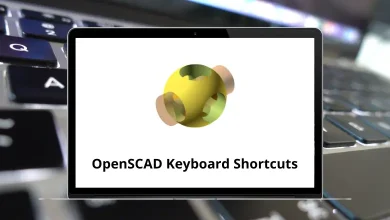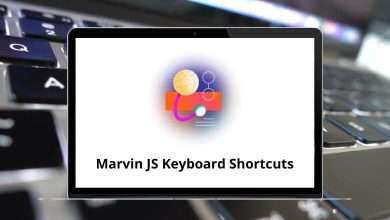10 Best Autodesk Mudbox Alternatives & Competitors
Autodesk Mudbox has been a popular sculpting and texture painting software for 3D artists, game developers, and animators. It offers precision sculpting tools and texture workflows, making it a strong choice for character and environment design. Still, many professionals look for Autodesk Mudbox Alternatives that provide more features, affordability, or better integration with other workflows.
Table of Contents
Top 10 Autodesk Mudbox Alternatives
This article explores 10 of the best Autodesk Mudbox Competitors you can consider. Whether you need advanced sculpting, professional-grade texture painting, or an all-in-one modeling solution, there are excellent apps like Autodesk Mudbox available.
1. ZBrush
ZBrush, developed by Pixologic, is widely regarded as the industry standard for digital sculpting. Unlike Mudbox, which has a simpler approach, ZBrush is built around advanced sculpting brushes, subdivision surfaces, and the ability to handle extremely high polygon counts. It’s the go-to tool for professionals in gaming, film, and concept art. Master your sculpting workflow faster with ZBrush Shortcuts.
Key Features:
- Dynamic subdivision and real-time rendering for high-quality sculpting.
- Polypainting for detailed texturing without UVs.
- ZRemesher for automatic retopology.
- Support for millions of polygons without lag.
- Vast library of customizable brushes.
2. 3D-Coat
3D-Coat is an all-in-one sculpting, texturing, and retopology software that offers more flexibility compared to Mudbox. Its voxel sculpting allows artists to create complex forms without worrying about topology early on. It also includes advanced PBR painting and UV mapping, making it ideal for asset creation. Explore productivity tips with 3D Coat Shortcuts.
Key Features:
- Voxel sculpting for freeform creativity.
- Smart PBR materials and texture painting.
- Auto-retopology tools for clean meshes.
- Advanced UV mapping and baking options.
- Integration with major 3D software pipelines.
3. Blender
Blender is a free and open-source 3D suite with powerful sculpting features, making it one of the best Autodesk Mudbox Alternatives. It combines sculpting, modeling, animation, rendering, and even video editing in a single package. For freelancers and indie studios, Blender offers professional-level sculpting without cost. Speed up workflows using Blender Shortcuts and explore Blender Alternatives.
Key Features:
- Dynamic topology and multiresolution sculpting.
- Wide range of sculpting brushes and modifiers.
- Integrated rendering (Cycles, Eevee).
- Supports animations, physics, and VFX.
- Open-source and community-driven updates.
4. Adobe Substance 3D Painter
While not a sculpting tool, Adobe Substance 3D Painter excels in texture painting and is often paired with sculpting software like Mudbox or ZBrush. It offers advanced PBR workflows, smart materials, and real-time viewport rendering that far surpass Mudbox’s painting system.
Key Features:
- Non-destructive, layer-based texture painting.
- Smart masks and material presets for realism.
- Real-time PBR viewport with ray tracing support.
- Seamless integration with Adobe Creative Cloud.
- Export-ready textures for games, VFX, and film.
5. Modo (Foundry)
Modo by Foundry combines polygonal modeling, sculpting, and rendering into one platform. While Mudbox focuses mainly on sculpting and painting, Modo adds strong procedural modeling tools alongside sculpting, making it versatile for different design needs. Learn productivity tricks with Modo Shortcuts.
Key Features:
- Multi-resolution sculpting workflow.
- Procedural and polygonal modeling integration.
- Realistic physically based renderer.
- Strong material and texture painting tools.
- Great for product, game, and concept design.
6. Cinema 4D
Cinema 4D, developed by Maxon, is famous for its motion graphics but also offers solid sculpting features. Compared to Mudbox, it provides a more rounded package with modeling, animation, rendering, and sculpting capabilities in one environment. Improve speed with Cinema 4D Shortcuts.
Key Features:
- Multi-resolution sculpting with dynamic brushes.
- Powerful integration with animation pipelines.
- Excellent motion graphics and rendering tools.
- Non-destructive workflow with layers.
- Easy learning curve for new users.
7. Maya (Autodesk)
Maya is Autodesk’s flagship 3D application and provides basic sculpting alongside advanced animation, rigging, and VFX tools. For those already in the Autodesk ecosystem, Maya is a strong option compared to Mudbox as it consolidates sculpting into a broader workflow. Get efficient with Maya Shortcuts and explore Maya Alternatives.
Key Features:
- Integrated sculpting brushes for character design.
- Advanced animation and rigging workflows.
- Robust simulation and VFX support.
- Seamless pipeline with Arnold rendering.
- Widely used in film and game production.
8. Bforartists
Bforartists is a fork of Blender that focuses on usability and interface clarity. While it retains all Blender’s sculpting capabilities, it simplifies the learning curve, making it a more beginner-friendly option for those who find Blender overwhelming.
Key Features:
- Clean, easy-to-navigate user interface.
- All of Blender’s sculpting tools included.
- Dynamic topology sculpting support.
- Lightweight and beginner-friendly.
- Community-driven improvements.
9. BodyPaint 3D (Maxon)
BodyPaint 3D is Maxon’s dedicated 3D painting tool that competes directly with Mudbox’s texture painting features. It offers advanced UV unwrapping, real-time painting, and Photoshop-style layering for artists who need professional texturing workflows.
Key Features:
- Multi-channel 3D painting with layers.
- Powerful UV editing and unwrapping tools.
- Integration with Cinema 4D and other apps.
- Real-time viewport for texture preview.
- Customizable brushes and effects.
10. SelfCAD
SelfCAD is a browser-based 3D modeling and sculpting application designed for accessibility. While it may not match the depth of Mudbox, it provides essential sculpting and modeling tools directly from the browser, making it suitable for beginners and hobbyists.
Key Features:
- Cloud-based, no installation required.
- Easy-to-use sculpting and modeling tools.
- Compatible with 3D printing workflows.
- Lightweight interface for fast learning.
- Affordable subscription model.
Conclusion
Autodesk Mudbox is a reliable tool, but exploring alternatives can open up new possibilities depending on your workflow. Some artists need advanced sculpting engines, while others prioritize texture painting or an all-in-one package.
- ZBrush and 3D-Coat dominate high-end sculpting.
- Blender and Bforartists bring free, open-source power.
- Substance 3D Painter and BodyPaint 3D excel in texturing.
- Modo, Cinema 4D, and Maya provide complete pipelines.
- SelfCAD makes sculpting accessible in the browser.
By experimenting with these Autodesk Mudbox Competitors, you can choose the right fit for your projects.
READ NEXT: