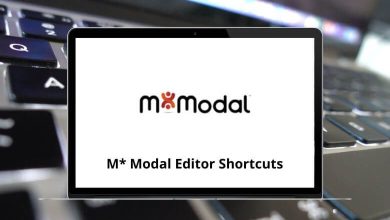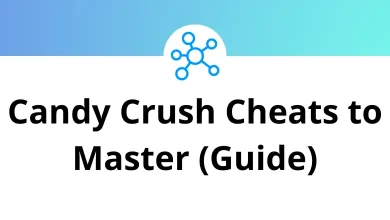27 Apple Calendar Keyboard Shortcuts
Learn Apple Calendar Shortcuts for Mac
Table of Contents
Most used Apple Calendar Shortcuts
| Action | Apple Calendar Shortcuts |
|---|---|
| Go to the next day, week, month, or year | Command + Right Arrow key |
| Go to the previous day, week, month, or year | Command + Left Arrow key |
| Go to today’s date | Command + T |
| Go to a specific date | Command + Shift + T |
| Switch to Day view | Command + 1 |
| Switch to Week view | Command + 2 |
| Switch to Month view | Command + 3 |
| Switch to Year view | Command + 4 |
| Switch to full-screen view | Command + F |
| Refresh all calendars | Command + R |
| Add a new calendar group | Command + Shift + N |
| Add a new subscribed calendar | Option + Command + S |
Event Shortcuts
| Action | Apple Calendar Shortcut keys |
|---|---|
| Add a new event | Command + N |
| Edit the selected event | Command + E |
| Edit the selected event in a new window | Option + Command + I |
| Go to the next field | Tab |
| Go to the previous field | Shift + Tab |
| Close the event editor | Esc |
| Select the next event | Tab |
| Select the previous event | Shift + Tab |
| Select the next or previous event | Arrow keys |
| Move the selected event 15 minutes earlier | Ctrl + Option + Up Arrow key |
| Move the selected event 15 minutes later | Ctrl + Option + Down Arrow key |
| Open Calendar preferences | Command + ‘ |
| Show information for a calendar or event | Command + I |
| Show or hide the Address panel | Option + Command + A |
| Show or hide the Availability panel | Shift + Command + A |
READ NEXT:
- 22 QTranslate Keyboard Shortcuts
- 48 MindManager Keyboard Shortcuts
- 15 mRemoteNG Keyboard Shortcuts
- 46 Avidemux Keyboard Shortcuts