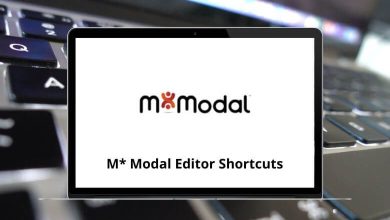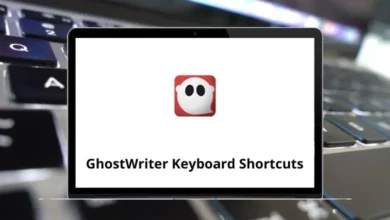Learn JMP Shortcuts for Windows
Data Table Shortcuts
| Action | JMP Shortcut keys |
|---|
| Select left cell | Left Arrow Key |
| Select right cell | Right Arrow Key |
| Select the cell above | Up Arrow Key |
| Select the cell below | Down Arrow Key |
| Select multiple adjacent cells in a row | Shift + Left & Right Arrow Key |
| Select multiple adjacent cells in a column | Shift + Up & Down Arrow Key |
| If a blinking cursor is inserted in a cell, highlight multiple characters to the right of the cursor | Shift + Left Arrow Key |
| If a blinking cursor is inserted in a cell, highlight multiple characters to the left of the cursor | Shift + Right Arrow Key |
| Select the contents of the right cell | Enter |
| Select the contents of the left cell | Shift + Tab |
| Select the contents of the cell above or below | Shift + Enter |
| Scroll up when all cells in a table are not displayed | Page Up Key |
| Scroll down when all cells in a table are not displayed | Page Down Key |
| Locate and flash the previously selected row | F6 |
| Locate and flash the next selected row | F7 |
| Access high-level menus | Alt + A – Z |
| Hide and exclude a row | Shift + Ctrl + E |
Working with Files Shortcuts
| Action | JMP Shortcuts |
|---|
| New data table | Ctrl + N |
| New script window | Ctrl + T |
| New journal | Ctrl + Shift + J |
| New database query | Ctrl + Shift + D |
| New project | Ctrl + Shift + P |
| New application | Ctrl + Shift + A |
| Open file | Ctrl + O |
| Quick open | Alt + Shift + O |
| Save file | Ctrl + S |
| Save as | Alt + F then A |
| Exit program | Ctrl + Q |
| Print | Ctrl + P |
| Help | F1 |
| Preferences | Ctrl + K |
Window Commands Shortcuts
| Action | JMP Shortcuts |
|---|
| Close active window | Ctrl + W |
| Show home window | Ctrl + 1 |
| Show JMP Starter (also hides on Windows) | Ctrl + 0 |
| Show Log window (also hides on Windows) | Ctrl + Shift + L |
| Move the window to the back | Ctrl + B |
| Redraw journal or report window | Ctrl + D |
| Reveal all open windows | F9 |
| View associated data (available in the report window) | Ctrl + Alt + D |
| Minimize all | Ctrl + Shift + M |
| Bring all forward | Ctrl + Shift + F |
| Increase font sizes | Ctrl + Shift + + |
| Decrease font sizes | Ctrl + Shift + – |
Editing Files Shortcuts
| Action | JMP Shortcuts |
|---|
| Cut | Ctrl + X |
| Paste | Ctrl + V |
| Copy | Ctrl + C |
| Copy with full precision | Ctrl + Alt + C |
| Copy with column names | Ctrl + Shift + C |
| Paste with column names | Ctrl + Shift + V |
| Undo | Ctrl + Z |
| Redo | Ctrl + Y |
| Select all | Ctrl + A |
| Select where | Ctrl + Shift + W |
| Exclude / Unexclude | Ctrl + E |
| Journal the report | Ctrl + J |
| Edit the display box properties in a report | Ctrl + Shift + I |
| Clear all highlights from the data table | Esc |
JMP Tools Shortcuts
| Action | JMP Shortcuts |
|---|
| Arrow | A |
| Help | ? |
| Selection | S |
| Scroller | R |
| Grabber | H |
| Brush | B |
| Lasso | L |
| Magnifier | Z |
| Crosshairs | C |
| Annotate | T |
READ NEXT: