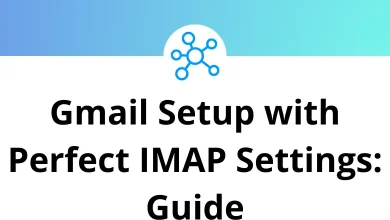16 Google AdWords Keyboard Shortcuts
Learn Google AdWords Shortcuts for Windows
Table of Contents
Most Used Google AdWords Shortcuts
| Action | Google AdWords Shortcut keys |
|---|---|
| Show or hide the shortcuts list | ? |
| then T Search for a page | G |
| Create a new item. This works anywhere you see a plus button | Shift + N |
| Show or hide the navigation panel on the far-left side | Shift + W |
| Copy | Ctrl + C |
| Paste | Ctrl + V |
| Action | Google AdWords Shortcuts |
|---|---|
| Go to the Overview page | G then O |
| Go to the Opportunities page | G then Y |
| Go to the Campaigns page | G then C |
| Go to the All Campaigns view, after you’ve clicked on a campaign | Shift + A |
| Go to the Ad Groups page | G then J |
| Go to the Ads page | G then A |
| Go to the Extensions page | G then X |
| Go to the Keywords page | G then K |
| Go to the Settings page | G then S |
| Go to the Managed Accounts page | G then U |
READ NEXT:
- 82 Ghidra Keyboard Shortcuts
- 5 Metasploit Keyboard Shortcuts
- 70 Fortnite Battle Royale Shortcuts
- 19 Gather Town Keyboard Shortcuts