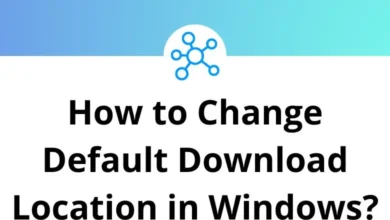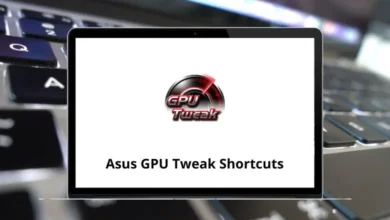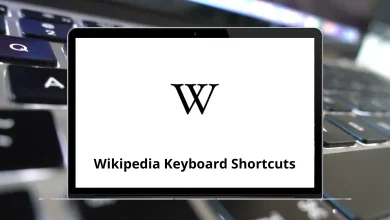Learn Fortnite Battle Royale Shortcuts for Windows
Movement Shortcuts
| Action | Fortnite Shortcut keys |
|---|
| Move forward | W |
| Move left | A |
| Move backward | S |
| Move right | D |
| Jump | Spacebar |
| Sprint | Left Shift |
| Auto sprint | = |
| Crouch | Left Ctrl |
Combat Shortcuts
| Action | Fortnite Shortcuts |
|---|
| Fire | Left Mouse Click |
| Aim | Right Mouse Click |
| Reload | R |
| Use | E |
| Harvesting tool | 1 |
| Weapon slot 1 | 2 |
| Weapon slot 2 | 3 |
| Weapon slot 3 | 4 |
| Weapon slot 4 | 5 |
| Weapon slot 5 | 6 |
Building Shortcuts
| Action | Fortnite Battle Royale Shortcuts |
|---|
| Crouch while building | Left Ctrl |
| Wall | F1 |
| Floor | F2 |
| Stairs | F3 |
| Roof | F4 |
| Trap | F5 |
| Place building | Left Mouse Click |
| Repair/Upgrade | F |
| Rotate building | R |
| Change building material | Left Mouse Click |
| Crouch while editing | Left Ctrl |
| Select building edit | Right Mouse Click |
| Reset building edit | Left Mouse Click |
Creative Shortcuts
| Action | Fortnite Shortcuts |
|---|
| Creative pick-up/exit | Right Mouse Click |
| Creative copy | Left Mouse Click |
| Creative delete | X |
| Creative prop copy | Left Mouse Click |
| Creative prop toggle drop | G |
| Creative prop rotates clockwise | R |
| Creative prop rotates counterclockwise | Z |
| Creative prop rotation axis (tap) / Reset (hold) | Tab |
| Creative prop push | F |
| Creative prop pull | C |
| Creative prop exit | Right Mouse Click |
| Creative prop grid snap | V |
| Creative building copy | Left Mouse Click |
| Creative building rotates clockwise | R |
| Creative building rotates counterclockwise | Z |
| Creative building mirror | M |
| Creative building exit | Right Mouse Click |
| Creative building grid snap | V |
| Creative fly up | Left Shift |
| Creative fly down | Left Ctrl |
| Creative Island panel supports the creator | Q |
| Creative Island panel starts the game | E |
Replay Shortcuts
| Action | Fortnite Shortcuts |
|---|
| Toggle map | M |
| Play/pause | Spacebar |
| Map and player list | M |
| Move camera | W or A or S or D |
| Camera height down. In third-person view, adjust the distance | Q |
| Camera height up. In third-person view, adjust the distance | E |
| Decrease speed | – |
| Increase speed | = |
| Third person camera | 1 |
| DroneFollow camera | 2 |
| DroneAttach camera | 3 |
| DroneFree camera | 4 |
| Gameplay camera | 5 |
| Reset camera angle | R |
| Cycle through HUD modes | H |
| Previous player | , |
| Next player | . |
READ NEXT: