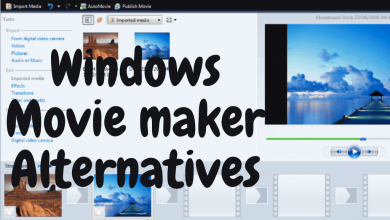10 Best Adobe InDesign Alternatives & Competitors
Adobe InDesign has long been the go-to software for professional desktop publishing, offering powerful tools for creating magazines, brochures, books, and marketing materials. If you’re already using InDesign, mastering its Adobe InDesign Shortcuts can speed up your workflow and make designing even more efficient. However, it’s not the only option available. Whether you’re a freelancer, small business owner, or part of a large creative team, exploring Adobe InDesign alternatives can help you find a tool that’s more affordable, easier to learn, or better suited to your workflow.
Table of Contents
Many Adobe InDesign competitors offer features like intuitive drag-and-drop layouts, cross-platform compatibility, cloud-based collaboration, and budget-friendly pricing. From advanced professional suites to lightweight web-based platforms, the market is filled with options that can match or even surpass InDesign for certain projects.
Top 10 Adobe InDesign Alternatives & Competitors
In this guide, we’ll explore the 10 best Adobe InDesign alternatives detailing their features, strengths, and ideal use cases so you can choose the right solution for your design needs.
1. Affinity Publisher
Affinity Publisher, developed by Serif, is one of the most popular Adobe InDesign alternatives thanks to its professional design tools and affordable one-time purchase model. It offers powerful page layout capabilities that rival Adobe’s flagship software, making it a top choice among Adobe InDesign competitors for designers, marketers, and publishers. With seamless integration with Affinity Photo and Affinity Designer, it delivers a smooth and efficient workflow for creative projects.
Key Features:
- One-time purchase with no ongoing subscription fees.
- Professional page layout tools for magazines, brochures, books, and marketing materials.
- Integration with Affinity Photo and Affinity Designer for enhanced creative control.
- Support for advanced typography and OpenType features.
- Cross-platform compatibility with Windows, macOS, and iPad.
2. QuarkXPress
QuarkXPress is one of the most established Adobe InDesign alternatives, offering professional-grade tools for creating both print and digital layouts. Known for its precision typography, advanced design capabilities, and support for multiple publishing formats, it remains a strong contender among Adobe InDesign competitors. If you use it regularly, mastering QuarkXPress Shortcuts can significantly boost your productivity and design speed.
Key Features:
- Industry-leading typography and layout control.
- Support for both print and digital publishing formats.
- Advanced image editing and vector drawing tools.
- Compatibility with popular file formats, including Adobe and Microsoft Office files.
- One-time purchase licensing with regular feature updates.
3. Scribus
Scribus is a well-known open-source Adobe InDesign alternative that’s completely free to use, making it a great choice for individuals, small businesses, and non-profits with tight budgets. It offers professional page layout features, supports CMYK colors, and can produce print-ready PDFs. While its interface may feel less polished than commercial tools, it’s a capable option for creating everything from brochures to magazines. Learning Scribus Shortcuts can help you work more efficiently and navigate its tools with ease.
Key Features:
- Free and open-source desktop publishing software.
- Supports CMYK, spot colors, and ICC color management.
- Ability to create print-ready PDF files.
- Cross-platform support for Windows, macOS, and Linux.
- Active community and regular updates.
4. Microsoft Publisher
Microsoft Publisher is an easy-to-use Adobe InDesign competitor that’s ideal for beginners, small businesses, and anyone who needs to create professional-looking layouts without a steep learning curve. Part of the Microsoft Office suite, it integrates seamlessly with other Office applications, making it a familiar choice for many users. If you already work with it, learning Microsoft Publisher Shortcuts can save time and improve your design workflow.
Key Features:
- User-friendly interface for quick layout creation.
- Integration with Microsoft Office apps like Word and Excel.
- Variety of built-in templates for flyers, newsletters, and brochures.
- Affordable pricing as part of Microsoft 365.
- Good option for small-scale print projects.
5. Canva
Canva is a popular web-based Adobe InDesign alternative that focuses on simplicity and accessibility. It’s perfect for users who want to create stunning designs quickly without advanced technical skills. With a huge library of templates, stock photos, and design elements, Canva is widely used for social media graphics, marketing materials, and even basic print layouts. Power users can speed up their work by mastering Canva Shortcuts to navigate and edit designs more efficiently.
Key Features:
- Browser-based with no installation required.
- Thousands of customizable templates for print and digital projects.
- Easy drag-and-drop interface for beginners.
- Collaboration features for teams.
- Free and paid plans to suit different needs.
6. CorelDRAW Graphics Suite
CorelDRAW Graphics Suite is a versatile Adobe InDesign competitor that combines powerful vector illustration, photo editing, and page layout tools in one package. While it’s widely known for vector design, its layout capabilities make it a strong choice for creating brochures, magazines, and marketing materials. Professionals who use it regularly can enhance their workflow by learning CorelDRAW Shortcut Keys to work faster and more efficiently.
Key Features:
- All-in-one suite for vector design, image editing, and layout creation.
- Professional typography tools and multi-page layout options.
- Supports a wide range of file formats, including AI, PSD, PDF, and more.
- Available for Windows, macOS, and web.
- Subscription and perpetual license options available.
7. Swift Publisher
Swift Publisher is a macOS-exclusive Adobe InDesign alternative designed for users who want professional page layout tools in an affordable and easy-to-use package. It’s well-suited for creating flyers, newsletters, catalogs, and more. With its intuitive interface and wide selection of templates, it’s a popular choice among Mac-based designers.
Key Features:
- macOS-exclusive desktop publishing software.
- Over 500 pre-designed templates for various projects.
- Advanced page layout tools with grid and guide support.
- Layer-based design for better control.
- One-time purchase with lifetime use.
8. Marq (formerly Lucidpress)
Marq, formerly known as Lucidpress, is a cloud-based Adobe InDesign competitor that focuses on brand management and collaborative design. It’s especially useful for marketing teams that need to maintain consistent branding across all materials. Since it’s browser-based, it works on any device with internet access, making it ideal for remote teams.
Key Features:
- Cloud-based platform with real-time collaboration.
- Brand asset management to ensure consistent branding.
- Easy drag-and-drop interface for quick designs.
- Integration with Google Workspace, Dropbox, and more.
- Template locking to control brand usage across teams.
9. VivaDesigner
VivaDesigner is a professional-grade Adobe InDesign alternative that offers both desktop and browser-based versions. It’s widely used in publishing houses, agencies, and design teams for its precision typography, multilingual support, and advanced layout capabilities. Unlike many competitors, VivaDesigner allows you to work seamlessly between online and offline modes.
Key Features:
- Available as both desktop software and a web-based application.
- Professional typography tools with multilingual support.
- Compatible with InDesign files for easier transition.
- Collaboration features for team-based projects.
- Flexible licensing options, including one-time purchase and subscriptions.
10. Xara Page & Layout Designer
Xara Page & Layout Designer is a versatile Adobe InDesign competitor that combines page layout, graphic design, and photo editing tools in a single package. It’s designed for users who want a fast, lightweight solution without sacrificing professional features. Ideal for creating marketing materials, business documents, and digital content, it offers an intuitive workflow that appeals to both beginners and experienced designers.
Key Features:
- All-in-one tool for layout, graphics, and photo editing.
- Drag-and-drop interface for quick design work.
- Professional typography and text flow control.
- Support for PDF, PSD, and other popular file formats.
- One-time purchase with regular updates available.
Conclusion
Choosing the right Adobe InDesign alternative depends on your budget, design needs, and preferred workflow. From professional-grade tools like Affinity Publisher and QuarkXPress to beginner-friendly platforms like Canva and Microsoft Publisher, each option offers unique strengths. Some excel in advanced print layouts, while others shine in quick, collaborative, or web-based design.
If you’re unsure which tool to pick, take advantage of free trials or demos to test their features before committing. And if you decide to stick with InDesign, don’t forget to check out our Adobe InDesign Shortcuts guide to speed up your design process. The right tool paired with efficient techniques can make all the difference in bringing your creative projects to life.
READ NEXT: