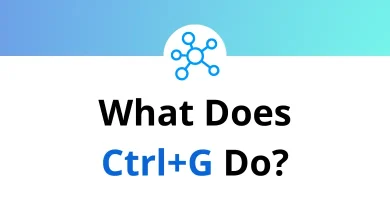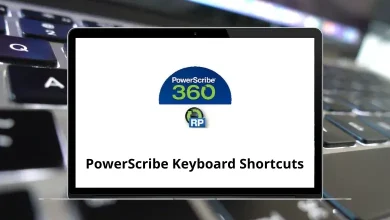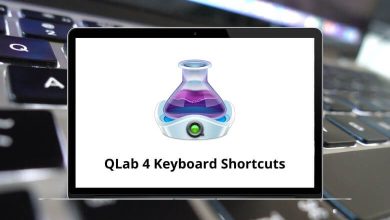Learn Soundtrap Shortcuts for Windows
Most used Soundtrap Shortcuts
| Action | Soundtrap Shortcuts |
|---|
| Play or Pause | Spacebar |
| Record | Ctrl + Spacebar |
| Rewind | Left Arrow key |
| Fast forward | Right Arrow key |
| Back to top or restart recording | Enter |
| Undo | Ctrl + Z |
| Redo | Ctrl + Shift + Z |
| Cut | Ctrl + E |
| Copy | Ctrl + C |
| Paste | Ctrl + V |
| Show or hide the Instrument | Ctrl + I |
Loop Tab Shortcuts
| Action | Soundtrap Shortcut Keys |
|---|
| Open or close the Loop Tab | Ctrl + U |
| Preview next loop | Up Arrow key |
| Preview the previous loop | Down Arrow key |
| Preview pause or play | P |
| Add a loop to favorites | F |
| Add a loop to the project | Enter |
Piano roll Shortcuts
| Action | Soundtrap Shortcut Keys |
|---|
| Move selected notes | Shift + Arrow keys |
| Toggle selection | Shift + Left Mouse Click |
| Delete selected notes | Delete |
| Switch to the velocity tool | Alt + Ctrl |
| Switch to the draw tool | Alt |
| Switch to erase tool | Alt + Shift |
Editor Shortcuts
| Action | Soundtrap Shortcut keys |
|---|
| Move region | Shift + Arrow keys |
| Toggle selection | Shift + Left Mouse Click |
| Delete region | Delete |
| Zoom in | Ctrl + Left Arrow key |
| Zoom out | Ctrl + Right Arrow key |
| Scroll up or down | Mouse Scroll Button |
| Scroll left or right | Shift + Mouse Scroll Button |
| Split region | Ctrl + E |
READ NEXT: