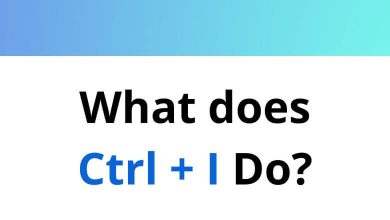40 LSPDFR GTA Keyboard Shortcuts
LSPDFR, short for Los Santos Police Department First Response, is one of the many intriguing mods created by the GTA community to keep players engaged and entertained. In LSPDFR Game Shortcuts, you assume the role of a police officer or a civilian interacting with thousands of players online.
Table of Contents
Below is a list of basic and essential LSPDFR Game shortcuts for all LSPDFR gamers. This PDF of LSPDFR Game shortcuts is a must-have for enthusiasts who enjoy law enforcement-style role-playing scenarios.
Most used LSPDFR Game Shortcuts
| Action | LSPDFR Game Shortcuts |
|---|---|
| Toggle on the foot radio | N |
| Hold Action | Caps Lock |
| Toggle backup menu | B |
| Toggle interaction menu | N |
| While having a gun in hand and aiming at the person you want to arrest: Hands up | E |
| While standing on top of the victim: Cuff | E |
| Go behind and press E to make them sit | E |
| Toggle Keep Calm | Ctrl + D + 9 |
| Toggle MakePedsCalmAgain | Ctrl + I |
| Default key bind | Ctrl + Z |
| Toggle the traffic control menu | Ctrl + F10 |
| Stop traffic | Ctrl + U |
| Open court menu | F9 |
| Open traffic stop menu | E |
| Stop someone on foot | E |
| Issue ticket | Shift + Q |
PoliceSmartRadio Shortcuts
| Action | LSPDFR Controls |
|---|---|
| Toggle radio | C |
| Browse the radio menu | G |
| Select item | Z |
| Next page in the radio menu | Right Arrow key |
| Previous page in the radio menu | Left Arrow key |
Traffic Police Shortcuts
| Action | LSPDFR Controls |
|---|---|
| Follow me | Ctrl + T |
| Mimic me | Ctrl + Q |
| Custom pullover location | Ctrl + W |
| Drugalyzer | Ctrl + O |
| Breathalyzer | Shift + O |
| Road management | F6 |
| Parking ticket | Ctrl + E |
| Confiscate car keys | 0 |
| Mark drugs on the map | 9 |
| Go to court | 0 |
| Attempt repairs | T |
| Toggle speed checker modes | F5 |
| Close UI | F5 |
| Place speed radar checkpoints and custom pullover location placement | 0 – 9 |
| Place barricade to close the road | Ctrl + J |
| Remove all barricades | J |
The Sims 4 offers a realistic gameplay experience that allows you to simulate your ideal lifestyle. In this game, you can build innovative houses, create characters, and engage in various tasks. Aiming to provide a thrilling and adventurous experience, The Sims 4 Mod is a great alternative to the LSPDFR game. Dive into the Sims 4 Shortcuts list promptly.
READ NEXT:
- 7 Awakened PoE Trade Keyboard Shortcuts
- 120 Ducky One 2 Mini Keyboard Shortcuts
- 15 Geek GK61 Keyboard Shortcuts
- 120 Kerbal Space Program Keyboard Shortcuts