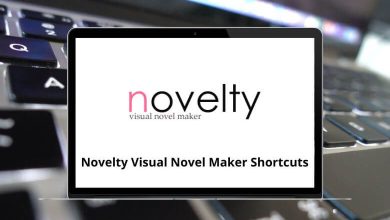120 Kerbal Space Program Keyboard Shortcuts
Whether you’re a new or seasoned player of the Kerbal Space Program, you’ll want to explore this guide on Kerbal Space Program Shortcuts. Kerbal Space Program is a video game that simulates space travel, requiring a thorough understanding of its shortcuts to ensure your Kerbals reach space safely and stay alive.
Table of Contents
Below are the default Kerbal Space Program Shortcuts for PC. Download the Kerbal Space Program Shortcuts list in PDF format to safeguard your Kerbals from unfortunate mishaps.
Flight Controls Shortcuts
| Action | Kerbal Space Program Shortcuts |
|---|---|
| Pitch adjustment up/back | W |
| Pitch adjustment down/forward | S |
| Yaw adjustment port/left | A |
| Yaw adjustment starboard/right | D |
| Roll adjustment counterclockwise | Q |
| Roll adjustment clockwise | E |
| Toggle IVA view | C |
| Toggle camera view | V |
| Increase throttle | Shift |
| Decrease throttle | Ctrl |
| Detach stage or launch | Spacebar |
| Toggle SAS | T |
| Hold to temporarily invert SAS state | F |
| Lock current stage | Mod + L |
| Toggle precision softer controls | Caps Lock |
| Toggle RCS | R |
| RCS thrust translates forward | H |
| RCS thrust translates backward | N |
| RCS thrust translates down | I |
| RCS thrust translates to the left | J |
| RCS thrust translates up | K |
| RCS thrust translates right | L |
| Cut throttle | X |
| Full throttle | Z |
| Toggle landing gear | G |
| Trim pitch/yaw/roll | Mod + W |
| Reset trim | Mod + X |
| Wheel brakes | B |
| Toggle vehicle lights | U |
| Activate custom action groups 1-10 | 0 – 9 |
| Activate abort action group | Backspace |
| Open part info window | Right Mouse Click |
| Open multiple info windows for fuel transfer | Mod + Right Mouse Click |
| Scroll stage icons up | Home |
| Scroll stage icons down | End |
Docking Mode Shortcuts
| Action | KSP Keyboard Shortcuts |
|---|---|
| Pitch adjustment up/back or Translate up | W |
| Pitch adjustment down/forward or Translate down | S |
| Yaw adjustment port/left or Translate left | A |
| Yaw adjustment starboard/right or Translate right | D |
| Roll adjustment | Q |
| Translate forward | Shift |
| Translate back | Ctrl |
| Toggle translation/rotation | Spacebar |
EVA Commands Shortcuts
| Action | Kerbal Space Program Shortcuts |
|---|---|
| Walk/jet forward | W |
| Walk/jet back | S |
| Walk/jet left | A |
| Walk/jet right | D |
| Jet rotate left | Q |
| Jet rotate right | E |
| Jet up | Shift |
| Jet down | Ctrl |
| Jump/Let go of part | Spacebar |
| Reorient attitude to the camera by jet | Spacebar |
| Use part | F |
| Jump in different directions when on ladders | Shift + W + Spacebar |
| Sprint | Shift + W |
| Toggle headlamps | L |
| Toggle jetpack | R |
| Return to cockpit | B |
| Toggle movement | Mod |
| Cycle through active ships/EVAs – forwards | ] |
| Cycle through active ships/EVAs – backward | [ |
VAB or SPH Commands Shortcuts
| Action | KSP Keyboard Shortcuts |
|---|---|
| Undo the last action | Ctrl + Z |
| Redo the last action | Ctrl + Y |
| Duplicate part or assembly in VAB | Mod + Left Mouse Click |
| Toggle Angle Snap | C |
| Cycle symmetry settings (forward) | X |
| Cycle symmetry settings (backward) | Shift + X |
| Scroll view up | Page Up key |
| Scroll view down | Page Down key |
| Move the entire ship | Shift + Left Mouse Click |
| Zoom view in | Shift + Scroll Mouse Up |
| Zoom view out | Shift + Scroll Mouse Down |
| Rotate part backward | W |
| Rotate part forwards | S |
| Rotate the part counterclockwise (flat) | A |
| Rotate part clockwise (flat) | D |
| Rotate part counterclockwise | Q |
| Rotate the part clockwise in VAB | E |
| Hold to rotate parts in 5° instead of 90° steps | Shift |
| Reset part rotation | Spacebar |
| Place Mode | 1 |
| Offset Mode | 2 |
| Rotate Mode | 3 |
| Root Mode | 4 |
System or UI Commands Shortcuts
| Action | KSP Keyboard Shortcuts |
|---|---|
| Zoom view in | + |
| Zoom view out | – |
| Open debug console | Mod + F12 |
| Orbital map toggle | M |
| Cycle focus in orbital map | Tab |
| Reverse cycle focus in orbital map | Shift + Tab |
| Reset focus in the orbital map | Backspace |
| Staging (default) controls | Insert |
| Docking controls | Delete |
| Time warp increase | . |
| Time warp decrease | , |
| Stop time warp | \ |
| Physical time warp increase | Mod + . |
| Physical time warp decrease | Mod + , |
| Toggle navball | . |
| Cycle through active ships (forwards) | ] |
| Cycle through active ships (backward) | [ |
| Screenshot | F1 |
| Toggle UI visibility | F2 |
| Toggle results screen | F3 |
| Toggle ship labels | F4 |
| Quicksave | F5 |
| Make a specific, user-inputted quicksave | Mod + F5 |
| Hold Load quicksave | F9 |
| Load a specific quicksave | Mod + F9 |
| Load saved game state dialogue box | Ctrl + F10 |
| Temperature Gauges | F10 |
| Temperatures Overlay | F11 |
| Aerodynamic Forces Overlay | F12 |
| Debug/cheat menu | Mod + F12 |
The top alternative to the Kerbal Space Program is Orbiter, a realistic 3D real-time space flight simulator primarily categorized as a Puzzle Game. However, alternatives to the Kerbal Space Program can also fall into the Sandbox category, such as Space Engineers. Space Engineering involves engineering, construction, exploration, and survival in space. Take a look at the collection of Space Engineering Shortcuts.
READ NEXT:
- 20 Garena Free Fire Keyboard Shortcuts
- 7 Awakened PoE Trade Keyboard Shortcuts
- 120 Ducky One 2 Mini Keyboard Shortcuts
- 15 Geek GK61 Keyboard Shortcuts