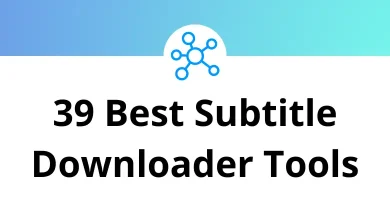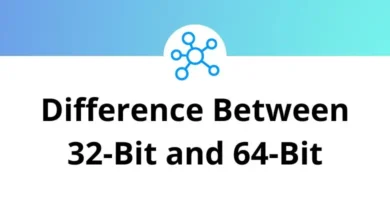7 Awakened PoE Trade Keyboard Shortcuts
SnoSme developed the Awakened PoE Trade application for checking prices. With Awakened PoE (Path of Exile) Trade Shortcuts, you can perform various tasks such as buying and selling items and currencies. In short, you can become a money-making machine by accurately pricing your products.
Today, we’ll provide a quick guide to the Awakened PoE Trade hotkeys. You’ll realize the benefits and how it enhances your gameplay once you start using the PoE Trade Shortcuts. You can also download the Awakened PoE Trade Hotkeys list in PDF format.
Most used Awakened PoE Trade Shortcuts
| Action | Awakened PoE Trade Hotkeys |
|---|---|
| Check the price of the item | Ctrl + D |
| Open the item on Wiki | Alt + W |
| Access overlay with widgets | Shift + Spacebar |
| Go to hideout | F5 |
| Exit to the character selection screen | F9 |
| Scroll through stash tabs | Ctrl + Mouse Scroll |
It should come as no surprise that many other community members have been sharing their opinions on pricing tool suites ever since Awakened PoE Trade gained prominence. The best alternative to Awakened PoE Trade is PoE-Overlay. Take a quick look at PoE-Overlay Shortcuts.
READ NEXT:
- 10 Mouse without Borders Keyboard Shortcuts
- 45 Pixlr Editor Web Keyboard Shortcuts
- 30 Nier Automata Keyboard Shortcuts
- 20 Garena Free Fire Keyboard Shortcuts