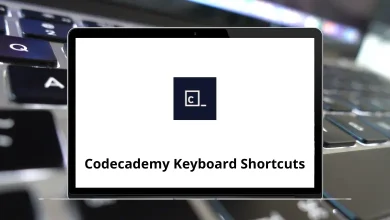45 Pixlr Editor Web Keyboard Shortcuts
With Pixlr Editor Web Shortcuts, you can swiftly enhance your moments by editing portraits, applying effects, adding filters, creating collages, and even designing logos. It transforms ordinary photos into stunning works of art. Utilizing Pixlr Editor Web shortcuts enhances both your overall image editing experience and efficiency.
Table of Contents
We recommend familiarizing yourself with the following list of Pixlr Editor Web Shortcuts if you frequently use Pixlr, as it can be incredibly useful. Download the PDF list of Pixlr Editor Web Shortcut keys to unleash your artistic side. In other words, elevate your photo editing skills to the next level with Pixlr Editor Web Shortcut keys for professionals and enthusiasts alike.
Most Used Pixlr Editor Web Shortcuts
| Action | Pixlr Editor Shortcuts |
|---|---|
| New Image | Ctrl + N |
| Open The Image | Ctrl + O |
| Save Images | Ctrl + S |
| Close The Image | Ctrl + W |
| Exit | Ctrl + Q |
| Undo | Ctrl + Z |
| Redo | Ctrl + Y |
| Cut | Ctrl + X |
| Copy | Ctrl + C |
| Paste | Ctrl + V |
| Clear | Delete |
| Select All | Ctrl + A |
| Deselect All | Ctrl + D |
| Free Transform | Ctrl + T |
| Zoom In | Ctrl + + |
| Zoom Out | Ctrl + – |
| Actual Size | Ctrl + 0 |
| Brush Size Smaller | , |
| Brush Size Larger | . |
| Brush Hardness Softer | Shift + , |
| Brush Hardness Harder | Shift + . |
| Hand Tool | Spacebar |
Tools Shortcuts
| Action | Pixlr Editor Shortcut keys |
|---|---|
| Marquee Tool | M |
| Move Tools | V |
| Lasso Tool | L |
| The Crop Tool | C |
| Wand Tool | W |
| Clone Stamp Tool | S |
| The Eraser Tool | E |
| Brush Tool | B |
| Paint Bucket Tool (Fill) | G |
| The Blur Tool | R |
| Sharpen Tools | Y |
| Smudge The Tool | U |
| Sponge Tool | P |
| Dodge Tools | O |
| Burn The Tool | N |
| Bloat The Tool | A |
| Pinch Tools | K |
| Color Picker Tool | I |
| Type The Tool | T |
| A Hand Tool | H |
| The Zoom Tool | Z |
| Switch Color Pads | X |
| Reset Color Pads | D |
Utilizing the shortcuts will undoubtedly change the behavior of the action you are currently performing. For those eager to experiment and seeking software with similar features, there are two Pixlr alternatives: GIMP and Adobe Photoshop. Check out the lists of Adobe Photoshop Shortcut keys and GIMP Shortcuts as soon as possible!
READ NEXT:
- 5 Agario Controls Keyboard Shortcuts
- 10 Atlassian JIRA JQL Cheat Sheet
- 50 City Car Driving Keyboard Shortcuts
- 10 Mouse without Borders Keyboard Shortcuts