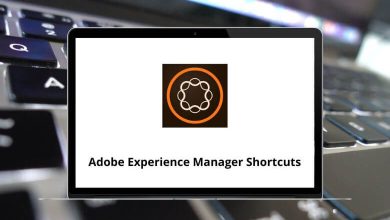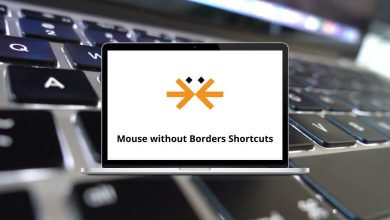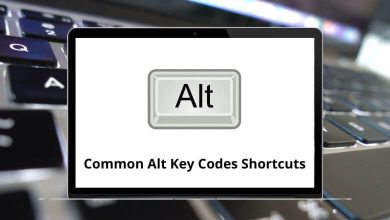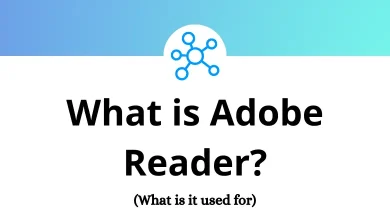40 Smite Keyboard Shortcuts
Smite is known as an online battleground featuring gods, drawing inspiration from the renowned Defense of the Ancients (DOTA) game. Understanding Smite Shortcuts can significantly enhance team tactics when facing off against other players and minions.
Table of Contents
Below, you’ll find the list of Smite Shortcuts, along with a downloadable PDF version.
Movement Controls Shortcuts
| Action | Smite Shortcuts Windows | Smite Shortcuts Mac |
|---|---|---|
| Move Forward | W | W |
| Move Backward | S | S |
| Strafe Left | A | A |
| Strafe Right | D | D |
| Turn Left | Left Arrow key | Left Arrow key |
| Turn Right | Right Arrow key | Right Arrow key |
| Zoom In | Mouse Scroll Up | Mouse Scroll Up |
| Zoom Out | Mouse Scroll Down | Mouse Scroll Down |
| Toggle AutoRun | NumLock | NumLock |
| Jump | Spacebar | Spacebar |
Attack and Ability Shortcuts
| Action | Smite Shortcut keys Windows | Smite Shortcut keys Mac |
|---|---|---|
| Fire | LMB | LMB |
| Cancel Fire | RMB | RMB |
| Ability 1 | 1 | 1 |
| Ability 2 | 2 | 2 |
| Ability 3 | 3 | 3 |
| Ability 4 | 4 | 4 |
| Train Ability 1 | F1 | F1 |
| Train Ability 2 | F2 | F2 |
| Train Ability 3 | F3 | F3 |
| Train Ability 4 | F4 | F4 |
Other Controls Shortcuts
| Action | Smite Shortcut keys Windows | Smite Shortcut keys Mac |
|---|---|---|
| Relic 1 | F | F |
| Relic 2 | G | G |
| Recall | B | B |
| Consumable 1 | C | C |
| Consumable 2 | Z | Z |
| Free Mouse | Alt | Option |
| Toggle Map Overlay | M | M |
| Scoreboard | Tab | Tab |
| Skill Screen | K | K |
| Item Store | I | I |
| VGS | V | V |
| Top Player Stats | T | T |
| Death Recap | Y | Y |
| Suppress Help | H | H |
| Vote to Surrender | F6 | F6 |
| Vote to Not Surrender | F7 | F7 |
| Pause | F10 | F10 |
| Toggle Combat Log | Page Up key | Page Up key |
Smite is available for Microsoft Windows users, Xbox One users, PlayStation 4 users, Nintendo Switch users, and Amazon Luna users. Another popular MOBA game in the same genre as Smite is Dota 2. Additionally, Overwatch, also a MOBA game, shares similarities with Smite. You may also want to explore the Overwatch 2016 Shortcuts list.
READ NEXT:
- 80 Apple Keynote Keyboard Shortcuts
- 95 Panic Coda Keyboard Shortcuts
- 60 Bash Keyboard Shortcuts
- 195 Vectorworks Keyboard Shortcuts