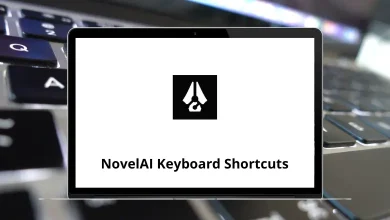Adobe XD shortcuts allow you to fully experience the true speed of working with this software. If you’re into vector design and wireframing, this tool will help you create web and mobile apps. Adobe XD is one of the best web design tools for working smarter.
As the saying goes, your day-to-day productivity is directly proportional to the number of shortcuts you know. That’s why we’ve compiled a list of Adobe XD shortcuts, grouped by their usefulness.
Most Used Adobe XD Shortcuts Action Adobe XD Shortcuts Windows Adobe XD Shortcuts Mac New Ctrl + N Command + N Open Ctrl + O Command + O Bold Ctrl + B Command + B Italic Ctrl + I Command + I Save Ctrl + S Command + S Save As Ctrl + Shift + S Command + Shift + S Export Ctrl + E Command + E Import Ctrl + Shift + I Command + Shift + I Quit Alt + F4 Option + F4 Undo Ctrl + Z Command + Z Redo Ctrl + Shift + Z Command + Shift + Z Cut Ctrl + X Command + X Copy Ctrl + C Command + C Paste Ctrl + V Command + V Duplicate Ctrl + D Command + D Delete Delete Delete Select All Ctrl + A Command + A Deselect All Ctrl + Shift + A Command + Shift + A
Alignment Shortcuts Action Adobe XD Shortcuts Windows Adobe XD Shortcuts Mac Left Ctrl + Shift + Left Arrow key Command + Shift + Left Arrow key Center Shift + C Shift + C Right Ctrl + Shift + Right Arrow key Command + Shift + Right Arrow key Top Ctrl + Shift + Up Arrow key Command + Shift + Up Arrow key Middle Shift + M Shift + M Bottom Ctrl + Shift + Down Arrow key Command + Shift + Down Arrow key
Object Shortcuts Action Adobe XD Shortcuts Windows XD Shortcuts Mac Group Ctrl + G Command + G Ungroup Ctrl + Shift + G Command + Shift + G Lock Ctrl + L Command + L Mask with Shape Ctrl + Shift + M Command + Shift + M Make Repeat Grid Ctrl + R Command + R
Arrange Shortcuts Action Windows Shortcuts Mac Shortcuts Bring to Front Ctrl + Shift + ] Command + Shift + ] Bring Forward Ctrl + ] Command + ] Send Backward Ctrl + [ Command + [ Send to Back Ctrl + Shift + [ Command + Shift + [
Path Shortcuts Action Windows Shortcuts Mac Shortcuts Add Ctrl + Alt + U Command + Option + U Subtract Ctrl + Alt + S Command + Option + S Intersect Ctrl + Alt + I Command + Option + I Exclude Overlap Ctrl + Alt + X Command + Option + X Convert to Path Ctrl + 8 Command + 8
Action Windows Shortcuts Mac Shortcuts From Center Alt Option Copy Paste Object Alt + Drag Option + Drag Constrain Shift Shift Edit Text Enter Return Constrain Rotate Shift Shift Line Constrain Rotate Shift Shift Constrain From Center Alt + Shift Option + Shift Direct Select Ctrl Command Design mode Ctrl + Tab Command + Tab Prototype mode Ctrl + Tab Command + Tab
Action Windows Shortcuts Mac Shortcuts Select V V Rectangle R R Ellipse E E Line L L Pen P P Text T T Artboard A A Zoom Mode Z Z Zoom to Selection Ctrl + 3 Command + 3
Action Adobe XD Shortcut Keys Windows Adobe XD Shortcut Keys Mac Zoom in Ctrl + + Command + + Zoom out Ctrl + – Command + – Zoom to Fit Ctrl + 0 Command + 0 100% Ctrl + 1 Command + 1 200% Ctrl + 2 Command + 2 Pan Spacebar Spacebar Switch Workspace Ctrl + Tab Command + Tab Show Artboard Grid Ctrl + ‘ Command + ‘
Action Adobe XD Shortcut keys Windows Adobe XD Shortcut keys Mac Minimize Win + Down Arrow key Win + Down Arrow key Maximize Win + Up Arrow key Win + Up Arrow key Preview Ctrl + Enter Command + Return
As a designer, you must have already known how important this list of shortcuts is and how fast and efficiently you can work with the software. It’s a solution to solve real-life work problems. This software has some limitations, so Adobe Acrobat Pro or Adobe Illustrator comes into the picture. But I feel Adobe XD is the best. Check out the Adobe Acrobat shortcuts and Adobe Illustrator shortcuts .
READ NEXT: