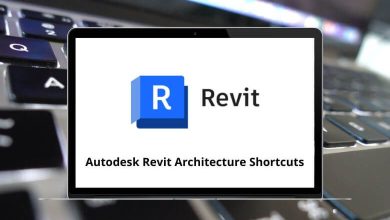25 Smart Tips To Stay Safe While Gaming Online
Online gaming is fun, competitive, and social but it can also be risky if you’re not careful. From data theft to toxic players, gamers today face several online threats that go way beyond just losing a match.
Table of Contents
- 1 1. Use Strong and Unique Passwords
- 2 2. Keep Your Personal Information Private
- 3 3. Watch Out for Phishing Links and Scams
- 4 4. Avoid Using Public Wi-Fi for Gaming
- 5 5. Update Your Games and System Regularly
- 6 6. Beware of Fake Game Downloads
- 7 7. Manage Voice Chats and Toxic Players
- 8 8. Use Official Marketplaces for In-Game Purchases
- 9 9. Secure Your Streaming Accounts
- 10 10. Set Parental Controls for Young Gamers
- 11 11. Use Secure Payment Methods
- 12 12. Don’t Reuse Game Credentials Across Platforms
- 13 13. Turn Off Auto Login
- 14 14. Protect Your Game Files and Saves
- 15 15. Enable Privacy Settings in Every Game
- 16 16. Be Smart With Mods and Add-ons
- 17 17. Avoid Third-Party Cheat Software
- 18 18. Log Out from Shared Devices
- 19 19. Don’t Click Random Friend Requests
- 20 20. Stay Updated on Gaming Security News
- 21 21. Turn Off Voice Chat When Not Needed
- 22 22. Avoid Sharing Screens Unnecessarily
- 23 23. Secure Your Gaming Email Account
- 24 24. Monitor Your Game Account Activity
- 25 25. Educate Your Squad
- 26 Conclusion: Play Smart, Stay Safe
In this guide, let’s talk about practical, tips to stay safe while gaming online whether you’re playing Valorant, Counter-Strike, GTA V, or chatting with your squad on Discord.
1. Use Strong and Unique Passwords
Your password is the first line of defense between your gaming account and hackers. If you’re using “123456” or “gamer123,” you’re practically inviting trouble.
Here’s how to fix it:
- Create long passwords (at least 12 characters).
- Mix uppercase, lowercase, numbers, and symbols.
- Avoid using the same password across multiple games.
- Use a password manager like LastPass (check out LastPass Shortcuts) to make managing logins easier.
Pro tip: Turn on two-factor authentication (2FA) wherever possible. Games like Steam, Epic Games, and PlayStation Network support it. Even if someone gets your password, 2FA keeps your account safe.
2. Keep Your Personal Information Private
When you’re chatting in lobbies or streaming gameplay, never share private details like your real name, address, or school. Scammers can use this information for phishing or identity theft.
What to avoid sharing:
- Real name or age
- Location or city
- Email or phone number
- Payment details
- Social media handles
If you’re on Discord, adjust your privacy settings to limit friend requests and messages from strangers. You can check our Discord Shortcuts guide to manage privacy faster.
3. Watch Out for Phishing Links and Scams
Scammers love to trick gamers with fake links offering “free skins,” “coins,” or “exclusive beta access.” These links usually lead to phishing websites.
How to spot a fake:
- The website URL looks odd (e.g., “steams.com” instead of “steamcommunity.com”).
- You’re asked to enter your login credentials.
- The offer sounds too good to be true.
Stay safe by:
- Only downloading mods, patches, or tools from official game websites or verified sources.
- Using antivirus software to scan downloads.
- Checking URLs before clicking.
4. Avoid Using Public Wi-Fi for Gaming
Public Wi-Fi networks (like at cafes or airports) are not secure. Hackers can easily intercept your data, including login info.
If you must play on public Wi-Fi:
- Use a VPN (Virtual Private Network) to encrypt your data.
- Avoid logging into payment gateways or buying in-game items.
- Stick to casual gaming sessions, not your main accounts.
5. Update Your Games and System Regularly
Developers constantly release security updates to patch bugs and vulnerabilities. Skipping updates leaves your system open to attacks.
Stay safe by:
- Turning on auto-updates for your games and OS.
- Checking for firmware updates on gaming consoles.
- Regularly updating security software, like firewalls and antivirus.
If you use Windows, don’t forget to explore our Windows Run Commands guide to speed up your updates and settings management.
6. Beware of Fake Game Downloads
Free versions of paid games sound tempting, but many come loaded with malware. Pirated copies are a hacker’s paradise.
Here’s how to avoid them:
- Only download from official platforms like Steam, Epic Games, or Origin.
- Avoid “cracked” or “modded” files from unknown websites.
- Read community reviews before downloading any new game.
If you’re downloading from legitimate platforms like Steam, learn how to manage multiple installs faster.
7. Manage Voice Chats and Toxic Players
Online multiplayer games can get heated. Toxic behavior, harassment, and doxxing are sadly common.
How to protect yourself:
- Mute or block abusive players.
- Report harassment to moderators.
- Avoid giving emotional reactions in chat.
- Keep your real identity separate from your gamer tag.
Games like Counter-Strike and Valorant let you mute teammates quickly. Check our Counter Strike Shortcuts guide for fast chat and mute commands.
8. Use Official Marketplaces for In-Game Purchases
In-game purchases (like skins or loot boxes) are big business and scammers know it. Avoid third-party sites selling cheap game credits or currency.
Buy only from:
- Official game stores (Steam, PlayStation, Xbox)
- In-game shops linked to your account
- Trusted gift card platforms
Avoid sending money through PayPal or crypto for “rare skins.” These deals are often scams.
9. Secure Your Streaming Accounts
If you stream your gameplay on platforms like Twitch, YouTube, or Discord, you’re exposed to a wider audience and potential risks.
To stay safe:
- Hide personal info on your overlay (email, real name, etc.)
- Use moderator bots to filter offensive chats.
- Avoid showing sensitive details on screen (like desktop notifications).
- Enable stream delay if playing competitive games to avoid stream-sniping.
For smoother streaming control, explore OBS Studio Shortcuts or Twitch Shortcuts for better speed and security management.
10. Set Parental Controls for Young Gamers
If you’re a parent or have younger siblings gaming online enable parental control features on consoles and platforms.
These controls can:
- Block inappropriate content
- Limit screen time
- Manage purchases
- Restrict chat access
Games like Minecraft, Roblox, and Fortnite have built-in parental options. Take five minutes to configure them it’s worth it.
11. Use Secure Payment Methods
Avoid linking debit cards directly to your gaming account. Use prepaid cards, PayPal, or virtual cards to minimize risks.
Why it matters: If a hacker gains access to your account, they could charge unauthorized purchases instantly. Virtual payment methods act as a safety buffer.
12. Don’t Reuse Game Credentials Across Platforms
If you use the same email and password for Steam, Discord, and Epic Games, one breach could compromise all.
Solution:
- Keep separate credentials for each platform.
- Update passwords every 3–6 months.
- Store them safely in a password manager.
13. Turn Off Auto Login
It’s convenient when your console or PC logs you in automatically, but it’s also risky especially if others have access to your device.
Better practice:
- Log out after every session.
- Avoid saving passwords on shared devices.
- Use biometric login (fingerprint/face ID) when available.
14. Protect Your Game Files and Saves
Losing progress to a malware attack or corrupted save file hurts. Protect your data before it’s too late.
Here’s what to do:
- Backup game saves to the cloud or external drives.
- Use Windows File History or backup software.
- Avoid modifying or deleting system game files unless necessary.
If you use File Explorer, our File Explorer Shortcuts guide helps you manage file backups faster.
15. Enable Privacy Settings in Every Game
Most games and launchers (like Steam, Ubisoft Connect, Epic Games Launcher) offer privacy options.
What to adjust:
- Set your profile to private.
- Hide game stats and activity.
- Limit friend requests to known users.
- Disable data-sharing with third parties.
16. Be Smart With Mods and Add-ons
Mods can improve gameplay, but not all are safe. Some come with hidden malware or tracking code.
Stay safe by:
- Downloading mods only from official sites or community hubs.
- Reading user reviews before installing.
- Avoiding mods that require “admin permissions” or system access.
If you love creative tools like Blender or Unity, always verify mod sources just like how we recommend safe installs in our Blender Shortcuts blog.
17. Avoid Third-Party Cheat Software
Cheat programs don’t just get you banned they can infect your PC. Many “aimbots” or “wallhacks” are disguised malware.
Instead:
- Play fair.
- Report cheaters through in-game systems.
- Use legit training modes or tutorials to improve your skills.
Games like GTA V and Valorant actively ban cheat tools. One download could permanently suspend your account.
If you play at cybercafés or friend’s houses, log out completely before leaving. Cached sessions can expose your data.
Checklist:
- Log out of all accounts.
- Clear browser cookies and history.
- Avoid saving login details in browsers.
If you’re a Chrome user, our Chrome Shortcuts can help you clear browsing data quickly.
19. Don’t Click Random Friend Requests
Fake profiles are everywhere. Some accounts are created to scam or phish players.
How to identify fake profiles:
- Empty bio or no gameplay history.
- Recently created account.
- Asking for personal info or “team-up” links.
- Sending suspicious files or links.
Always verify friends through your community or guild before accepting.
20. Stay Updated on Gaming Security News
Cyber threats evolve fast. Following gaming news helps you stay ahead of scams.
What to follow:
- Official Twitter handles of your games.
- Security alerts from platforms like Steam and Epic Games.
- Reddit communities like r/gaming and r/pcgaming.
21. Turn Off Voice Chat When Not Needed
Voice chat apps like Discord or TeamSpeak run in the background and sometimes record data. Turn them off when not in use.
Tips:
- Disable mic permissions for idle apps.
- Regularly check your Discord privacy settings.
- Avoid sharing sensitive conversations online.
22. Avoid Sharing Screens Unnecessarily
Screen sharing during gaming sessions can accidentally reveal personal files, passwords, or messages.
Stay safe by:
- Closing personal tabs or windows before sharing.
- Using “window capture” instead of full screen.
- Avoid showing email or messaging apps.
23. Secure Your Gaming Email Account
Your email is the recovery point for your game accounts. If it’s compromised, everything else is at risk.
Do this right now:
- Use a separate email for gaming.
- Enable two-factor authentication.
- Review login activity monthly.
Platforms like Gmail and Outlook make this easy with built-in security dashboards.
24. Monitor Your Game Account Activity
Most gaming platforms allow you to review login sessions and device history.
Example: On Steam, go to “Account Details” → “Authorized Devices.” Remove anything unfamiliar.
Pro tip: Schedule a monthly “security check-up” for all your game accounts. It takes 10 minutes and could save years of progress.
25. Educate Your Squad
If your teammates aren’t aware of these tips, your team is still at risk. A hacked account in your squad can compromise everyone’s safety.
Share safety reminders like:
- Don’t share login details.
- Verify links before clicking.
- Enable 2FA.
- Report suspicious activity immediately.
Being part of a gaming community means protecting each other, not just playing together.
Conclusion: Play Smart, Stay Safe
Gaming should be fun not a source of stress. By following these simple yet powerful safety tips, you can enjoy your favorite games GTA V, Valorant, Minecraft, Counter-Strike without worrying about scams, hacks, or identity theft.
Quick recap:
- Use strong passwords and enable 2FA.
- Keep personal info private.
- Avoid suspicious links and downloads.
- Secure your accounts, files, and chats.
- Educate your gaming buddies.
Play safe, play smart, and remember winning is fun, but staying secure is the real achievement.
READ NEXT: