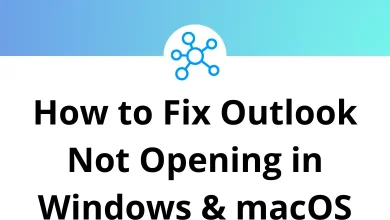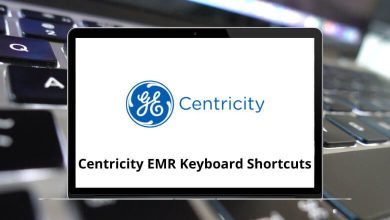22 Linux LXDE Keyboard Shortcuts
Learn Linux LXDE Shortcuts for Windows
Most Used Linux LXDE Shortcuts
| Action | Linux LXDE Shortcut Keys |
|---|---|
| Window list (sticky) | Ctrl + Alt + Tab |
| PCMan File Manager | Super + E |
| LXPanel Run | Super + R |
| LXPanel Menu | Alt + F1 |
| LXTask (task manager) | Ctrl + Alt + Delete |
| Open terminal | Ctrl + Alt + T |
| Lock screen | Ctrl + Alt + L |
| Take a screenshot | Alt + Print Screen |
| Go to desktop by direction | Ctrl + Alt + Arrow Keys |
| Go to desktop 1 | Super + F1 |
| Go to desktop 2 | Super + F2 |
| Go to desktop 3 | Super + F3 |
| Go to desktop 4 | Super + F4 |
| Send to desktop | Shift + Alt + Arrow Keys |
| Toggle show desktop | Super + D |
| Close window | Alt + F4 |
| Hide window | Alt + Esc |
| Window menu | Alt + Spacebar |
| Next window | Alt + Tab |
| Previous window | Alt + Shift + Tab |
| Go to window by direction | Super + Shift + Arrow Keys |
| Toggle fullscreen | F11 |
READ NEXT:
- 72 OmniOutliner Keyboard Shortcuts
- 39 Terminator Emulator Keyboard Shortcuts
- 12 Parsec Keyboard Shortcuts
- 25 Windows Terminal Keyboard Shortcuts