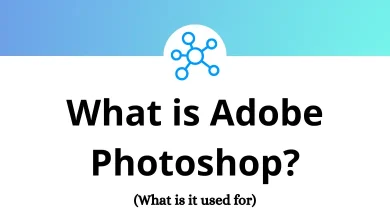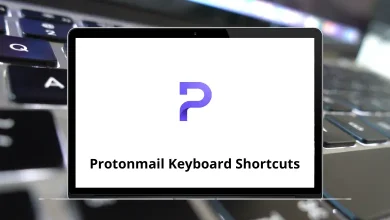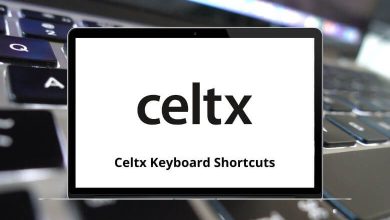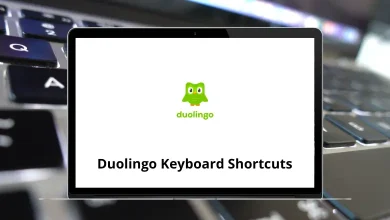41 Quoll Writer Keyboard Shortcuts
Learn Quoll Writer Shortcuts for Windows
Most Used Quoll Writer Shortcuts
| Action | Quoll Writer Shortcuts |
|---|---|
| Bold the currently selected text | Ctrl + B |
| Copy the currently selected text | Ctrl + C |
| Edit the Text Properties | Ctrl + E |
| Show the find sidebar | Ctrl + F |
| Italicize the currently selected text | Ctrl + I |
| Turn the spellchecker on/off | Ctrl + L |
| Print the Chapter | Ctrl + P |
| Save the Chapter | Ctrl + S |
| Underline the currently selected text | Ctrl + U |
| Paste the currently selected text | Ctrl + V |
| Show/hide the word counts sidebar | Ctrl + W |
| Redo an edit | Ctrl + Y |
| Undo an edit | Ctrl + Z |
| Insert a section break | Ctrl + Enter |
| Add a new Edit Needed Note | Ctrl + Shift + E |
| Add a new Note | Ctrl + Shift + N |
| Add a new Plot Outline Item | Ctrl + Shift + O |
| Show the Problem Finder | Ctrl + Shift + P |
| Add a new Scene | Ctrl + Shift + S |
| Hide the sidebar | Esc |
| Show the header | F6 |
| Exit Full Screen Mode | F9 |
| Close the current sidebar and return to the Project sidebar | Esc |
| Show the find sidebar | F1 |
| Show the Idea Board | F2 |
| Show the Options panel | F3 |
| Close the current tab (does not work in Full Screen Mode) | F4 |
| Enter Full Screen Mode | F5 |
| Show the Contacts sidebar | F7 |
| Do a Warm-up | F10 |
| Create a new Project | Ctrl + N |
| Open a Project | Ctrl + O |
| Show the find sidebar | Ctrl + F |
| Add a new Character | Ctrl + Shift + C |
| Add a new Chapter | Ctrl + Shift + H |
| Add a new Item | Ctrl + Shift + I |
| Add a new Location | Ctrl + Shift + L |
| Add a new Research Item | Ctrl + Shift + R |
| Edit the information about the Asset | Ctrl + E |
| Edit the links for the Asset | Ctrl + L |
| Add a Document to the Asset | Ctrl + D |
READ NEXT:
- 18 GhostWriter Keyboard Shortcuts
- 13 Substack Editor Keyboard Shortcuts
- 54 HackMD Keyboard Shortcuts
- 98 UpNote Keyboard Shortcuts