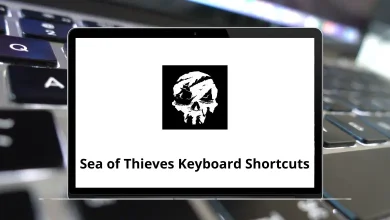10 Best Silhouette Studio Alternatives for Better Design
Silhouette Studio is a popular software for designing and cutting with Silhouette machines, but it’s not without its drawbacks. Some users find its learning curve steep, others wish for more compatibility with third-party cutters, and many feel restricted by limited export formats in the free version. Whether you’re a hobby crafter, small business owner, or professional designer, finding a tool that offers better flexibility, usability, or advanced features can make a huge difference in your workflow. That’s why many people look for Silhouette Studio Alternatives programs that give you more creative control, broader device support, or an easier design process.
Table of Contents
In this article, we’ll dive into the 10 Best Silhouette Studio Alternatives available today. These tools are active, well-supported, and cater to a range of users from casual DIY crafters to pro sign makers. Whether you want more export formats, cloud support, or a smoother user experience, there’s a software here that could be a better fit for your needs.
Why Should You Look for Silhouette Studio Alternatives?
While Silhouette Studio is a capable program, it’s not always the best solution for every user. Here are some of the main reasons people search for alternatives to Silhouette Studio:
- File format limitations – Free versions restrict SVG exports, which can be frustrating for designers who rely on universal file formats.
- Machine compatibility – It mainly supports Silhouette devices; those with Cricut, Brother, or other vinyl cutters need broader options.
- Learning curve – Beginners often find its interface complex compared to simpler drag-and-drop alternatives.
- Feature restrictions – Advanced tools like rhinestone patterns, 3D previews, or advanced node editing require paid upgrades.
- Business scalability – Small businesses may prefer Silhouette Studio Competitors that offer better bulk-cutting, text tools, or customer support.
Choosing the right software depends on your needs. Some alternatives focus on professional vinyl cutting, while others are free, open-source, or cloud-based solutions for casual crafters.
Learn More: 80 Silhouette Studio Keyboard Shortcuts
10 Best Silhouette Studio Alternatives in 2025 (Free & Paid Options)
1. EasyCut Studio
EasyCut Studio is one of the most popular Silhouette Studio Alternatives, offering a professional-grade design and cutting environment. It supports a wide variety of vinyl cutters and plotters, making it ideal for both hobbyists and sign-making businesses. With its intuitive interface, you can easily create vector designs, import artwork, and send jobs to your cutter.
Unlike Silhouette Studio, it provides powerful features like welding, tiling, and contour cutting that make handling complex projects much easier. It’s available for both Windows and macOS, ensuring cross-platform usability. If you’re looking for a well-rounded tool that combines ease of use with advanced features, EasyCut Studio stands out as a strong choice.
Key Features of EasyCut Studio:
- Supports hundreds of cutters including Roland, Graphtec, USCutter, and more.
- Powerful node editing tools for precise vector design.
- Advanced features like print-and-cut, rhinestone creation, and contour cutting.
- Import/Export in multiple file formats (SVG, PDF, AI, EPS, etc.).
- Cross-platform availability for both Windows and macOS.
2. Sure Cuts A Lot (SCAL)
Sure Cuts A Lot, often called SCAL, is a flexible design and cutting software that works with a wide range of vinyl cutters. It’s highly regarded as one of the best Silhouette Studio Competitors because it allows you to cut virtually any font, shape, or image with ease.
SCAL is beginner-friendly yet still powerful enough for advanced users who want precision tools. Its drag-and-drop design approach makes it simple for hobbyists, while professionals benefit from features like layers and welding. Unlike Silhouette Studio, SCAL doesn’t lock you into one brand, giving you freedom to use different machines.
Key Features of Sure Cuts A Lot:
- Compatible with many cutters including Silver Bullet, GCC, and Roland.
- Ability to cut any font installed on your system.
- Advanced welding, layering, and shadowing options.
- Supports importing SVG, PDF, AI, EPS, and other file formats.
- Works on both Windows and macOS platforms.
3. EasyCut Pro
EasyCut Pro is the advanced version of EasyCut Studio, designed for professionals who need industrial-level cutting software. It adds more powerful features compared to its sibling, making it one of the most advanced alternatives to Silhouette Studio.
With multi-layer support, 3D design preview, and a wide variety of contour-cutting options, it’s ideal for sign shops, large production runs, and business users. EasyCut Pro shines when handling complex jobs with efficiency and accuracy.
Key Features of EasyCut Pro:
- Professional-level contour cutting and print-and-cut workflow.
- Multi-layer design and advanced text handling tools.
- Barcode generation and batch cutting features for businesses.
- Enhanced rhinestone design tools with customizable patterns.
- Full file format support including EPS, SVG, AI, and CorelDRAW files.
4. VinylMaster (Cut / Pro)
VinylMaster is a professional vinyl cutting software available in different editions, from entry-level “Cut” to advanced “Pro.” It’s designed for sign-making businesses and serious crafters who want a complete design-to-production workflow.
As one of the best Silhouette Studio Alternatives, it offers vector design tools, layout management, and a library of fonts and clipart. Unlike Silhouette Studio, VinylMaster integrates advanced sign-making features such as tiling, masking, and professional color management. This makes it particularly useful for those who want to scale beyond hobby cutting.
Key Features of VinylMaster:
- Multiple editions (Cut, LTR, PRO, DSR) for different user needs.
- Full suite of vector design and text tools.
- Includes 5,000+ clipart and fonts for easy design.
- Advanced features like tiling, weeding lines, and masking.
- Supports a broad range of vinyl cutters and plotters.
5. Inkscape (with Inkcut Plugin)
Inkscape is a free, open-source vector graphics editor that becomes a strong cutting solution when paired with the Inkcut plugin. Unlike Silhouette Studio, which can feel restrictive, Inkscape provides unlimited design freedom with powerful vector editing tools.
Many crafters and professionals consider it one of the most flexible alternatives to Silhouette Studio, especially since it’s completely free. With Inkcut, you can directly connect your vinyl cutter, manage cut jobs, and optimize settings. For users who want affordability without sacrificing features, Inkscape is an excellent choice.
Key Features of Inkscape:
- Free and open-source with continuous updates.
- Full vector editing suite rivaling paid design tools.
- Inkcut plugin adds cutter compatibility for many machines.
- Wide file format support (SVG, EPS, PDF, AI, DXF).
- Works across Windows, macOS, and Linux.
Related: 120 Inkscape Keyboard Shortcuts
6. Cricut Design Space
Cricut Design Space is the official software for Cricut machines, and it’s often seen as a polished and beginner-friendly option. While it’s designed for Cricut users, many ex-Silhouette fans consider it one of the best Silhouette Studio Competitors due to its streamlined interface and cloud integration.
It runs directly in your browser or as an app, so you don’t need heavy installation. Although it’s more limited in advanced vector design compared to Inkscape or VinylMaster, its simplicity makes it perfect for DIY crafters and small projects.
Key Features of Cricut Design Space:
- Clean, beginner-friendly design interface.
- Cloud-based platform accessible from any device.
- Large library of fonts, shapes, and ready-made projects.
- Seamless integration with Cricut cutting machines.
- Available on Windows, macOS, iOS, and Android.
Related: 21 Cricut Design Space Keyboard Shortcuts
7. Brother Canvas Workspace
Brother Canvas Workspace is the official software for Brother ScanNCut machines. It’s a strong alternative to Silhouette Studio for users who prefer Brother’s ecosystem. The software offers both a desktop version and a cloud-based version, making it flexible for different workflows.
Its standout feature is the ability to scan and cut custom designs directly with Brother machines, which is something Silhouette Studio doesn’t fully offer. For Brother machine owners, Canvas Workspace is a must-have, but even casual users appreciate its simplicity.
Key Features of Brother Canvas Workspace:
- Available as both desktop software and a cloud version.
- Seamless integration with Brother ScanNCut cutters.
- Easy drag-and-drop design and editing tools.
- Includes free templates and project files.
- Supports SVG import/export for flexible file handling.
8. SignGo
SignGo is a vinyl cutting software aimed at sign makers and professional crafters who want a streamlined design-to-cut workflow. It’s lightweight yet powerful, making it a great option for those who find Silhouette Studio bloated or restrictive.
SignGo supports a variety of cutters and offers features like weeding lines, tiling, and easy vector editing. Its simple interface makes it approachable for beginners, while advanced options give professionals the flexibility they need. If you want reliable cutting software without unnecessary complexity, SignGo is a solid Silhouette Studio Alternative.
Key Features of SignGo:
- Supports multiple cutter brands and models.
- Easy-to-use vector editing tools with a clean interface.
- Weeding lines and tiling features for professional sign making.
- Includes ready-to-use fonts and clipart library.
- Lightweight software that runs smoothly on Windows.
9. Make The Cut!
Make The Cut! (MTC) has been a favorite among crafters for its versatility and user-friendly design features. Although its updates slowed in recent years, it remains an active and functional option for vinyl cutting.
Many users prefer MTC as one of the classic alternatives to Silhouette Studio because of its ability to import almost any file type and cut with a range of machines. Its simplicity makes it perfect for beginners, while advanced node editing and layering options cater to more experienced users.
Key Features of Make The Cut!:
- Compatible with a variety of cutters beyond Silhouette.
- Supports importing SVG, PDF, EPS, AI, and more.
- Advanced layering, shadowing, and welding tools.
- User-friendly interface ideal for hobbyists.
- Lightweight, responsive software for Windows.
10. SVG-Edit (Web-Based)
SVG-Edit is a free, browser-based vector graphics editor that doubles as a lightweight design tool for vinyl cutting. Unlike Silhouette Studio, which requires installation and has limitations in its free version, SVG-Edit runs entirely online without restrictions.
While it doesn’t have advanced cutting-specific features out of the box, you can design scalable SVG files and export them to your cutter software. For users who want a free, quick, and accessible option without heavy system requirements, SVG-Edit is an underrated Silhouette Studio Competitor.
Key Features of SVG-Edit:
- 100% free and web-based no installation required.
- Works in all modern browsers on any platform.
- Simple vector design tools for creating SVGs.
- Files can be exported and used with most cutting software.
- Lightweight and accessible even on low-powered devices.
Conclusion
Finding the right software depends on your specific crafting or business needs. While Silhouette Studio remains popular, its limitations push many users to explore other options. Tools like EasyCut Studio and VinylMaster are excellent for professional sign-making, while Sure Cuts A Lot (SCAL) and Make The Cut! give hobbyists a flexible and easy-to-learn platform.
If you want something free, Inkscape and SVG-Edit are unbeatable choices, while Cricut Design Space and Brother Canvas Workspace cater to users already invested in their respective ecosystems.
Ultimately, the best Silhouette Studio Alternatives give you greater freedom, compatibility, and control over your designs. Whether you’re running a small craft shop or just making custom projects at home, there’s a software solution here that fits your workflow better than the default Silhouette Studio.
READ NEXT: