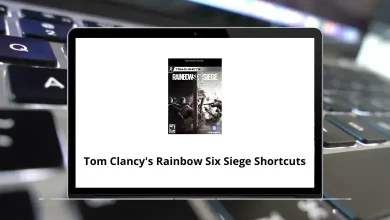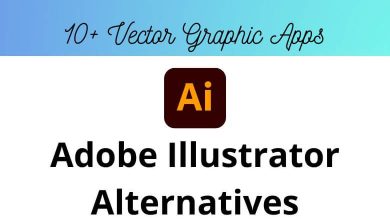10 Accounts Hackers Love (and How to Lock Them Down – 2FA)
When people think about hacking, they often imagine Hollywood-style break-ins: green code flying across a screen while someone cracks into the Pentagon. In reality, hackers aren’t usually after government secrets they’re after your everyday accounts.
Table of Contents
- 1 1. Email Accounts (The Master Key)
- 2 2. Social Media Accounts
- 3 3. Cloud Storage Accounts (Google Drive, Dropbox, OneDrive)
- 4 4. Shopping Accounts (Amazon, eBay, Flipkart)
- 5 5. Online Banking & Payment Apps
- 6 6. Work Accounts (Slack, Microsoft Teams, Company Email)
- 7 7. Streaming Accounts (Netflix, Spotify, Disney+)
- 8 8. Password Managers
- 9 9. Utility Accounts (Phone, Internet, Electricity)
- 10 10. Secondary or “Forgotten” Accounts
- 11 How Hackers Exploit These Accounts
- 12 7 Practical Steps to Stay Safe
- 13 Final Thoughts
And here’s the scary part: most of us don’t realize which accounts are the real goldmine for cybercriminals. Spoiler alert it’s not always your online banking. Some of the most “boring” logins in your life are the ones hackers want the most.
In this guide, I’ll break down 10 accounts hackers love to target, explain why they’re so valuable, and give you clear steps to lock them down today.
1. Email Accounts (The Master Key)
Your email is more than a communication tool it’s the master key to your digital life. Think about it: whenever you forget a password, where does the reset link go? Straight to your inbox.
If a hacker gets into your Gmail, Outlook, or Yahoo account, they can:
- Reset passwords for your bank, shopping, and social accounts.
- Access sensitive personal or work data.
- Send phishing emails from your name (tricking your friends and coworkers).
Lock It Down:
- Enable two-factor authentication (2FA).
- Regularly review your “connected apps.”
- Use unique, strong passwords (a password manager like LastPass can help).
- Clean up old accounts linked to your email.
If you’re a Gmail user, learning Gmail Shortcuts can help you navigate faster while keeping tabs on suspicious activity.
2. Social Media Accounts
Facebook, Instagram, TikTok, X (Twitter) they’re playgrounds for hackers. Why? Because social media accounts give them:
- Access to your personal details (date of birth, location, family).
- A megaphone to scam your followers.
- A way to impersonate you for identity theft.
Some cybercriminals don’t even care about you they want to hijack your account to run ads, spread malware, or sell it on the dark web.
Lock It Down:
- Avoid reusing your social media password on other sites.
- Regularly check “active sessions” (e.g., Facebook lets you see which devices are logged in).
- Don’t overshare personal details (like your pet’s name… hackers love those for security questions).
- Turn on login alerts so you know immediately if someone signs in.
If you’re using Facebook Shortcuts, you can quickly access settings to tighten your privacy.
3. Cloud Storage Accounts (Google Drive, Dropbox, OneDrive)
That folder of “work documents” in your Google Drive? A hacker sees it as a jackpot. Cloud accounts often hold:
- Contracts, tax forms, or invoices (ripe for identity theft).
- Work data valuable for corporate espionage.
- Private photos or files you wouldn’t want leaked.
Lock It Down:
- Enable 2FA on cloud storage.
- Review “shared links” regularly (many people forget they left files public).
- Don’t upload sensitive documents unencrypted.
If you use Google Drive Shortcuts, you can quickly manage and audit your shared files.
4. Shopping Accounts (Amazon, eBay, Flipkart)
Hackers don’t always need your bank login they’ll happily take your Amazon account. With it, they can:
- Order products using stored credit cards.
- Access your saved addresses (a privacy risk).
- Sell the account to others online.
Lock It Down:
- Never store card details if you don’t shop frequently.
- Check your purchase history often.
- Use one-time passwords (OTPs) for logins and transactions.
5. Online Banking & Payment Apps
Of course, financial accounts are prime targets. Hackers know your PayPal, Venmo, or bank login can mean instant money. But here’s what’s interesting: banks often have better security systems than your email or Netflix account. That’s why criminals sometimes go after your email first then reset your banking password.
Lock It Down:
- Never log in through email links always go directly to the official app.
- Turn on transaction alerts (SMS or app notifications).
- Regularly update your mobile banking app.
6. Work Accounts (Slack, Microsoft Teams, Company Email)
Your work logins are incredibly valuable, especially for hackers running corporate espionage or ransomware attacks. With access to your Slack or Microsoft Teams:
- They can spy on company strategy.
- Send fake messages to trick colleagues (phishing).
- Move laterally through your organization’s systems.
Lock It Down:
- Never reuse personal passwords for work.
- Log out from shared or public computers.
- Watch for “weird” messages from coworkers hackers often use compromised accounts to spread malware.
If you use Microsoft Teams Shortcuts or Slack Shortcuts, stay sharp when navigating chats fast access can help you spot suspicious behavior.
7. Streaming Accounts (Netflix, Spotify, Disney+)
Yes, even your Netflix account is valuable. Why? Because:
- Hackers sell access to “cheap Netflix” logins.
- Your streaming logins often use the same password as other accounts (big red flag).
- Stored payment info may be accessible.
Lock It Down:
- Don’t reuse your Netflix password for Gmail.
- Kick out freeloaders check “devices using your account.”
- Change your password if you notice unusual shows in your “Continue Watching.”
If you use Spotify Shortcuts, you can quickly check account settings and manage devices.
8. Password Managers
This one sounds ironic why would hackers love your password manager? Simple: it’s a vault. If they crack it, they don’t just get one account… they get all of them.
Lock It Down:
- Use a super-strong, unique master password.
- Enable biometric logins where possible.
- Don’t store the master password anywhere digital.
If you use LastPass Shortcuts, take advantage of the security features built in for quick account audits.
9. Utility Accounts (Phone, Internet, Electricity)
Here’s one most people forget: utility logins. Hackers can use them to:
- Steal identity details (address, billing info).
- Hijack your phone number (SIM-swapping attacks).
- Prove residency for other scams.
Lock It Down:
- Use 2FA where available.
- Shred or lock away old utility bills.
- Watch for unusual charges or account activity.
10. Secondary or “Forgotten” Accounts
The accounts you don’t use anymore are hacker favorites. That Hotmail you opened in 2005? If you’ve reused that password elsewhere, it could be the crack in your security wall.
Lock It Down:
- Delete old accounts you no longer use.
- Run your email through Have I Been Pwned to see if it’s been exposed.
- Regularly audit your digital footprint.
How Hackers Exploit These Accounts
Hackers don’t always go for the “obvious” target. Instead, they look for weak links:
- Credential stuffing: If your Netflix password is the same as your bank password, they’re in.
- Phishing: Sending fake emails to trick you into handing over details.
- Malware: Keyloggers or spyware on your PC capturing logins.
- Social engineering: Pretending to be your boss or bank over email.
This is why even accounts that “don’t matter much” can open doors to the ones that do.
7 Practical Steps to Stay Safe
Here’s a quick checklist you can apply today:
- Use a password manager (1Password, Bitwarden, LastPass).
- Turn on two-factor authentication (2fa) everywhere.
- Stop reusing passwords especially across personal and work accounts.
- Regularly review “active sessions” in apps.
- Update your devices and apps frequently.
- Be cautious with public Wi-Fi (use a VPN).
- Educate yourself hackers count on ignorance.
Final Thoughts
Hackers don’t need to be geniuses to break into your digital life they just need you to leave a door unlocked. And more often than not, those doors are your email, social media, or forgotten accounts.
By securing the 10 accounts hackers love the most, you’re cutting off their easiest paths into your world. Think of it as digital home security lock the doors, check the windows, and don’t leave your keys under the doormat.
The bottom line? Every account matters. Even the ones you barely touch could be the stepping stone to your most valuable information. So take 10 minutes today to lock them down you’ll thank yourself later.
READ NEXT: