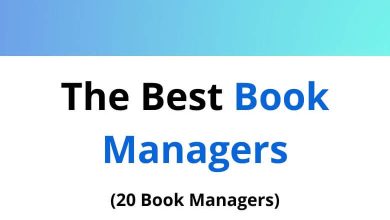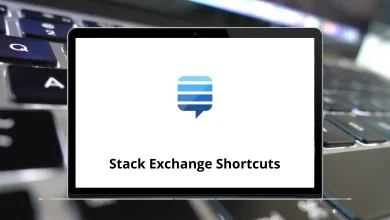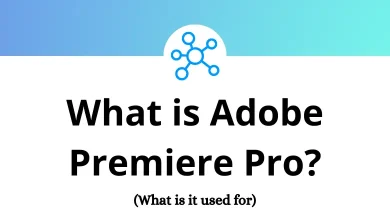11 Best Visual Studio Alternatives & Competitors
Microsoft Visual Studio has been one of the most popular integrated development environments (IDEs) for years, offering developers powerful tools for building applications across web, mobile, and desktop platforms. However, not every developer finds it the perfect fit. Some prefer lighter editors, others need specialized language support, and some simply look for cloud-based or open-source environments. This is where exploring Visual Studio Alternatives becomes essential.
Table of Contents
Whether you are searching for speed, better plugin ecosystems, or budget-friendly solutions, there are numerous IDEs and editors worth considering.
Top 11 Visual Studio Alternatives
In this article, we’ll look at 11 Best Visual Studio Alternatives & Competitors that cater to developers across different platforms and coding preferences. If you’re already using Microsoft’s IDE, you may also find it helpful to check out our dedicated guide on Microsoft Visual Studio Shortcuts to speed up your workflow.
1. IntelliJ IDEA
IntelliJ IDEA by JetBrains is a leading Java IDE but also supports a wide range of programming languages. It’s known for intelligent code completion, advanced refactoring, and seamless integration with version control systems. Developers love it for its productivity-boosting features like deep static analysis, error detection, and built-in tools for frameworks such as Spring and Hibernate.
Key Features:
- Smart code completion and quick fixes.
- Integrated version control system support.
- Advanced refactoring tools.
- Plugin marketplace for customization.
If you’re exploring this IDE, check our blog on IntelliJ Shortcuts to get more productive quickly.
2. PyCharm
Also from JetBrains, PyCharm is specifically designed for Python developers. It is considered one of the most powerful Visual Studio competitors for Python-based applications. PyCharm offers intelligent coding assistance, debugging, and strong support for frameworks like Django, Flask, and Pyramid.
Key Features:
- Smart code navigation and debugging.
- Built-in database tools.
- Django support for full-stack development.
- Extensive plugins for customization.
3. WebStorm
For front-end and full-stack developers, WebStorm is another JetBrains product that rivals Visual Studio. It focuses on JavaScript, TypeScript, Node.js, and frameworks like React, Angular, and Vue. Its seamless integration with modern workflows makes it a strong candidate among apps like Visual Studio for web development.
Key Features:
- Intelligent coding assistance for JavaScript.
- Built-in debugging and testing tools.
- Git, GitHub, and Mercurial integration.
- Refactoring support for front-end frameworks.
4. GitHub Codespaces
GitHub Codespaces offers a cloud-based development environment that allows developers to code from anywhere using just a browser. This makes it one of the most flexible Visual Studio Alternatives for teams who prioritize collaboration. It integrates tightly with GitHub repositories, making setup and versioning seamless.
Key Features:
- Cloud-hosted development environments.
- Instant setup with GitHub repos.
- Supports VS Code extensions.
- Cross-device accessibility.
5. AWS Cloud9
AWS Cloud9 is Amazon’s cloud-based IDE that enables developers to write, run, and debug code within the browser. It supports multiple programming languages and comes with pre-configured development environments. For teams already using AWS infrastructure, Cloud9 is an excellent alternative.
Key Features:
- Real-time collaboration.
- Terminal access with AWS CLI.
- Pre-configured environments.
- Supports multiple languages like Python, PHP, Ruby, and more.
You can explore our dedicated guide on AWS Cloud9 Shortcuts to improve efficiency while working in this IDE.
6. Sublime Text 4
Sublime Text 4 is a lightweight yet powerful text editor favored by developers who prefer speed and flexibility over heavyweight IDEs. While it’s not a full IDE, its plugin ecosystem makes it extremely versatile and one of the fastest apps like Visual Studio for code editing.
Key Features:
- Extremely fast and responsive.
- Wide range of plugins and themes.
- Multi-pane editing.
- Cross-platform support.
You can boost productivity by learning essential Sublime Text Shortcuts. If you’re evaluating other editors, our post on Sublime Text Alternatives may also interest you.
7. Eclipse IDE
Eclipse has long been a trusted name in the developer community, especially for Java. It’s open-source, customizable, and supported by a vast plugin ecosystem. Eclipse is also popular for enterprise development projects.
Key Features:
- Strong Java development support.
- Plugin-based architecture.
- Rich ecosystem for enterprise frameworks.
- Debugging and profiling tools.
Check our detailed blog on Eclipse IDE Shortcuts to enhance your workflow within Eclipse.
8. JetBrains Rider
Rider is JetBrains’ IDE for .NET development. For developers who rely heavily on C# and .NET frameworks, Rider emerges as a strong option among Visual Studio competitors. It offers a familiar yet modern environment with rich debugging tools.
Key Features:
- Full .NET and C# support.
- Cross-platform availability.
- Advanced refactoring and navigation.
- Integration with version control systems.
9. Replit
Replit is a browser-based coding platform designed for collaboration, learning, and quick prototyping. It supports dozens of programming languages and provides instant hosting. Replit is especially appealing for educators, students, and those who want lightweight Visual Studio Alternatives without heavy installations.
Key Features:
- Real-time collaboration.
- Supports 50+ languages.
- Cloud hosting included.
- Easy to use for beginners.
10. Xcode
Xcode is Apple’s official IDE for macOS and iOS app development. Developers targeting iPhones, iPads, and Macs often rely on Xcode for its seamless integration with Apple’s ecosystem. It includes everything from UI design tools to performance testing.
Key Features:
- Native iOS and macOS development.
- Interface Builder for UI design.
- Swift and Objective-C support.
- Integrated testing and debugging tools.
Our detailed Xcode Shortcuts can help you save time when building iOS and macOS apps.
11. Android Studio
Android Studio is the official IDE for Android app development, built on top of IntelliJ IDEA. It is optimized for creating Android applications with powerful tools for designing, coding, debugging, and testing.
Key Features:
- Android Emulator for testing.
- Intelligent code editor.
- Layout editor with drag-and-drop UI design.
- Built-in performance profilers.
For productivity tips, check on Android Studio Shortcuts.
Conclusion
While Microsoft’s IDE remains a top choice, the wide range of Visual Studio Alternatives ensures that developers can find a solution tailored to their specific needs. From full-featured IDEs like IntelliJ IDEA and Eclipse to lightweight editors such as Sublime Text, and from cloud-based solutions like GitHub Codespaces and AWS Cloud9 to specialized environments like Android Studio and Xcode, the options are plentiful.
When evaluating Visual Studio Competitors, consider your primary programming language, team collaboration requirements, and budget. Each tool we’ve covered here has its unique strengths, making it worth trying before settling on the best fit.
Ultimately, if you are looking for flexible, efficient, and modern apps like Visual Studio, these eleven alternatives offer strong features, excellent support, and active communities to help you code smarter and faster.
READ NEXT: