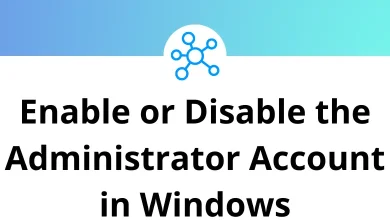Learn SigmaStudio Shortcuts for Windows
| Action | SigmaStudio Shortcuts |
|---|
| New project | Ctrl + N |
| Open | Ctrl + O |
| Save | Ctrl + S |
| Print | Ctrl + P |
| Action | SigmaStudio Shortcuts |
|---|
| Undo | Ctrl + Z |
| Redo | Ctrl + Y |
| Cut | Ctrl + X |
| Copy | Ctrl + C |
| Paste | Ctrl + V |
| Select all | Ctrl + A |
| Action | SigmaStudio Shortcut Keys |
|---|
| Zoom in | Alt + F6 |
| Zoom out | Shift + F6 |
| Zoom to normal/Selection | Ctrl + Shift + F6 |
| Zoom to fit | Ctrl + Shift + F7 |
| Resize view | Ctrl + Shift + F8 |
| Tree toolbox | Ctrl + 1 |
| Toolbox | Ctrl + 2 |
| Dsp resources | Ctrl + 3 |
| Output | Ctrl + 4 |
| Capture window | Ctrl + 5 |
| Action | SigmaStudio Shortcut Keys |
|---|
| Align vertical centers | Ctrl + E |
| Align horizontal centers | Ctrl + H |
| Align left sides | Ctrl + L |
| Align right sides | Ctrl + R |
| Align top | Ctrl + T |
| Align bottoms | Ctrl + B |
| Action | SigmaStudio Shortcut Keys |
|---|
| Link project | Ctrl + I |
| Link compile download | F7 |
| Allow realtime AB testing | Ctrl + W |
| Freeze schematic | Ctrl + F |
| Set system sampling rate | Ctrl + U |
| Propagate sampling rate | Ctrl + Q |
| Enable all level detectors | Ctrl + F9 |
| Disable all level detectors | Ctrl + F10 |
| Enable all continous ReadBack controls | Ctrl + F11 |
| Disable all continous ReadBack controls | Ctrl + F12 |
| Enable short parameter name for export | Ctrl + F8 |
| View control parameter names | Ctrl + F7 |
Others SigmaStudio Shortcuts
| Action | SigmaStudio Shortcut Keys |
|---|
| Help contents | F1 |
| Script | F12 |
READ NEXT: