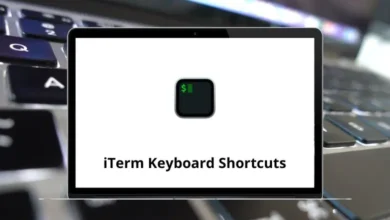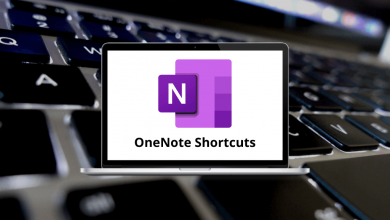Learn Amazon Lumberyard Shortcuts for Windows
| Action | Amazon Lumberyard Shortcuts |
|---|
| Open a level | Ctrl + O |
| Save the level | Ctrl + S |
| Restore the saved state | Ctrl + Alt + F |
| Save the current state | Ctrl + Alt + H |
| Save the selected object | Ctrl + Shift + S |
| Action | Amazon lumberyard Shortcuts |
|---|
| Toggle snap-to-grid | G |
| Duplicate the selected object | Ctrl + D |
| Undo the last operation | Ctrl + Z |
| Redo the last operation | Ctrl + Shift + Z |
| Lock the selection | Ctrl + Shift + Spacebar |
| Action | Amazon Lumberyard Shortcuts |
|---|
| Export the level | Ctrl + E |
| Enter game mode (Esc to exit) | Ctrl + G |
| Enable AI or physics | Ctrl + P |
| Action | Amazon Lumberyard Shortcuts |
|---|
| Open the Material Editor | M |
| Open the console window | ` |
| Increase the brush radius size | [ |
| Decrease the brush radius size | ] |
| Decrease the hardness shape of the fall-off curve between the inner and outer radius of the brush | Shift + [ |
| Increase the hardness shape of the fall-off curve between the inner and outer radius of the brush | Shift + ] |
Select toolbar Shortcuts
| Action | Amazon Lumberyard Shortcut Keys |
|---|
| Select the object | 1 |
| Select and move the object | 2 |
| Select and rotate the object | 3 |
| Select and scale the object | 4 |
| Select the terrain area | 5 |
Hide toolbar Shortcuts
| Action | Amazon Lumberyard Shortcut Keys |
|---|
| Freeze the selected object | F |
| Hide the selected object | H |
| Unfreeze all objects | Ctrl + F |
| Unhide all hidden objects | Ctrl + H |
Constraint toolbar Shortcuts
| Action | Amazon Lumberyard Shortcut Keys |
|---|
| Follow the terrain | Ctrl + 1 |
| Lock on the xy-plane | Ctrl + 2 |
| Lock on the x-axis | Ctrl + 3 |
| Lock on the y-axis | Ctrl + 4 |
| Lock on the z-axis | Ctrl + 5 |
Perspective viewport shortcuts
| Action | Amazon Lumberyard Shortcut Keys |
|---|
| Move forward in the viewport | W |
| Move backward in the viewport | A |
| Move left in the viewport | S |
| Move right in the viewport | D |
| Move up in the viewport | Q |
| Move down in the viewport | E |
| Focus the camera to the selected object in the viewport | Z |
| Toggle the wireframe view | F3 |
| Save the viewport location | Ctrl + F1 … to F12 |
| Move to the saved viewport location | Shift + F1… to F12 |
| Show or hide helpers | Shift + Spacebar |
READ NEXT: