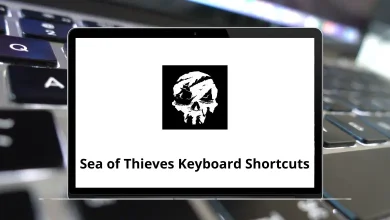30 Best Subtitle Editors to Create & Edit Captions
Adding subtitles to videos is no longer optional it’s essential. Whether you’re a content creator, educator, marketer, or filmmaker, using reliable subtitle editors ensures your content reaches a wider audience and remains accessible to all.
Table of Contents
- 1 30 Best Subtitle Editors
- 1.1 1. Subtitle Edit
- 1.2 2. Aegisub
- 1.3 3. Subtitle Workshop
- 1.4 4. Jubler
- 1.5 5. EZTitles
- 1.6 6. SubtitleNEXT
- 1.7 7. CaptionMaker (Telestream)
- 1.8 8. MacCaption (Telestream)
- 1.9 9. Amara Subtitling Editor
- 1.10 10. Kapwing Subtitle Editor
- 1.11 11. VEED.IO Subtitle Maker
- 1.12 12. Rev Online Subtitle Editor
- 1.13 13. Happy Scribe Subtitle Editor
- 1.14 14. Descript
- 1.15 15. Otter.ai (SRT Export)
- 1.16 16. Sonix Subtitle Generator & Editor
- 1.17 17. Flixier Subtitle Editor
- 1.18 18. Clipchamp Subtitle Editor
- 1.19 19. Vimeo Subtitle / CC Editor
- 1.20 20. YouTube Studio Subtitle Editor
- 1.21 21. Panopto Caption Editor
- 1.22 22. Brightcove Caption Editor
- 1.23 23. Kaltura Caption Editor
- 1.24 24. Subtitle Edit Online (Web Edition)
- 1.25 25. Camtasia Caption Editor
- 1.26 26. DaVinci Resolve Subtitle Tool
- 1.27 27. Final Cut Pro Caption Workflow
- 1.28 28. Subtitle Edit Pro (macOS)
- 1.29 29. Submagic AI Subtitle Editor
- 1.30 30. VideoProc Vlogger Subtitle Editor
- 2 Conclusion
Subtitles improve engagement, support global distribution, and comply with accessibility standards. With so many tools available today from simple text-based editors to advanced AI-powered subtitle software choosing the right one can be overwhelming.
30 Best Subtitle Editors
That’s where this guide comes in. We’ve curated a list of 30 powerful subtitle editors, including both free and paid options, to help you create accurate and polished captions. Whether you need a browser-based caption editor or a full-featured desktop app like Subtitle Edit, there’s something here for every workflow.
1. Subtitle Edit
Subtitle Edit is a free, open-source subtitle editor widely used for creating and syncing subtitles. It supports over 200 file formats such as SRT, ASS, and VTT, offering excellent flexibility. Key features include waveform and spectrogram views, as well as auto-translation support for multilingual projects. The software is primarily built for Windows, though it can run on macOS using Mono with some limitations. Overall, it’s a powerful subtitle software solution for creators looking for precise control without spending a dime.
2. Aegisub
Aegisub is a cross-platform, open-source subtitle editor tailored for advanced users who work with typesetting and timed captions. It supports popular formats like ASS and SRT, with robust tools for styling, karaoke effects, and frame-accurate timing. Aegisub includes real-time video preview and audio spectrograms for precise subtitle placement. Although it hasn’t seen recent updates, it remains a favorite for anime fansubbers and editors needing detailed control. As a specialized caption editor, Aegisub is best suited for users who prioritize formatting and synchronization accuracy.
3. Subtitle Workshop
Subtitle Workshop is a classic Windows-based subtitle editor known for its simplicity and speed. It supports a wide range of subtitle formats and includes tools for spell checking, timing adjustment, and real-time preview. Its intuitive interface makes it beginner-friendly while still offering advanced editing features. Although development has slowed, it remains reliable for basic subtitle creation tasks. Subtitle Workshop is a solid choice for those seeking lightweight subtitle software.
4. Jubler
Jubler is a free, open-source subtitle editor that works on Windows, Mac, and Linux. Designed for both creating and translating subtitles, it supports formats like SRT and SSA. Jubler integrates with MPlayer for previewing subtitles in sync with video. It requires Java, which may be a hurdle for some users, but it’s efficient for text-based editing. Jubler is best for users looking for a cross-platform subtitle editing tool with essential features.
5. EZTitles
EZTitles is a professional-grade subtitle editor used in broadcast, streaming, and cinema production. It supports industry-standard formats including EBU STL, XML, and Netflix delivery specs. With features like QC checks, real-time video preview, and 3D subtitles, it meets high-end production needs. EZTitles is a paid software and aimed at professionals rather than casual users. It’s a robust subtitle software suite trusted by broadcasters and studios.
6. SubtitleNEXT
SubtitleNEXT is a premium subtitle editor tailored for live, post-production, and localization workflows. It supports real-time subtitling, translation, and formatting with integration into professional video environments. Built for broadcasters and content distributors, it handles complex formats like IMSC and TTML. It’s used in live TV, events, and regulatory-compliant captioning. SubtitleNEXT is an advanced caption editor ideal for enterprise-level media teams.
7. CaptionMaker (Telestream)
CaptionMaker (Telestream) is a powerful subtitle and closed captioning software used in professional video production. It supports multiple broadcast and web formats, with tools for auto-transcription, export, and compliance checks. Designed for Windows, it integrates well with Adobe and Avid workflows. Its timeline-based interface helps in editing captions with frame-level precision. CaptionMaker is suited for professionals who need high-quality, regulation-ready caption editing tools.
8. MacCaption (Telestream)
MacCaption (Telestream) is the macOS counterpart to CaptionMaker, offering similar features for creating and encoding captions. It supports FCC and ADA-compliant workflows and handles broadcast formats like SCC, MCC, and TTML. With built-in audio sync and speech-to-text options, it accelerates the subtitling process. MacCaption is trusted in post-production houses and live event settings. It’s a premium subtitle software for Mac users working in professional environments.
9. Amara Subtitling Editor
Amara Subtitling Editor is a web-based platform known for community-driven and crowd-sourced caption creation. It supports collaborative workflows, making it ideal for educational and nonprofit organizations. Amara’s simple interface allows users to upload or sync subtitles directly in the browser. It supports SRT and other common formats for download and embedding. As an online caption editor, Amara is perfect for teams and accessible to non-technical users.
10. Kapwing Subtitle Editor
Kapwing Subtitle Editor is a browser-based tool that lets users easily add, edit, and time subtitles directly on video. It features auto-captioning, manual editing, and export in SRT format. With its drag-and-drop interface, Kapwing is great for beginners or marketers creating short-form content. It integrates editing with video publishing, making it efficient for social media workflows. Kapwing is an accessible online subtitle editor that balances ease of use with useful automation.
11. VEED.IO Subtitle Maker
VEED.IO Subtitle Maker is a browser-based tool designed for fast and accurate subtitle generation. This online subtitle editor offers auto-captioning, manual adjustments, and export options in SRT or burned-in subtitles. VEED.IO is popular among creators who need quick edits for social media and marketing content. Its clean interface and AI-powered tools simplify the subtitling process. For users seeking easy-to-use subtitle software, VEED.IO is a strong online solution.
12. Rev Online Subtitle Editor
Rev Online Subtitle Editor is part of Rev’s captioning service, allowing users to make edits before downloading files. Known for its professional transcription quality, Rev offers both human-generated and AI subtitles. The online caption editor is clean and beginner-friendly, with basic timeline tools. It supports common formats like SRT and VTT, ideal for YouTube and video platforms. Rev is great for users who want precise subtitle editors backed by reliable service.
13. Happy Scribe Subtitle Editor
Happy Scribe Subtitle Editor combines transcription and subtitling into one platform, powered by AI and human reviews. It supports over 120 languages and auto-generates subtitles with adjustable timestamps. The editor is browser-based, allowing you to polish subtitles and export in multiple formats. Ideal for podcasters, educators, and content creators, it’s a practical choice for scalable projects. Happy Scribe is one of the most versatile subtitle editors for multilingual content.
14. Descript
Descript is an all-in-one audio and video editing tool with integrated transcription and captioning features. It automatically generates subtitles, which you can edit alongside your media timeline. Descript’s intuitive interface makes subtitle editing feel like editing a Word doc. It supports export to SRT and hardcoded captions for videos. As a hybrid of subtitle editor and video editor, Descript streamlines content creation workflows.
15. Otter.ai (SRT Export)
Otter.ai (SRT Export) provides advanced transcription features with the ability to export subtitles in SRT format. Though not a traditional subtitle editor, it’s widely used to create captions for meetings, webinars, and videos. Otter’s real-time transcription is accurate and supports speaker labeling. Once transcripts are reviewed, they can be turned into subtitles and imported into video editors. For automated captioning, Otter is a convenient entry in the subtitle editors category.
16. Sonix Subtitle Generator & Editor
Sonix Subtitle Generator & Editor is an AI-powered transcription platform that also functions as a browser-based subtitle editor. It offers high accuracy, speaker detection, and timestamps for every line. The subtitle editor lets users export to SRT, VTT, or embed directly. Sonix supports over 40 languages, making it ideal for global teams. As a premium subtitle software, it balances speed and professional-grade results.
17. Flixier Subtitle Editor
Flixier Subtitle Editor is a cloud-based video editor with built-in subtitle generation and editing tools. It allows users to auto-generate, sync, and customize subtitles directly on the video timeline. Export formats include SRT and hardcoded text, suitable for YouTube and social media. Flixier’s fast rendering engine makes subtitle editing efficient even on lower-end machines. For fast-paced content teams, Flixier is one of the most practical subtitle editors online.
18. Clipchamp Subtitle Editor
Clipchamp Subtitle Editor (owned by Microsoft) is a web-based video editing platform with a simple caption editor. It lets you manually type subtitles or upload SRT files, and style captions to match your brand. Integration with Microsoft services makes it attractive for business users. While subtitle features are basic, they’re effective for everyday video tasks. Clipchamp works well as an entry-level subtitle software for casual editors.
20 Clipchamp Keyboard Shortcuts
19. Vimeo Subtitle / CC Editor
Vimeo Subtitle / CC Editor is built into Vimeo’s video management suite and helps users add subtitles or closed captions to uploaded videos. You can upload SRT files, manually edit them, or auto-sync with the video. It ensures accessibility compliance and supports multiple languages. Ideal for creators who publish directly on Vimeo. As a built-in subtitle editor, it streamlines video publishing with minimal steps.
20. YouTube Studio Subtitle Editor
YouTube Studio Subtitle Editor allows creators to add, auto-generate, or upload subtitles to their videos directly within YouTube. It supports multiple language tracks and time-sync editing in the browser. The editor is easy to use and perfect for beginners or educators. YouTube also offers auto-translation tools to expand global reach. As one of the most widely used subtitle editors, it’s essential for any video creator on the platform.
24 YouTube Studio Keyboard Shortcuts
21. Panopto Caption Editor
Panopto Caption Editor is a video content management platform with built-in caption editing tools. It allows users to edit machine-generated subtitles or upload their own SRT/VTT files. The interface is streamlined for corporate training, lectures, and webinars. As part of a broader platform, its subtitle editor helps ensure content accessibility and compliance. Panopto is ideal for enterprise users seeking integrated subtitle software.
10 Panopto Recorder & Viewer Shortcuts
22. Brightcove Caption Editor
Brightcove Caption Editor enables video publishers to add and manage subtitles within the Brightcove platform. It supports manual and automated workflows, with compatibility for formats like WebVTT and SRT. Editors can time, style, and preview subtitles before publishing. Brightcove’s subtitle editing features support large-scale video deployments. It’s a powerful option for businesses needing reliable, platform-level subtitle editors.
23. Kaltura Caption Editor
Kaltura Caption Editor is part of the Kaltura video platform, designed for education, enterprise, and media. Users can manually adjust captions, import files, or use AI tools for speech recognition. The subtitle editor integrates with LMS and CMS systems for accessibility compliance. Multiple language support and collaborative editing are also included. Kaltura offers scalable subtitle software for professional organizations.
24. Subtitle Edit Online (Web Edition)
Subtitle Edit Online (Web Edition) is a lightweight, browser-based version of the popular Subtitle Edit desktop tool. It supports basic editing, synchronization, and format conversion without installing software. Ideal for quick fixes or editing on the go, it handles SRT and VTT files. While not as feature-rich as the desktop version, it’s still a practical subtitle editor for casual users. It’s a great tool when speed and simplicity are priorities.
25. Camtasia Caption Editor
Camtasia Caption Editor is part of TechSmith’s video editing suite, offering manual captioning and SRT import/export. Users can create subtitles during the editing process, ensuring perfect timing. Camtasia also supports voice narration and visual cues, enhancing accessibility. Though not a standalone subtitle editor, its integrated workflow is perfect for educators and marketers. It’s best for users already working in Camtasia who need basic caption editing.
60 Camtasia Keyboard Shortcuts
26. DaVinci Resolve Subtitle Tool
DaVinci Resolve Subtitle Tool is a professional feature within DaVinci Resolve’s editing suite. It allows users to import, create, and format subtitles with precision on the video timeline. Editors can set timing down to the frame and customize text appearance. It supports multiple subtitle tracks for different languages. For those using DaVinci Resolve, its built-in subtitle editor is ideal for film and broadcast-level projects.
130 DaVinci Resolve Keyboard Shortcuts
27. Final Cut Pro Caption Workflow
Final Cut Pro Caption Workflow provides robust captioning features for Apple users. Editors can create CEA-608 and iTT subtitles, as well as import SRT files. The workflow supports real-time previews, font adjustments, and multiple language tracks. It’s built for professional video editors needing FCC-compliant captions. As a high-end subtitle editing solution, Final Cut Pro is perfect for Mac-based video pros.
28. Subtitle Edit Pro (macOS)
Subtitle Edit Pro (macOS) is a commercial macOS app inspired by the original Subtitle Edit for Windows. It supports waveform visualization, AI-based transcription, and timeline editing. The UI is optimized for Mac users who want a fast and clean subtitle editor. It handles popular formats like SRT and ASS with ease. Subtitle Edit Pro offers an advanced subtitle software experience for macOS professionals.
29. Submagic AI Subtitle Editor
Submagic AI Subtitle Editor is a modern tool powered by AI to auto-generate, edit, and stylize subtitles. It offers features like dynamic word-by-word highlighting and animated captions. Popular among social media creators, it helps enhance engagement through visual text effects. Submagic simplifies the subtitle editing process with automation and intuitive design. It’s ideal for creators focused on Instagram, YouTube Shorts, and TikTok.
30. VideoProc Vlogger Subtitle Editor
VideoProc Vlogger Subtitle Editor comes bundled with the VideoProc Vlogger suite and allows for basic subtitle creation and syncing. It supports SRT files, direct typing on the timeline, and stylization of text. Though simpler than pro tools, it’s useful for YouTubers and hobbyists. The tool balances accessibility with essential features for casual use. As an entry-level subtitle editor, it’s perfect for beginners exploring video editing.
Conclusion
Choosing the right subtitle editor can significantly improve the clarity, reach, and accessibility of your video content. Whether you’re a casual creator, educator, or professional video producer, there’s a tool that fits your workflow. From free options like Subtitle Edit and Aegisub to advanced solutions like EZTitles and Final Cut Pro, each platform offers unique benefits tailored to specific needs.
Online and AI-powered subtitle software such as Descript, VEED.IO, and Kapwing provide fast, intuitive experiences perfect for social media and marketing teams. By selecting the right caption editor, you’ll not only save time but also enhance viewer engagement across all platforms.
READ NEXT: