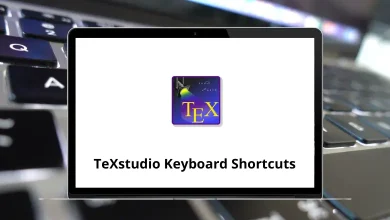19 WeVideo Keyboard Shortcuts
Learn WeVideo Shortcuts for Windows
Most used WeVideo Shortcuts
| Action | WeVideo Shortcut Keys |
|---|---|
| Save | Ctrl + S |
| Play from the beginning | Shift + Enter |
| Play | Spacebar |
| Delete the selected clip from the timeline | Backspace |
| Undo | Ctrl + Z |
| Redo | Ctrl + Y |
| Go to the previous clip | Shift + Left Arrow key |
| Go to the next clip | Shift + Right Arrow key |
| Go to the previous keyframe | Left Arrow key |
| Go to the next keyframe | Right Arrow key |
| Open clip editor | E |
| Split clip | S |
| Trim to inpoint | I |
| Trim to outpoint | O |
| Add marker | M |
| Go to outpoint of the current clip | Up Arrow key |
| Go to inpoint of the current clip | Down Arrow key |
| Confirm | Enter |
| Cancel | Esc |
READ NEXT:
- 10 Sage 100 Contractor Keyboard Shortcuts
- 20 Bitrix24 Keyboard Shortcuts
- 78 Autodesk Vault Keyboard Shortcuts
- 49 WorkZone Client Keyboard Shortcuts