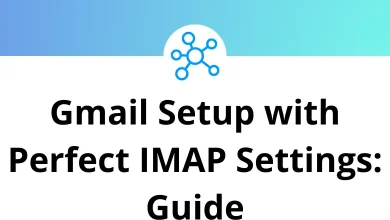15 Movavi Video Editor Keyboard Shortcuts
Are you tired of spending hours editing your videos? Look no further! Mastering Movavi Video Editor Shortcuts can significantly streamline your workflow, allowing you to focus on the creative aspects of video editing.
With these shortcuts, you’ll be able to navigate the interface, trim clips, and apply effects with ease. In this article, we’ll provide you with a comprehensive list of Movavi Video Editor Shortcuts to help you edit like a pro.
Most used Movavi Video Editor Shortcut Keys
| Action | Movavi Video Editor Shortcut keys |
|---|---|
| Add media files | Ctrl + O |
| New project | Ctrl + N |
| Open project | Ctrl + F |
| Save project | Ctrl + S |
| Save project as | Ctrl + Shift + S |
| Split clip | Ctrl + B |
| Insert freeze frame | Ctrl + E |
| Add keyframe | Ctrl + T |
| Full-screen view | Alt + Enter |
| Skip forward 0.5 seconds | Ctrl + Shift + Right Arrow key |
| Skip backward 0.5 seconds | Ctrl + Shift + Left Arrow key |
| Next frame | Ctrl + Right Arrow key |
| Previous frame | Ctrl + Left Arrow key |
By incorporating these Movavi Video Editor Shortcut Keys into your editing routine, you’ll save time, increase productivity, and take your video editing skills to the next level. Whether you’re a beginner or an experienced editor, mastering these shortcuts will make a significant difference in your workflow. Start using these Movavi Video Editor Shortcut Keys today and discover a more efficient way to edit your videos!
READ NEXT:
- 40 For Honor Keyboard Shortcuts
- 10 Microsoft To Do Keyboard Shortcuts
- 40 ActivePresenter Keyboard Shortcuts
- 20 Logo Accounting Keyboard Shortcuts