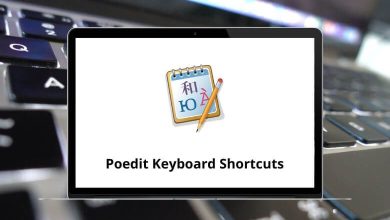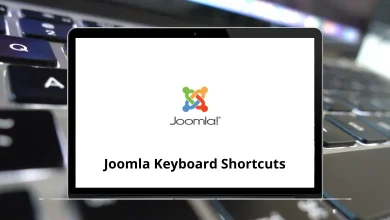Learn memoQ 10 Shortcuts for Windows
Translation Editor Shortcuts
| Action | memoQ 10 Shortcuts |
|---|
| Add Comment | Ctrl + M |
| Add Non-translatable | Ctrl + O |
| Advanced find and replace | Ctrl + F then Ctrl + F |
| AutoCorrect | Ctrl + Shift + O |
| Close the Active Document (without opening another one) | Ctrl + F4 |
| Copy (copy text to the clipboard without cutting it) | Ctrl + C |
| Confirm | Ctrl + Enter |
| Confirm and Update Rows | Ctrl + Shift + U |
| Confirm Without Update | Ctrl + Shift + R |
| Copy Next Tag Sequence | F9 |
| Copy Selection To Target | Ctrl + Shift + T |
| Copy Source To Target | Ctrl + Shift + S |
| Cut | Ctrl + X |
| Delete To End Of Segment | Ctrl + Delete |
| Directly edit the resource entry highlighted in the Translation results pane | Ctrl + Alt + Enter |
| Display All Hits/Display Filtered Hits | Ctrl + Shift + D |
| Edit Source | F2 |
| Edit Warnings | Ctrl + W |
| Filter for Selected Text / Clear Text Filter | Ctrl + Shift + F |
| Find… (open the Quick Find window) | Ctrl + F |
| Go to Next | Ctrl + G |
| Go to Next Settings | Ctrl + Shift + G |
| Insert Assembled Hit | F4 |
| Insert Current Hit | Ctrl + Spacebar |
| Insert En Dash | Ctrl + – |
| Insert Non-breaking Space | Ctrl + Shift + E |
| Insert Symbol | Ctrl + Shift + I |
| Join Segments | Ctrl + J |
| Lock Special… (set the status of segments of the selected type to locked) | Ctrl + Alt + L |
| Lock/Unlock Segments | Ctrl + Shift + L |
| Lock/Unlock Several Segments At Once | Ctrl + L |
| Look Up Term (invoke the Look up term dialog) | Ctrl + P |
| Mark selected text | Ctrl + Shift + M |
| Move down in the Translation results pane | Ctrl + Down Arrow key |
| Move up in the Translation results pane | Ctrl + Up Arrow key |
| Move selected text left by one word | Ctrl + Shift + B |
| Move selected text right by one word | Ctrl + Shift + N |
| Navigate down | Down Arrow key |
| Navigate down by one view | Page Down key |
| Navigate through the open tabs | Ctrl + Tab |
| Navigate up | Up Arrow key |
| Navigate up in the Translation results pane | Ctrl + Up Arrow key |
| Navigate up by one view | Page Up key |
| Paste | Ctrl + V |
| Redo | Ctrl + Y |
| Reject | Shift + Enter |
| Replace…(opens Quick Find with the replace options) | Ctrl + H |
| Revert To the Earlier Version | Ctrl + Shift + E |
| Scan Segment | F3 |
| Search For Selection Fragment | F6 |
| Search Fragment From Cursor | F5 |
| Select All Text | Ctrl + A |
| Select All Segments (both on the source and the target side) | Ctrl + Shift + A |
| Show the translation editor in the classic layout | Ctrl + Alt + 1 |
| Show the translation editor with the Translation results pane on top | Ctrl + Alt + 2 |
| Spelling (invoke the Spelling dialog) | F7 |
| Split Segment | Ctrl + T |
| Switch from the source side to the target side and vice versa | Tab |
| Switch To the Next Layout | F11 |
| Toggle Text Marking Mode | Ctrl + Shift + M |
| Undo | Ctrl + Z |
| Unlock Special…(unlock segments of the selected types) | Ctrl + Alt + U |
| View/Edit Current Hit | Ctrl + Alt + Enter |
Formatting Shortcuts
| Action | memoQ 10 Shortcut keys |
|---|
| Arrange Tags | Alt + F6 |
| Bold text | Ctrl + B |
| Edit Source | F2 |
| Insert tag | F9 |
| Edit Inline Tag | Ctrl + F9 |
| Format subscript | Ctrl + Shift + – |
| Format superscript | Ctrl + – |
| Insert All Tags | Alt + F8 |
| Italics | Ctrl + I |
| Remove All Tags | Ctrl + F8 |
| Tag Insertion | F6 |
| Toggle Case | Shift + F3 |
| Underline | Ctrl + U |
Resolve errors and warnings Shortcuts
| Action | memoQ 10 Shortcuts |
|---|
| Move To the Previous Item | Ctrl + Up Arrow key |
| Move To the Next Item | Ctrl + Down Arrow key |
| Ignore And Move To the Next | Ctrl + Spacebar |
| Apply automatic corrections | Ctrl + Shift + E |
| Ignore All Warnings Of This Kind | Ctrl + Shift + I |
| Refresh Data | Ctrl + Shift + R |
Find & Replace Shortcuts
| Action | memoQ 10 Shortcuts |
|---|
| Find text | Ctrl + F |
| Replace text | Ctrl + H |
| Move To the Previous Item | Ctrl + Up Arrow key |
| Move To the Next Item | Ctrl + Down Arrow key |
| Replace | Ctrl + Spacebar |
Termbase editor Shortcuts
| Action | memoQ 10 Shortcuts |
|---|
| Add Term | Ctrl + A |
| Create Term Base Entry | Ctrl + E |
| Quick Create Term Base Entry | Ctrl + Q |
| Delete Selected TB Entries | Ctrl + D |
| New TB Entry | Ctrl + N |
| Merge/Commit Current | Ctrl + Enter |
| Merge/Commit All | Ctrl + Alt + Enter |
| Mark As Master | Ctrl + Spacebar |
| Mark For Merge | Ctrl + Alt + Spacebar |
| Mark For Deletion | Ctrl + Shift + D |
| Mark To Skip | Ctrl + Shift + S |
| Action | memoQ 10 Shortcuts |
|---|
| Accept As Term | Ctrl + Enter |
| Drop Term | Ctrl + D |
| Select All Rows | Ctrl + Shift + A |
| Toggle Hits And Term Base | Ctrl + G |
| Merge Candidates | Ctrl + J |
| Unmerge Candidate | Ctrl + T |
| Prefix Merge & Hide | Ctrl + M |
| Hide/Unhide Shorter | Ctrl + L |
| Add As Stopword | Ctrl + W |
| Look Up Terms Now | F3 |
| Select All Text | Ctrl + A |
Translation Memory Editor Shortcuts
| Action | memoQ 10 Shortcuts |
|---|
| New TM Entry | Ctrl + N |
| Delete Selected TM Entries | Ctrl + D |
| Filter for Selected Text / Clear Text Filter | Ctrl + Shift + F |
| Flag TM Entry | Ctrl + M |
| Jump to Next Flagged | Ctrl + G |
| Merge current | Ctrl + Enter |
| Merge selection | Ctrl + Shift + R |
| Mark as master | Ctrl + Spacebar |
| Mark for merge | Ctrl + Alt + Spacebar |
| Mark for deletion | Ctrl + Shift + D |
| Mark to skip | Ctrl + Shift + S |
| Save Changes | Ctrl + S |
READ NEXT: