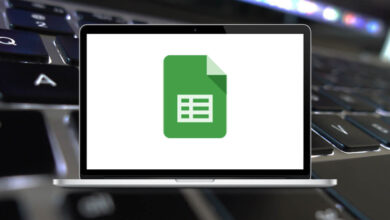Learning Clip Studio Paint Shortcuts is a great way to streamline your workflow. Clip Studio Paint is a common software used for drawing and animation. Spending time switching tools using the mouse can become inefficient. It’s time to utilize your muscle memory and take Clip Studio Paint productivity to the next level.
As a long-time user of Clip Studio Paint, I’ve become more fluent with its Shortcut keys. Clip Studio Paint Shortcuts are just one of many tips that can save you time. Below is a list of magical Clip Studio Paint Shortcuts that allow you to switch between tools, run menu commands, and more. Download the Clip Studio Paint Shortcut keys list in PDF format.
Most used Clip Studio Paint Shortcuts Action Clip Studio Paint Shortcuts Windows Clip Studio Paint Shortcuts Mac Zoom in Ctrl + Spacebar Command + Spacebar Zoom out Alt + Spacebar Option + Spacebar Move Screen Spacebar Spacebar Fit to Screen Ctrl + 0 Command + 0 Rotate Canvas – Hold Mode Shift + Spacebar Shift + Spacebar Rotate Canvas – Sticky Mode R R Rotate Step Clockwise ‘ ‘ Rotate Step counterclockwise – – Clear Delete Delete Brush B B Eraser E E Pen or Pencil P P Undo Last Operation Ctrl + Z Command + Z Zoom in Canvas View + + Zoom out Canvas View – –
Selection Shortcuts Action Clip Studio Shortcuts Windows Clip Studio Shortcuts Mac Select All Ctrl + A Command + A Deselect All Ctrl + D Command + D Invert Selection Ctrl + I Command + I Quick Mask Ctrl + M Command + M Quick Select Ctrl + Shift + M Command + Shift + M Convert Selection Layer to Selection Ctrl + F Command + F Convert Selection to Layer Ctrl + Shift + D Command + Shift + D
Tool actions Shortcuts Action Clip Studio Shortcuts Windows Clip Studio Shortcuts Mac Undo Last Action Ctrl + Z Command + Z Redo Last Action Ctrl + Y Command + Y Increase Brush or Line Size ] ] Decrease Brush or Line Size [ [ Switch to Black Color 4 4 Switch to White Color 5 5 Switch to Transparent Color 6 6 Switch to Tone 7 7
Fill and Tool Shortcuts Action Clip Studio Shortcuts Windows Clip Studio Shortcuts Mac Flood Fill F F Toggle Gradient or Fill G G Lasso Selection Tool L L Hide Selection Border H H Quick Mask Q Q
Layers Shortcuts Action Clip Studio Shortcuts Windows Clip Studio Shortcuts Mac New Layer Ctrl + Shift + N Command + Shift + N Change Layer Type Ctrl + Alt + E Command + Option + E Show or Hide Rulers Ctrl + R Command + R Show or Hide Transparency Ctrl + 4 Command + 4
Navigation Shortcuts Action Clip Studio Paint Hotkeys Windows Clip Studio Paint Hotkeys Mac Move Page Spacebar Spacebar Rotate Page Shift + Spacebar Shift + Spacebar Page Zoom in Ctrl + + Command + + Page Zoom out Ctrl + – Command + – Zoom Page to Actual Size Ctrl + Alt + 0 Command + Option + 0 Zoom Page to Print Size Ctrl + Shift + 0 Command + Shift + 0
Adobe Illustrator also facilitates graphic editing and design, much like Clip Studio Paint. Take a quick look at the Adobe Illustrator Shortcuts list.
READ NEXT: