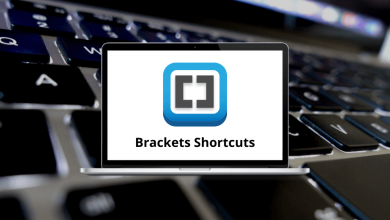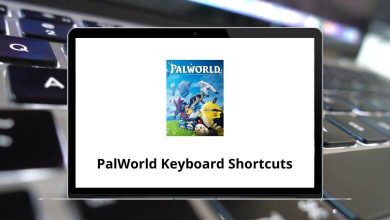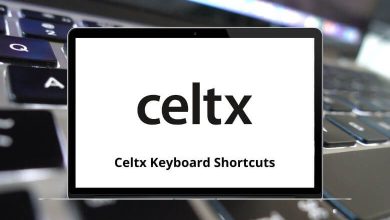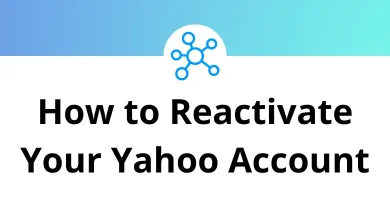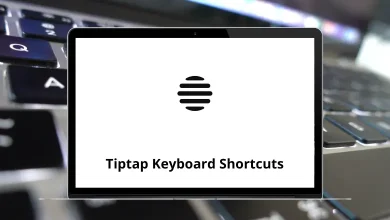Learn WinMerge Shortcuts for Windows
File Compare Shortcuts
| Action | WinMerge Shortcuts |
|---|
| Close window | Esc |
| Show next-line difference | F4 |
| Show previous line difference | Shift + F4 |
| Refresh | F5 |
| Reload | Ctrl + F5 |
| Change to the next pane (active file) | F6 |
| Change to the previous pane (active file) | Shift + F6 |
| Go to the previous difference | F7 |
| Go to the previous conflict | Shift + F7 |
| Go to the next difference | F8 |
| Go to the next conflict | Shift + F8 |
| Merge Mode on or off (toggle) | F9 |
| Begin column selection | Ctrl + B |
| Toggle diff context mode | Ctrl + D |
| Open with an external editor | Ctrl + Alt + E |
| Go to difference or line | Ctrl + G |
| Go to the moved line (2 panes) | Ctrl + Shift + G |
| Go to the moved line between the left side and middle (3 panes) | Ctrl + Shift + G |
| Go to the moved line between the middle and right side (3 panes) | Ctrl + Alt + G |
| Add marker | Ctrl + Shift + M |
| Do auto merge | Ctrl + Alt + M |
| Add synchronization point | Alt + S |
| Convert selected text to lowercase | Ctrl + U |
| Convert selected text to uppercase | Ctrl + Shift + U |
| Redo previously undone action | Ctrl + Y |
| Undo the last action | Ctrl + Z |
Folder Compare Shortcuts
| Action | WinMerge Shortcuts |
|---|
| Open the selected file or folder | Enter |
| Open the parent folder if possible | Backspace |
| Rescan folders | F5 |
| Go to the first different file or folder | Alt + Home |
| Go to the last different file or folder | Alt + End |
| Go to the currently selected item (if scrolled off-screen) | Alt + Enter |
| Go to a previous different file or folder | Alt + Up Arrow key |
| Go to the next file or folder | Alt + Down Arrow key |
| Copy selected items from right to left | Alt + Left Arrow key |
| Copy selected items from left to right | Alt + Right Arrow key |
Navigation & Merging Shortcuts
| Action | WinMerge Shortcuts |
|---|
| Go to the first difference | Alt + Home |
| Go to the last difference | Alt + End |
| Go to current difference or select difference | Alt + Enter |
| Go to the previous difference | Alt + Up Arrow key |
| Go to the next difference | Alt + Down Arrow key |
| Go to the previous conflict | Alt + Shift + Up Arrow key |
| Go to the next conflict | Alt + Shift + Down Arrow key |
| Copy the difference from the right side to the left side | Alt + Left Arrow key |
| Copy the difference from the left side to the right side | Alt + Right Arrow key |
| Copy the difference from the right side to the left side and select the next difference | Ctrl + Alt + Left Arrow key |
| Copy the difference from the left side to the right side and select the next difference | Ctrl + Alt + Right Arrow key |
| Go to the previous difference | Up Arrow key |
| Go to the next difference | Down Arrow key |
| Copy the difference from the right side to the left side | Left Arrow key |
| Copy the difference from the left side to the right side | Right Arrow key |
Bookmarks Shortcuts
| Action | WinMerge Shortcuts |
|---|
| Next Bookmark | F2 |
| Previous Bookmark | Shift + F2 |
| Toggle Bookmark | Ctrl + F2 |
| Clear all Bookmarks | Ctrl + Shift + F2 |
| Go to Bookmark 0 | Alt + 0 |
| Toggle Bookmark 0 | Ctrl + 0 |
| Go to Bookmark 1 | Alt + 1 |
| Toggle Bookmark 1 | Ctrl + 1 |
| Go to Bookmark 2 | Alt + 2 |
| Toggle Bookmark 2 | Ctrl + 2 |
| Go to Bookmark 3 | Alt + 3 |
| Toggle Bookmark 3 | Ctrl + 3 |
| Go to Bookmark 4 | Alt + 4 |
| Toggle Bookmark 4 | Ctrl + 4 |
| Go to Bookmark 5 | Alt + 5 |
| Toggle Bookmark 5 | Ctrl + 5 |
| Go to Bookmark 6 | Alt + 6 |
| Toggle Bookmark 6 | Ctrl + 6 |
| Go to Bookmark 7 | Alt + 7 |
| Toggle Bookmark 7 | Ctrl + 7 |
| Go to Bookmark 8 | Alt + 8 |
| Toggle Bookmark 8 | Ctrl + 8 |
| Go to Bookmark 9 | Alt + 9 |
| Toggle Bookmark 9 | Ctrl + 9 |
Zoom Shortcuts
| Action | WinMerge Shortcuts |
|---|
| Increase text size | Ctrl + + |
| Decrease text size | Ctrl + – |
| Reset text zoom to default size | Ctrl + * |
Find & Replace Shortcuts
| Action | WinMerge Shortcuts |
|---|
| Find text (opens Find dialog) | Ctrl + F |
| Replace text (opens Replace dialog) | Ctrl + H |
| Find next | F3 |
| Find Previous | Shift + F3 |
| Find the selected text in the file | Ctrl + F3 |
| Find selected text upwards in the file | Ctrl + Shift + F3 |
READ NEXT: