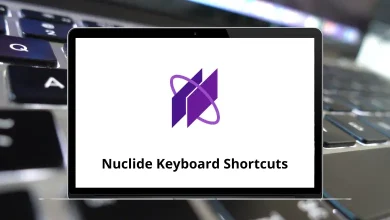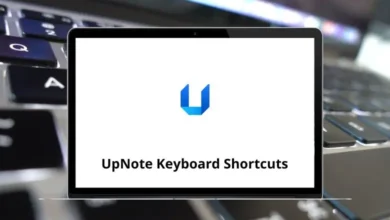75 Windows XP Keyboard Shortcuts
Windows XP is considered an outdated operating system. However, for those still using it, this article can be quite helpful. It focuses on the Windows XP shortcuts, a feature that often goes unnoticed. These shortcuts can significantly speed up navigation within the operating system.
Table of Contents
The provided list of Windows XP shortcuts is beneficial for businesses, aiding in informed decision-making. Our goal is to quickly teach these shortcuts and provide a handy reference chart for users. Download the Windows XP shortcuts list in PDF format.
Most used Windows XP Shortcuts
| Action | Windows XP Shortcuts |
|---|---|
| Copy | Ctrl + C |
| Cut | Ctrl + X |
| Paste | Ctrl + V |
| Undo | Ctrl + Z |
| Delete | Delete |
| Delete the selected item permanently | Shift + Delete |
| Rename the selected item | F2 |
| Move the insertion point to the beginning of the next word | Ctrl + Right Arrow key |
| Move the insertion point to the beginning of the previous word | Ctrl + Left Arrow key |
| Move the insertion point to the beginning of the next paragraph | Ctrl + Down Arrow key |
| Move the insertion point to the beginning of the previous paragraph | Ctrl + Up Arrow key |
| Select all | Ctrl + A |
| Search for a file or a folder | F3 |
| View the properties for the selected item | Alt + Enter |
| Close the active item | Alt + F4 |
| Display the properties of the selected object | Alt + Enter |
| Open the shortcut menu for the active window | Alt + Spacebar |
| Close the active document in programs | Ctrl + F4 |
| Switch between the open items | Alt + Tab |
| Cycle through items in the order that they had been opened | Alt + Esc |
| Cycle through the screen elements in a window | F6 |
| Display the Address bar list in My Computer or Windows Explorer | F4 |
| Display the shortcut menu for the selected item | Shift + F10 |
| Display the System menu for the active window | Alt + Spacebar |
| Display the Start menu | Ctrl + Esc |
| Activate the menu bar in the active program | F10 |
| Update the active window | F5 |
| View the folder one level up in My Computer or Windows Explorer | Backspace |
| Cancel the current task | Esc |
| Open Task Manager | Ctrl + Shift + Esc |
| Action | Windows XP Shortcuts |
|---|---|
| Open the Organize Favorites dialog box | Ctrl + B |
| Open the Search bar | Ctrl + E |
| Start the Find utility | Ctrl + F |
| Open the History bar | Ctrl + H |
| Open the Favorites bar | Ctrl + I |
| Open the Open dialog box | Ctrl + L |
| Start another instance of the browser with the same Web address | Ctrl + N |
| Open the Print dialog box | Ctrl + P |
| Update the current Web page | Ctrl + R |
| Close the current window | Ctrl + W |
Microsoft Management Console (MMC) Shortcuts
| Action | Windows XP Shortcut keys |
|---|---|
| Open a saved console | Ctrl + O |
| Open a new console | Ctrl + N |
| Save the open console | Ctrl + S |
| Add or remove a console item | Ctrl + M |
| Open a new window | Ctrl + W |
| Update the content of all console windows | F5 |
| Display the MMC window menu | Alt + Spacebar |
| Close the console | Alt + F4 |
| Display the Action menu | Alt + A |
| Display the View menu | Alt + V |
| Display the File menu | Alt + F |
| Display the Favorites menu | Alt + O |
Character Map Shortcuts
| Action | Windows XP Shortcuts |
|---|---|
| Move to the right or the beginning of the next line | Right Arrow key |
| Move to the left or the end of the previous line | Left Arrow key |
| Move up one row | Up Arrow key |
| Move down one row | Down Arrow key |
| Move up one screen at a time | Page Up key |
| Move down one screen at a time | Page Down key |
| Move to the beginning of the line | Home |
| Move to the end of the line | End |
| Move to the first character | Ctrl + Home |
| Move to the last character | Ctrl + End |
Natural keyboard shortcuts
| Action | Windows XP Shortcuts |
|---|---|
| Display or hide the Start menu | Windows key |
| Display the System Properties dialog box | Windows key + Break |
| Set focus on a notification | Windows key + B |
| Display the desktop | Windows key + D |
| Minimize all of the windows | Windows key + M |
| Restore the minimized windows | Windows key + Shift + M |
| Open My Computer | Windows key + E |
| Search for a file or a folder | Windows key + F |
| Search for computers | Ctrl + Windows key + F |
| Display Windows Help | Windows key + F1 |
| Lock the keyboard | Windows key + L |
| Open the Run dialog box | Windows key + R |
| Open Utility Manager | Windows key + U |
Another commonly used operating system, aside from Windows XP, is Ubuntu. Some individuals may even opt for Linux Mint as their primary operating system. You may want to explore Ubuntu Shortcuts and Linux Mint Shortcuts.
READ NEXT:
- 137 macOS Sierra Keyboard Shortcuts
- 30 Microsoft Photos Keyboard Shortcuts
- 20 qBittorrent Keyboard Shortcuts
- 25 rTorrent Keyboard Shortcuts