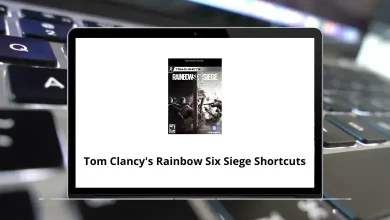Learn Windows PowerShell ISE Shortcuts for Windows
Editing Text Shortcuts
| Action | Windows PowerShell Shortcuts |
|---|
| (Script pane) Help | F1 |
| (Script pane, Command Pane, Output Pane) Copy | Ctrl + C |
| (Script pane) Cut | Ctrl + X |
| (Script pane) Expand or Collapse Outlining | Ctrl + M |
| (Script pane) Find in Script | Ctrl + F |
| (Script pane) Find Next in Script | F3 |
| (Script pane) Find Previous in Script | Shift + F3 |
| (Script pane) Find Matching Brace | Ctrl + ] |
| (Script pane, Command Pane) Paste | Ctrl + V |
| (Script pane, Command Pane) Redo | Ctrl + Y |
| (Script pane) Replace in Script | Ctrl + H |
| (Script pane) Save | Ctrl + S |
| (Script pane, Command Pane, Output Pane) Select All | Ctrl + A |
| (Script pane, Command Pane) Show Snippets | Ctrl + J |
| (Script pane, Command Pane) Undo | Ctrl + Z |
Running Scripts Shortcuts
| Action | PowerShell ISE Shortcuts |
|---|
| New | Ctrl + N |
| Open | Ctrl + O |
| Run | F5 |
| Run Selection | F8 |
| Stop Execution. Ctrl + C can be used when the context is unambiguous | Ctrl + Break |
| Tab (to next script) | Ctrl + Tab |
| Tab (to the previous script) | Ctrl + Shift + Tab |
Customizing the View Shortcuts
| Action | PowerShell ISE Shortcuts |
|---|
| Go to Command (v2) or Console (v3 and later) Pane | Ctrl + D |
| Go to Output Pane (v2 only) | Ctrl + Shift + O |
| Go to Script Pane | Ctrl + I |
| Show Script Pane | Ctrl + R |
| Hide Script Pane | Ctrl + R |
| Move Script Pane Up | Ctrl + 1 |
| Move the Script Pane to the Right | Ctrl + 2 |
| Maximize Script Pane | Ctrl + 3 |
| Zoom In | Ctrl + + |
| Zoom Out | Ctrl + – |
Script Debugging Shortcuts
| Action | PowerShell ISE Shortcut Keys |
|---|
| Run/Continue | F5 |
| Step Into | F11 |
| Step Over | F10 |
| Step Out | Shift + F11 |
| Display Call Stack | Ctrl + Shift + D |
| List Breakpoints | Ctrl + Shift + L |
| Toggle Breakpoint | F9 |
| Remove All Breakpoints | Ctrl + Shift + F9 |
| Stop Debugger | Shift + F5 |
| Continue | C |
| Step Into | S |
| Step Over | V |
| Step Out | O |
| Repeat Last Command (for Step Into or Step Over) | Enter |
| Display Call Stack | K |
| Stop Debugging | Q |
| List the Script | L |
| Display Console Debugging Commands | H |
Windows Powershell tabs Shortcuts
| Action | PowerShell ISE Shortcuts |
|---|
| Close PowerShell Tab | Ctrl + W |
| New PowerShell Tab | Ctrl + T |
| Previous PowerShell tab | Ctrl + Shift + Tab |
| Next Windows PowerShell tab | Ctrl + Tab |
READ NEXT: