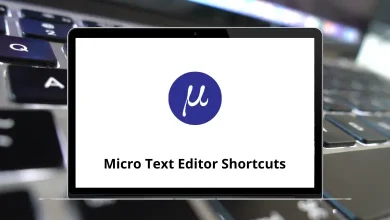57 WikidPad Keyboard Shortcuts
Learn WikidPad Shortcuts for Windows
Table of Contents
Workspace Shortcuts
| Action | WikidPad Shortcuts |
|---|---|
| Show / hide toolbar | Ctrl + Shift + T |
| Show / hide main tree | Ctrl + T |
| Switch cursor between main tree and page window | F6 |
| Zoom in | Ctrl + + |
| Zoom out | Ctrl + – |
| Switch between tabbed pages | Ctrl + Tab |
| Switch current tab to edit mode | Ctrl + Shift + A |
| Switch current tab to preview mode | Ctrl + Shift + S |
| Switch current tab between edit and preview mode | Ctrl + Shift + Spacebar |
| Close current tab | Ctrl + F4 |
| Undo | Ctrl + Z |
| Redo | Ctrl + Y |
| Cut | Ctrl + X |
| Copy | Ctrl + C |
| Copy to scratchPad | Ctrl + Alt + C |
| Paste | Ctrl + V |
| Make bold | Ctrl + B |
| Make italic | Ctrl + I |
| Make heading | Ctrl + Alt + H |
| Insert current date/time | Ctrl + Alt + D |
| Rewrap text at position | Ctrl + W |
Wiki Shortcuts
| Action | WikidPad Shortcut Keys |
|---|---|
| Open new Wiki | Ctrl + N |
| Open existing Wiki | Ctrl + Alt + O |
| Print current Wiki | Ctrl + P |
| Rename current page | Ctrl + Alt + R |
| Save current page | Ctrl + S |
| Delete current page | Ctrl + D |
| Set current page as Root page | Ctrl + Shift + Q |
| Show parentless pages | Ctrl + Shift + Up Arrow Key |
| Create new page from selected text | Ctrl + Shift + R |
| Create page link from selected text | Ctrl + J |
| Auto complete link (or attribute) | Ctrl + Spacebar |
| Action | WikidPad Shortcuts |
|---|---|
| Go to start of line | Home |
| Go to end of line | End |
| Go to previous word in text | Ctrl + Left Arrow Key |
| Go to next word in text | Ctrl + Right Arrow Key |
| Go to top of page | Ctrl + Home |
| Go to bottom of page | Ctrl + End |
| Scroll screen up | Page Up Key |
| Scroll screen down | Page Down Key |
| Open linked page | Ctrl + L |
| Open linked page in a new tab | Ctrl + Alt + L |
| Open page | Ctrl + O |
| Go to Root page (Home) | Ctrl + Q |
| Go to Root page (on Mac) | Ctrl + Shift + H |
| Show history | Ctrl + H |
| Show history, select -1 | Ctrl + Alt + Up Arrow Key |
| Show history, select +1 | Ctrl + Alt + Down Arrow Key |
| Go back in history | Alt + Left Arrow Key |
| Go forward in history | Alt + Right Arrow Key |
| Show parents of current word | Ctrl + Up Arrow Key |
| Show children of current word | Ctrl + Down Arrow Key |
| Add a bookmark | Ctrl + Alt + B |
| Show bookmarks | Ctrl + Shift + B |
| Execute all eval scripts | Ctrl + E |
| Execute numbered eval script | Ctrl + 1 … to 6 |
| Activate link background | Ctrl + Shift + L |
READ NEXT:
- 31 3D Slicer Keyboard Shortcuts
- 47 Proto io Keyboard Shortcuts
- 6 Streamyard Keyboard Shortcuts
- 10 Investing com Keyboard Shortcuts