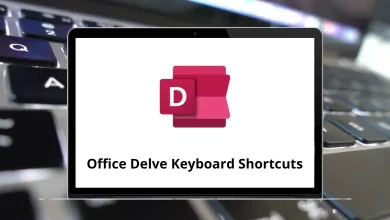What is Autodesk AutoCAD? What is it used for?
Autodesk AutoCAD is one of the most recognized and widely used computer-aided design (CAD) software applications in the world. Developed by Autodesk, AutoCAD has been a standard tool for architects, engineers, interior designers, drafters, and construction professionals since its first release in 1982. The software allows users to create precise 2D drawings and detailed 3D models, making it an essential tool for design and documentation across multiple industries.
Whether you’re designing buildings, machinery, electrical systems, or infrastructure, AutoCAD provides the accuracy, versatility, and efficiency required for complex design tasks. It not only improves the design workflow but also enhances collaboration among teams by allowing files to be shared, modified, and integrated with other Autodesk tools.
Key Features of Autodesk AutoCAD
AutoCAD is loaded with features that streamline the design process and improve productivity. Below are some of its most notable features:
1. 2D Drafting and Drawing Tools
AutoCAD provides a comprehensive set of drafting tools that allow users to create detailed 2D drawings. These include lines, arcs, circles, polylines, and annotation tools that help designers add dimensions, text, and symbols to their projects.
2. 3D Modeling and Visualization
Beyond 2D, AutoCAD also supports powerful 3D modeling tools. Users can create 3D solid, surface, and mesh models, apply materials, and render realistic visualizations. This helps in presenting design concepts more effectively to clients and stakeholders.
3. Blocks and Reusable Content
AutoCAD’s block feature enables users to create and store reusable symbols or objects. For instance, architects can create door or window blocks and reuse them across multiple projects, saving time and ensuring consistency.
4. Collaboration and Cloud Integration
With Autodesk’s cloud services, AutoCAD users can save, view, and share drawings on multiple devices. This integration with Autodesk Drive and Autodesk Docs ensures smooth collaboration and real-time updates for distributed teams.
5. Customization and Automation
AutoCAD supports customization through APIs, LISP routines, and add-ons. Users can automate repetitive tasks, create custom commands, and adjust the interface to fit their workflow, enhancing efficiency.
6. DWG File Format Support
AutoCAD uses the DWG file format, which has become the industry standard for CAD files. This ensures compatibility with many other design software applications and seamless file exchange.
7. Specialized Toolsets
AutoCAD includes specialized toolsets for various industries, such as architecture, mechanical design, electrical engineering, and plant layout. These toolsets provide tailored features and libraries specific to each field.
8. Cross-Platform Accessibility
AutoCAD is available not only for Windows and macOS but also as a mobile app and a web version. This makes it possible to view, edit, and share drawings from virtually anywhere.
Related:
What is Autodesk AutoCAD Used for?
AutoCAD has applications across numerous industries, making it one of the most versatile design tools. Here are some common uses:
1. Architecture and Construction
Architects use AutoCAD to design building layouts, floor plans, elevations, and sections. The precision of AutoCAD helps in creating accurate blueprints, which are essential for construction projects.
2. Mechanical Engineering
Mechanical engineers rely on AutoCAD for designing machine parts, tools, and assemblies. The software ensures exact specifications and measurements, reducing the risk of errors in manufacturing.
3. Electrical Engineering
AutoCAD Electrical, a specialized version, allows professionals to create wiring diagrams, circuit layouts, and control systems. This makes it easier to design and maintain electrical infrastructure.
4. Interior Design
Interior designers use AutoCAD to plan room layouts, furniture placements, and decorative elements. The 3D visualization tools help clients preview the final design before implementation.
5. Civil Engineering
Civil engineers utilize AutoCAD to design roads, bridges, dams, and other infrastructure projects. Its precision ensures that large-scale projects meet safety and compliance standards.
6. Urban Planning and Landscaping
City planners and landscape designers use AutoCAD to design parks, layouts, and zoning plans. The software’s mapping features make it suitable for large-scale planning.
Conclusion
Autodesk AutoCAD remains the gold standard in the world of computer-aided design. With its powerful drafting, modeling, and customization features, it serves professionals across architecture, engineering, and construction industries. Its versatility, combined with cloud integration and industry-specific toolsets, ensures that AutoCAD continues to be relevant in modern design workflows.
In essence, AutoCAD is more than just a drawing tool it is a complete design and documentation solution that improves accuracy, saves time, and enhances collaboration. Whether you are a student learning design principles or a professional working on complex projects, AutoCAD provides the tools you need to bring your ideas to life.