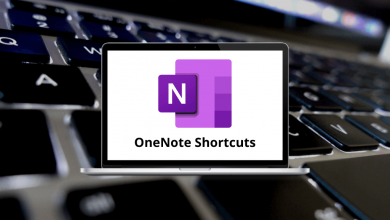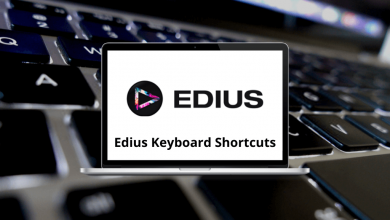What is Adobe Illustrator? Features & Top Uses Explained
Adobe Illustrator is one of the most powerful and widely used vector graphics editors in the design world. Developed by Adobe Inc., Illustrator is a part of the Adobe Creative Cloud suite and has become the go-to tool for professionals in graphic design, branding, illustration, and digital art. Unlike raster-based software like Adobe Photoshop, Illustrator works with vector graphics, which are resolution-independent and scalable to any size without losing quality.
Table of Contents
Whether you’re designing a company logo, creating icons for apps, or preparing artwork for print and digital media, Adobe Illustrator provides the precision and flexibility that designers demand.
What is Adobe Illustrator?
Adobe Illustrator is a vector-based graphic design software first released in 1987. It allows users to create artwork using paths, shapes, lines, curves, and points rather than pixels. These vector files can be resized infinitely without distortion, making Illustrator ideal for designing graphics that need to appear sharp on everything from business cards to billboards.
Illustrator supports various file formats such as AI, SVG, EPS, PDF, and more, making it highly compatible with both print and digital workflows.
Key Features of Adobe Illustrator
Here are some of the standout features that make Adobe Illustrator a preferred tool for designers:
1. Vector-Based Design Tools
Illustrator allows you to draw with precision using tools like the Pen Tool, Shape Builder Tool, and Curvature Tool. Vector graphics ensure that your designs can scale up or down without compromising quality.
2. Artboards and Workspace Customization
You can create multiple artboards within a single document, allowing you to design and organize different components of a project in one place. Illustrator’s workspace is also highly customizable to match your workflow.
3. Typography and Font Tools
With access to Adobe Fonts and advanced typography tools, Illustrator makes it easy to create compelling text-based designs. You can manipulate text along paths, apply effects, and fine-tune kerning and spacing.
4. Color Management and Gradients
Illustrator offers powerful color tools, including gradient meshes, swatches, and the ability to create and apply custom color palettes. The software also supports Pantone color libraries, ideal for print design.
5. Integration with Adobe Creative Cloud
Illustrator works seamlessly with other Adobe apps like Photoshop, InDesign, and After Effects. Creative Cloud Libraries let you share assets across projects and devices effortlessly.
6. Precision and Alignment Tools
Smart Guides, Grids, and alignment tools ensure your designs are accurate. Whether you’re aligning objects or snapping elements to a grid, Illustrator helps maintain professional consistency.
7. Asset Exporting and Optimization
The Asset Export panel allows designers to export multiple elements quickly in various file types and sizes perfect for UI/UX projects, mobile apps, and responsive web designs.
Related:
- 100 Adobe Illustrator Keyboard Shortcuts
- Adobe InDesign vs. Illustrator vs. Photoshop: What’s the Difference?
- 6 Best Alternatives to Adobe Illustrator
What is Adobe Illustrator Used For?
Adobe Illustrator is incredibly versatile and is used by professionals in various creative industries. Here are some of its most common use cases:
1. Logo Design
Thanks to its vector-based nature, Illustrator is ideal for creating logos that need to remain crisp at any size from social media icons to large-scale signage.
2. Illustrations and Artwork
Artists and illustrators use Illustrator to create complex digital drawings, character designs, and editorial illustrations. The Pen Tool and Brush Tool make it easy to sketch and refine artwork.
3. Typography Design
From custom fonts to typographic posters, Illustrator gives designers full control over text manipulation, effects, and layout.
4. UI/UX and Web Design
Designers often create wireframes, icons, and interface components in Illustrator before bringing them into tools like Adobe XD or Figma for prototyping.
5. Print Design
Illustrator is commonly used to design business cards, flyers, posters, brochures, packaging, and other print materials. Its support for CMYK color and print-ready formats makes it a reliable tool for press work.
6. Infographics and Charts
Thanks to its precision and design flexibility, Illustrator is ideal for creating infographics, data visualizations, and charts that are both informative and visually engaging.
Conclusion
Adobe Illustrator remains a cornerstone tool for anyone involved in graphic and digital design. Its vector-based engine, extensive feature set, and tight integration with other Adobe products make it a must-have for professionals and creative enthusiasts alike. Whether you’re crafting a logo, illustrating a comic, or designing a mobile app interface Illustrator provides the power and precision needed to bring your ideas to life.