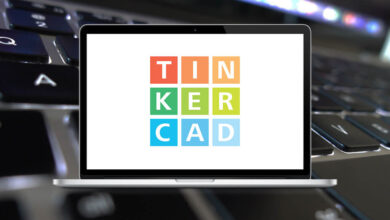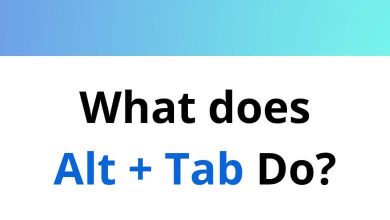15 Typing French Accents Keyboard Shortcuts
Are you tired of struggling to type French accents on your keyboard? Whether you’re a language learner, a writer, or someone who wants to add a touch of je ne sais quoi to your digital communications, typing French accents can be a daunting task. Fortunately, there are typing French accents shortcuts that can simplify the process, making it easier to type characters like é, è, à, and ô.
Table of Contents
In this blog, we’ll delve into the world of typing French accents shortcuts, exploring the various options available for Windows, Mac, and mobile devices.
Acute accent Shortcuts
| Action | French keyboard Layout | UK Extended keyboard |
|---|---|---|
| é | Shift + \ | AltGr + E |
Grave accent Shortcuts
| Action | French keyboard Layout | UK Extended keyboard |
|---|---|---|
| è | Ctrl + ` then E | ` then E |
| à | Ctrl + ` then A | ` then A |
| ù | Ctrl + ` then U | ` then U |
Cédille Shortcuts
| Action | French keyboard Layout | UK Extended keyboard |
|---|---|---|
| ç | Ctrl + , then C | AltGr + C |
Circumflex Shortcuts
| Action | French keyboard Layout | UK Extended keyboard |
|---|---|---|
| â | Ctrl + ^ then A | AltGr + ^ then A |
| ê | Ctrl + ^ then E | AltGr + ^ then E |
| î | Ctrl + ^ then I | AltGr + ^ then I |
| ô | Ctrl + ^ then O | AltGr + ^ then O |
| û | Ctrl + ^ then U | AltGr + ^ then U |
Umlaut Shortcuts
| Action | French keyboard Layout | UK Extended keyboard |
|---|---|---|
| ë | Ctrl + : then E | AltGr + \ then E |
| ï | Ctrl + : then I | AltGr + \ then I |
By leveraging these typing French accents shortcuts, you’ll be able to enhance your language skills and type French accents with ease, allowing you to communicate more effectively and efficiently.
READ NEXT:
- 171 TurboCAD Keyboard Shortcuts
- 52 Xfce Keyboard Shortcuts
- 30 KeePass Keyboard Shortcuts
- 41 Tumblr Keyboard Shortcuts