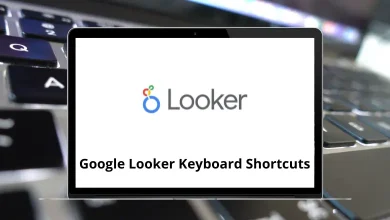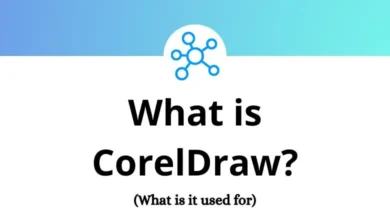Learn TopSolid Shortcuts for Windows
Operation Manager Shortcuts
| Action | TopSolid Shortcuts |
|---|
| Comment Edition | F2 |
| Operation Search | F3 |
| Link edition | F4 |
| Show Layers Dialog Box | Ctrl + L |
| Display Information On Selected Operation | Ctrl + I |
| Display Database Structure On Selected Operation | Ctrl + D |
| Cut Selected Operations | Ctrl + X |
| Paste Selected Operation | Ctrl + V |
Simulation Shortcuts
| Action | TopSolid Shortcuts |
|---|
| Stop or Start a Simulation | Spacebar |
| Jump to The Next Move | / |
| Jump to The Next New Z Point | Z |
| Increase The Simulation Speed | + |
| Reduce The Simulation Speed | – |
| Left The Simulation | Esc |
| Jump to The Simulation of The Next Operation | Tab |
Part Clamping Shortcuts
| Action | TopSolid Shortcuts |
|---|
| Rotate The Selected Clamp In The Counter Clockwise Direction | + |
| Rotate The Selected Clamp In The Clockwise Direction | – |
| Open The Face Selection Where to Put The Clamp | F |
| Lock/Unlock X-Axis for Clamp Positioning | X |
| Lock/Unlock Y-Axis for Clamp Positioning | Y |
| Lock/Unlock Z-Axis for Clamp Positioning | Z |
| On-Line Help | F1 |
| Information on Selected Element | F2 |
| Zoom | F3 & LMB |
| Pan | F4 & LMB |
| Axial Rotation Along X | F5 & LMB |
| Axial Rotation Along Y | F6 & LMB |
| Axial Rotation Along Z | F7 & LMB |
| Graphical Section | F8 & LMB |
| Spherical Rotation | F9 & LMB |
| Recorganize The Floating Icon Bars | F11 |
| Display/Hide The Floating Icon Bars | F12 |
| Undo Step By Step | Ctrl + Z |
| Exit of The Current Function | Esc |
| Cancel All Actions of The Current Function | Ctrl + A |
| Open/Close Symbolic Tree | Ctrl + O |
| Fit Screen Zoom | Ctrl + 1 |
| Toggle Between Open TopSolid Documents | Ctrl + Tab |
| Spherical Rotation | Ctrl + LMB |
| Pan | Shift + LMB |
| Zoom | Ctrl + Shift + LMB |
Verification Shortcuts
| Action | TopSolid Shortcuts |
|---|
| Go Back to The Initial State | Left Arrow key |
| Stop or Start a Verification | Spacebar |
| Next Cut | / |
| Show The Tool Path | T |
| Change The Tool Path Display | S |
| Display The Current WCS | A |
| Zoom on An Area of The Part | Z |
| Execute An Hardcopy | P |
| Increase The Verification Speed | + |
| Decrease The Verification Speed | – |
READ NEXT: