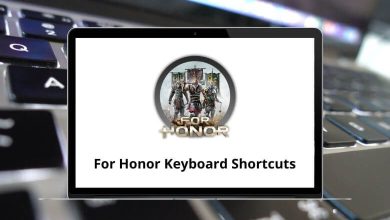Learn Threads com Shortcuts for Windows
Global Actions Shortcuts
| Action | Threads com Shortcuts |
|---|
| Commands menu | Ctrl + K |
| Go to Inbox | G then I |
| Go to My Profile (Sent) | G then T |
| Go to Drafts | G then D |
| Open Recently Visited | G then R |
| Go to Search | G then S |
| Go to Unreads | G then U |
| Update Status | Ctrl + Shift + Y |
| Collapse/expand left sidebar | [ |
| Collapse/expand right sidebar | ] |
| Close model | Esc |
| Submit modal (alt) | Ctrl + Enter |
Composer Shortcuts
| Action | Threads com Shortcut Keys |
|---|
| Bold | Ctrl + B |
| Italic | Ctrl + I |
| Underline | Ctrl + U |
| Strikethrough | Shift + Ctrl + X |
| Make link | Ctrl + K |
| Inline code | Ctrl + E |
| Ordered list | Shift + Ctrl + 7 |
| Unordered list | Shift + Ctrl + 8 |
| Block quote | Shift + Ctrl + . |
| Submit | Ctrl + Enter |
| Submit post and mark as done | Ctrl + Shift + Enter |
| Header 1 | Alt + Ctrl + 1 |
| Header 2 | Alt + Ctrl + 2 |
| Header 3 | Alt + Ctrl + 3 |
| Line up | Ctrl + * + Up Arrow Key |
| Line down | Ctrl + * + Down Arrow Key |
| Start of a paragraph | * then A |
| End of a paragraph | * then E |
Actions on a thread Shortcuts
| Action | Threads com Shortcuts |
|---|
| Add block | Shift + A |
| Copy link | Ctrl + Shift + L |
| Open share menu | Ctrl + Shift + S |
| Mark thread as unread | Ctrl + U |
| Move thread | Ctrl + M |
| Duplicate thread | Ctrl + D |
| Go to next thread | Shift + J |
| Go to previous thread | Shift + K |
| Go to base navigation container | Esc |
| Open presentation mode | P |
| Edit thread | Ctrl + Shift + E |
| Delete block | Backspace |
| Delete content | Shift + Backspace |
| Open reaction modal | E |
| Mute thread | Ctrl + Shift + X |
| Close or open thread | Ctrl + Shift + X |
Notifications Page Shortcuts
| Action | Shortcuts |
|---|
| Dismiss notification | D |
| Dismiss notification (alt) | H |
| Mark notification as unread | U |
Presentation Mode Shortcuts
| Action | Shortcuts |
|---|
| Go to start of presentation | R |
| Change playback speed | S |
| Edit narration | Alt + E |
READ NEXT: