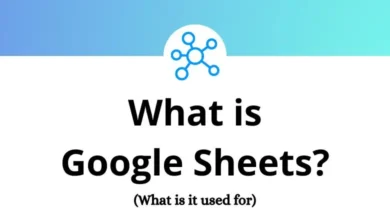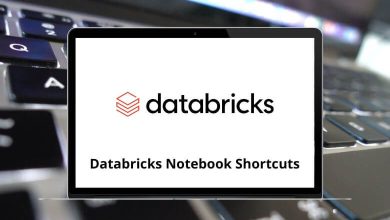40 TextRoom Keyboard Shortcuts
Learn TextRoom Shortcuts for Windows
Most Used TextRoom Shortcuts
| Action | TextRoom Shortcuts |
|---|---|
| Help screen | F1 |
| Options and Settings screen | F2 |
| About | F3 |
| Check Spelling | F5 |
| Scratchpad | F6 |
| MiniFlo | F7 |
| GetAWord | F8 |
| MusicRoom | F9 |
| Export to Google Docs | F10 |
| Fullscreen on/off | F11 |
| Quit or exit fullscreen, close About and Help dialogs | Esc |
| Minimize TextRoom | Ctrl + M |
| Quit | Ctrl + Q |
| New | Ctrl + N |
| Open | Ctrl + O |
| Save | Ctrl + S |
| Save as | Ctrl + Shift + S |
| Ctrl + P | |
| Insert image | Ctrl + Alt + I |
| Cut | Ctrl + X |
| Copy | Ctrl + C |
| Paste | Ctrl + V |
| Select all | Ctrl + A |
| Undo | Ctrl + Z |
| Redo | Ctrl + Shift + Z |
| Change the current format | Ctrl + W |
| Bold | Ctrl + B |
| Italic | Ctrl + I |
| Underline | Ctrl + U |
| Change font size | Ctrl + Up & Down Arrow Key |
| Align right | Ctrl + R |
| Align left | Ctrl + L |
| Align justify | Ctrl + J |
| Align center | Ctrl + E |
| Go back to cursor position | Shift + F4 |
| Find | Ctrl + F |
| Find next | F4 |
| Find previous | Ctrl + F4 |
| Insert date | Ctrl + D |
| Insert time | Ctrl + T |
READ NEXT:
- 50 F1 25 Keyboard Shortcuts
- 43 Roadcraft Keyboard Shortcuts
- 22 MiniPaint Keyboard Shortcuts
- 30 Twinmotion Keyboard Shortcuts