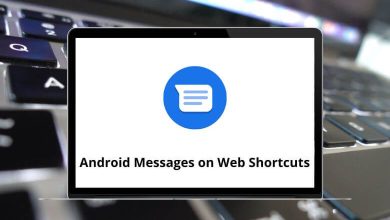39 Terminator Emulator Keyboard Shortcuts
Learn Terminator Shortcuts for Windows
Most Used Terminator Emulator Shortcuts
| Action | Terminator Emulator Shortcuts |
|---|---|
| Split terminals horizontally | Ctrl + Shift + O |
| Split terminals vertically | Ctrl + Shift + E |
| Move parent dragbar right | Ctrl + Shift + Right Arrow Key |
| Move parent dragbar left | Ctrl + Shift + Left Arrow Key |
| Move parent dragbar up | Ctrl + Shift + Up Arrow Key |
| Move parent dragbar down | Ctrl + Shift + Down Arrow Key |
| Hide / show scrollbar | Ctrl + Shift + S |
| Search within terminal scrollback | Ctrl + Shift + F |
| Move to next terminal within the same tab (cycle_term_tab False disables cycle) | Ctrl + Shift + N |
| Move to the next tab | Ctrl + Page Down Key |
| Move to previous terminal within the same tab (cycle_term_tab False disables cycle) | Ctrl + Shift + P |
| Move to the previous tab | Ctrl + Page Down Key |
| Move to the terminal above the current one | Alt + Up Arrow Key |
| Move to the terminal below the current one | Alt + Down Arrow Key |
| Move to the terminal left of the current one | Alt + Left Arrow Key |
| Move to the terminal right of the current one | Alt + Right Arrow Key |
| Copy selected text to clipboard | Ctrl + Shift + C |
| Paste clipboard text | Ctrl + Shift + V |
| Close the current terminal | Ctrl + Shift + W |
| Quit Terminator | Ctrl + Shift + Q |
| Toggle between showing all terminals and only the current one (maximise) | Ctrl + Shift + X |
| Toggle between showing all terminals and scaled current one (zoom) | Ctrl + Shift + Z |
| Open new tab | Ctrl + Shift + T |
| Move to next tab | Ctrl + Page Down Key |
| Move to previous tab | Ctrl + Page Up Key |
| Swap tab position with next tab | Ctrl + Shift + Page Down Key |
| Swap tab position with previous tab | Ctrl + Shift + Page Up Key |
| Increase font size | Ctrl + + |
| Decrease font size | Ctrl + – |
| Restore font size to original setting | Ctrl + 0 |
| Toggle fullscreen | F11 |
| Reset terminal state | Ctrl + Shift + R |
| Reset terminal state and clear window | Ctrl + Shift + G |
| Group all terminals (input goes to all) | Super + G |
| Remove grouping from all terminals | Super + Shift + G |
| Group all terminals in the current tab | Super + T |
| Remove grouping from all terminals in the current tab | Super + Shift + T |
| Open a new window (same Terminator process) | Ctrl + Shift + I |
| Spawn a new Terminator process | Super + I |
READ NEXT:
- 54 HackMD Keyboard Shortcuts
- 98 UpNote Keyboard Shortcuts
- 41 Quoll Writer Keyboard Shortcuts
- 72 OmniOutliner Keyboard Shortcuts