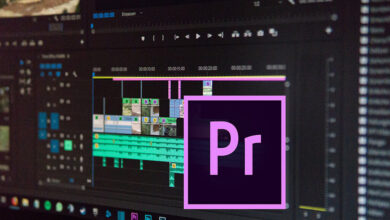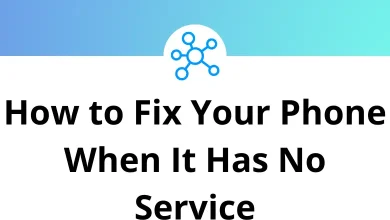Learn Team Explorer and Azure DevOps Shortcuts for Windows
Web Portal Shortcuts
| Action | Team Explorer and Azure DevOps Shortcuts |
|---|
| Move focus | Tab |
| Move focus left | Left Arrow Key |
| Move focus right | Right Arrow Key |
| Move focus up | Up Arrow Key |
| Move focus down | Down Arrow Key |
| Move focus to top of the list | Ctrl + Home |
| Move focus to the bottom of the list | Ctrl + End |
| Move item up within the list | Ctrl + Up Arrow Key |
| Move item down within the list | Ctrl + Down Arrow Key |
| Highlight consecutive items | Shift + Up & Down Arrow Key |
| Dismiss context menu | Esc |
| Choose the selected menu item | Enter |
| Access the Global and page-specific shortcuts | ? |
| Go to Projects and teams | P |
| Go to Projects home | G then H |
| Go to Pipelines | G then B |
| Go to Repos | G then C |
| Go to Test Plans | G then T |
| Go to Project Settings | G then S |
| Go to Boards | G then W |
| Move focus to search | / |
| Focus next section | F then N |
| Focus the previous section | F then P |
Repos – Git Repositories Shortcuts
| Action | Keyboard Shortcuts |
|---|
| Toggle full-screen mode | Z |
| Open explorer | E |
| Open history | H |
| Open branches | B |
| Open pull requests | Q |
| Create pull request | C then P |
| Select repository | R |
| Open contents | 1 |
| Open history | 2 |
| Move focus to a directory path | T |
| Select Branch | W |
Repos – TFVC Repositories Shortcuts
| Action | Keyboard Shortcuts |
|---|
| Select repository | R |
| Open files | E |
| Open changesets | C |
| Open shelvesets | V |
| Open contents | 1 |
| Open history | 2 |
| Move focus to a directory path | T |
Work Items Shortcuts
| Action | Keyboard Shortcuts |
|---|
| Open work items | W |
| Open backlog | L |
| Open Board | B |
| Open sprint | I |
| Open queries | Q |
| Toggle fullscreen | Z |
| Filter results | Ctrl + Shift + F |
| Copy to clipboard | Ctrl + C |
| Delete | Delete |
| Assign work item to me | Alt + I |
| Go to discussion | Ctrl + Shift + D |
| Save changes | Ctrl + S |
| Copy work item title | Shift + Alt + C |
| Move to the left tab (page) | Ctrl + Shift + , |
| Move to the right tab (page) | Ctrl + Shift + . |
Rich Text Field Shortcuts
| Action | Keyboard Shortcuts |
|---|
| Bold | Ctrl + B |
| Copy text | Ctrl + C |
| Italics | Ctrl + I |
| Insert hyperlink | Ctrl + K |
| Save | Ctrl + S |
| Underline | Ctrl + U |
| Paste text | Ctrl + V |
| Redo | Ctrl + Y |
| Undo | Ctrl + Z |
| Bullet list | Ctrl + . |
| Numbered list | Ctrl + / |
| Emoji library | Shift + : |
Boards Shortcuts
| Action | Keyboard Shortcuts |
|---|
| Add new item | N |
| Add new child item | C |
| Select the first item | Home |
| Open item | Enter |
| Filter results | Ctrl + Shift + F |
| Move item up | Ctrl + Up Arrow Key |
| Move item down | Ctrl + Down Arrow Key |
| Move item left | Ctrl + Left Arrow Key |
| Move item right | Ctrl + Right Arrow Key |
| Move the item to the top of the column | Ctrl + Home |
| Move the item to the bottom of the column | Ctrl + End |
| Move the item to the swimlane above | Ctrl + Shift + Up Arrow Key |
| Move the item to the swimlane below | Ctrl + Shift + Down Arrow Key |
| Rename item | F2 |
| Show/hide empty fields | E |
| Expand all swimlanes | O |
| Collapse all swimlanes | U |
| Select the first/next swimlane above | Shift + Page Up Key |
| Select the last/next swimlane below | Shift + Page Down Key |
READ NEXT: