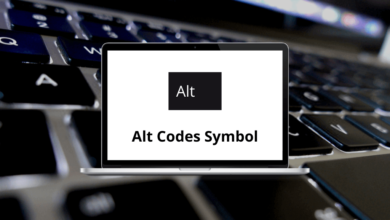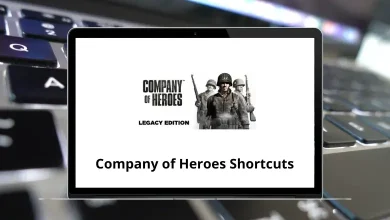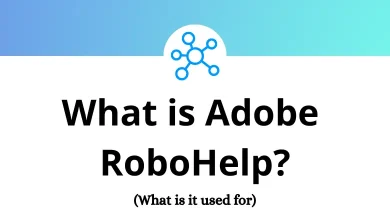14 Screenshot taking Keyboard Shortcuts
Learn Screenshot taking Shortcuts
Table of Contents
Taking Screenshot in Windows Shortcuts
| Action | Screenshot Shortcuts |
|---|---|
| Copy the screenshot of the entire screen to the clipboard, and save it to the Pictures\Screenshots folder | Win + Print Screen |
| Copy a screenshot of the entire screen to the clipboard | Print Screen |
| Copy a screenshot of the active window to the clipboard | Alt + Print Screen |
| Copy a screenshot of the selected area to the clipboard | Win + Shift + S |
macOS Screenshot Shortcuts
| Action | Screenshot Shortcuts |
|---|---|
| Save screenshot of the entire screen as a file | Shift + Command + 3 |
| Copy a screenshot of the entire screen to the clipboard | Ctrl + Shift + Command + 3 |
KDE/GNOME Screenshot Shortcuts
| Action | Screenshot Shortcuts |
|---|---|
| Save screenshot of the entire screen as a file | Print Screen |
| Copy a screenshot of the entire screen to the clipboard | Ctrl + Print Screen |
| Copy a screenshot of the active window to the clipboard | Ctrl + Alt + Print Screen |
| Save the screenshot of the window as a file | Alt + Print Screen |
| Save a screenshot of the selected area as a file | Shift + Print Screen |
| Copy the screenshot of the window to the clipboard | Alt + Print Screen |
| Copy a screenshot of the selected area to the clipboard | Shift + Print Screen |
| Screencasting | Ctrl + Shift + Alt + R |
READ NEXT:
- 18 NoxPlayer Keyboard Shortcuts
- 16 Blue Iris Keyboard Shortcuts
- 49 Adobe Connect Keyboard Shortcuts
- 73 Ace Editor Keyboard Shortcuts