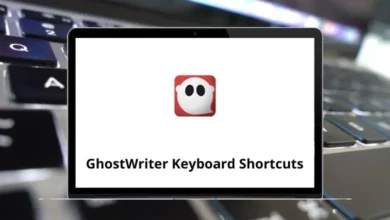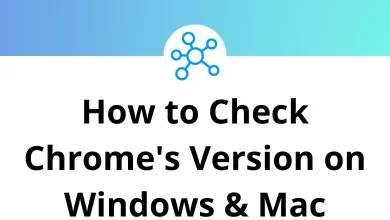19 RSLogix 5000 Keyboard Shortcuts
Learn RSLogix 5000 Shortcuts for Windows
Most used RSLogix 5000 Shortcuts
| Action | RSLogix 5000 Shortcuts |
|---|---|
| Go to | Ctrl + G |
| Find and replace | Ctrl + H |
| Go to the next open window | Ctrl + Tab |
| Go to the previous open window | Ctrl + Shift + Tab |
| Go to the previous routine | Ctrl + Page Up key |
| Go to the next routine | Ctrl + Page Down key |
| Go to the top rung | Ctrl + Home |
| Go to the bottom rung | Ctrl + End |
| Edit the main operand description | Ctrl + D |
| Cross-reference | Ctrl + E |
| Go to the next destructive reference | Ctrl + Shift + E |
| Start editing rung | Ctrl + Shift + S |
| Finalize edits | Ctrl + Shift + F |
| Toggle bits | Ctrl + T |
| Open Language Element browser | Alt + Insert |
| (in LD, SFC and FBD editors) Open Language Element browser | Insert |
| (when moving around grid cells) Activate any controls that are active for that cell | Alt + Down Arrow key |
| Commit changes to the description and close | Ctrl + Enter |
| (in Monitor Tags tab) Edit value | Alt + Up & Down Arrow key |
READ NEXT:
- 59 Chrome DevTools Keyboard Shortcuts
- 60 WPS Writer Keyboard Shortcuts
- 130 RStudio Keyboard Shortcuts
- 63 WPS Spreadsheets Keyboard Shortcuts