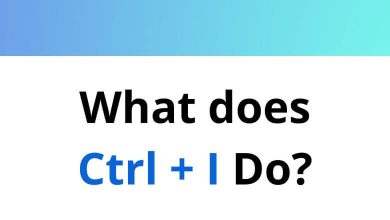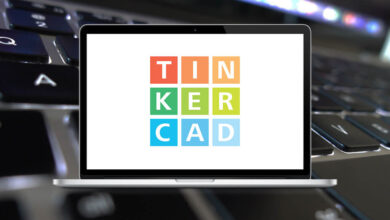30 Roam Research Keyboard Shortcuts
Learn Roam Research Shortcuts for Windows & Mac
Most Used Roam Research Shortcuts
| Action | Roam Research Shortcuts Windows | Roam Research Shortcuts Mac |
|---|---|---|
| Follow the link under the cursor | Ctrl + O | Command + O |
| Open the link under the cursor in the sidebar | Ctrl + Shift + O | Command + Shift + O |
| Collapse all subordinate blocks under the current block | Ctrl + Up Arrow Key | Command + Up Arrow Key |
| Expand all subordinate blocks under the current block | Ctrl + Down Arrow Key | Command + Down Arrow Key |
| Select the block above where the cursor is placed | Shift + Up Arrow Key | Shift + Up Arrow Key |
| Select the block below where the cursor is placed | Shift + Down Arrow Key | Shift + Down Arrow Key |
| Select all blocks | Ctrl + Shift + A | Command + Shift + A |
| Jump to the beginning of the block | Ctrl + Home | Command + Home |
| Jump to the end of the block | Ctrl + End | Command + End |
| Select all text from the cursor to the end of the block | Ctrl + Shift + End | Command + Shift + End |
| Show picture of the last editor of the block | Ctrl + C then Ctrl + X | Command + C then Command + X |
| Add version | Ctrl + , | Command + , |
| Cycle versions to the right | Ctrl + Shift + , | Command + Shift + , |
| Cycle versions to the left | Ctrl + Shift + . | Command + Shift + . |
| Expand all versions | Ctrl + . | Command + . |
| Search the database | Ctrl + U | Command + U |
| Jump back to the page after the search | Ctrl + Enter | Command + Enter |
| Search on the current page | Ctrl + F | Command + F |
| Open a new page created in search in the sidebar | Shift + Enter | Shift + Enter |
| Jump to the Daily Notes page | Ctrl + Shift + D | Command + Shift + D |
| Toggle brackets | Ctrl + C then Ctrl + B | Command + C then Command + B |
| Toggle between heading styles | Ctrl + Alt + 1 | Command + Option + 1 |
| Toggle TODO / DONE | Ctrl + Enter | Command + Enter |
| Bold | Ctrl + B | Command + B |
| Italics | Ctrl + I | Command + I |
| Create an HTML link | Ctrl + K | Command + K |
| Strikethrough | Ctrl + Y | Command + Y |
| Highlight | Ctrl + H | Command + H |
| Text between accent marks will appear as a line of code | ` | ` |
| Text between three accent marks will appear as a block of code | ` then ` then ` | ` then ` then ` |
READ NEXT:
- 5 Metasploit Keyboard Shortcuts
- 70 Fortnite Battle Royale Shortcuts
- 19 Gather Town Keyboard Shortcuts
- 16 Google AdWords Keyboard Shortcuts