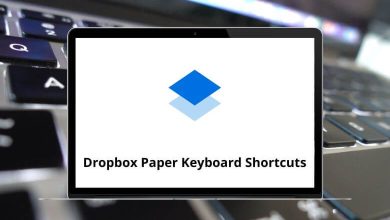27 Relativity Keyboard Shortcuts
Learn Relativity Core Viewer Shortcuts for Windows
Table of Contents
Most used Relativity Shortcuts
| Action | Relativity Shortcut keys |
|---|---|
| Select all | Ctrl + A |
| Find | Ctrl + F |
| Ctrl + P | |
| New tab | Ctrl + T |
| Reopen the last tab | Ctrl + Shift + T |
| Copy | Ctrl + C |
| Cut | Ctrl + X |
| Paste | Ctrl + V |
System actions Shortcuts
| Action | Relativity Shortcut keys |
|---|---|
| Next Highlight | Alt + Down Arrow key |
| Previous Highlight | Alt + Up Arrow key |
| Switch to Long Text Mode | Alt + E |
| Last Document | Alt + End |
| Save and Next | Alt + Enter |
| First Document | Alt + Home |
| Switch to Image Mode | Alt + I |
| Page Up/Previous Image | Alt + Left Arrow key |
| Toggle Modes | Alt + M |
| Switch to Native Mode | Alt + N |
| Switch to Productions Mode | Alt + P |
| Next Document | Alt + Page Down key |
| Previous Document | Alt + Page Up key |
| Page Down/Next Image | Alt + Right Arrow key |
| Save and Next | Alt + S |
| Edit | Spacebar |
| Switch to Viewer Mode | Alt + V |
| Cancel | Alt + Z |
| Copy from Previous | Alt + Shift + Z |
READ NEXT:
- 77 Microsoft PowerApps Keyboard Shortcuts
- 38 MYOB AccountRight Keyboard Shortcuts
- 36 PlanSwift Keyboard Shortcuts
- 43 Accounting CS Keyboard Shortcuts