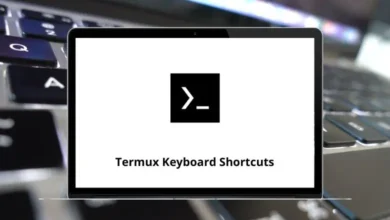How to Know If Someone Has Read Your Text Message
Have you ever sent a message and anxiously waited for a reply, wondering if it’s been read or just ignored? Whether you’re messaging on WhatsApp, Facebook Messenger, Instagram, or just using your phone’s built-in SMS/Messages app, knowing if your text has been seen can save you from overthinking.
Table of Contents
- 1 How to Know If Someone Has Read Your SMS Text Message (Android & iPhone)
- 2 How to Know If Someone Has Read Your Message on WhatsApp
- 3 How to Know If Someone Has Read Your Message on Facebook Messenger
- 4 How to Know If Someone Has Read Your Message on Instagram
- 5 How to Respect Privacy When Using Read Receipts
- 6 Conclusion
Thankfully, each platform has its own indicators or in some cases, limitations that can help you find out whether someone has read your message. In this guide, we’ll walk you through how to know if your message has been read on:
- Normal SMS (on Android and iPhone)
- Facebook Messenger
Let’s start with the most basic form of texting SMS.
How to Know If Someone Has Read Your SMS Text Message (Android & iPhone)
While SMS is a universal texting system, it’s not as advanced as modern messaging apps when it comes to read receipts. However, some devices and networks do support read receipts for regular texts, depending on your phone model, operating system, and carrier.
On Android Devices
Many Android phones now use RCS (Rich Communication Services) instead of traditional SMS if both sender and receiver support it. RCS behaves like modern messaging apps and includes read receipts, typing indicators, and high-quality media sharing.
How to Check If SMS Was Read (Android)
- Open the Messages app (Google Messages or Samsung Messages).
- Tap the three-dot menu → Settings.
- Go to Chat Features (for RCS-enabled phones).
- Enable:
- Send Read Receipts
- Show typing indicators
- When enabled and supported:
- A “Read” label will appear below your message once the recipient reads it.
- “Delivered” appears when it’s delivered but not yet read.
Note: Both sender and receiver must have RCS enabled and be using compatible devices/networks.
If You Don’t See Read Receipts
- The recipient may not be using RCS.
- The carrier doesn’t support it.
- Read receipts are turned off on either end.
On iPhone (iMessage)
iPhones use iMessage when both sender and recipient are using iPhones and have iMessage turned on. iMessage supports read receipts.
How to Tell If a Message Was Read (iPhone)
- Open the Messages app.
- Send a message to another iPhone user.
- If they’ve enabled Read Receipts, you’ll see “Read” and the time beneath your message once they open it.
How to Enable or Disable Read Receipts (iPhone)
To turn on or off read receipts:
- Go to Settings > Messages
- Toggle Send Read Receipts
iMessage will fall back to SMS (green bubbles) when sent to Android users, and read receipts won’t work in that case.
How to Know If Someone Has Read Your Message on WhatsApp
WhatsApp is one of the most widely used messaging platforms globally. It offers visual cues to help you know the status of your message in real time.
Understanding WhatsApp Message Indicators
Here’s what the different tick marks mean:
- One grey checkmark (✓): Message sent successfully
- Two grey checkmarks (✓✓): Message delivered to the recipient’s device
- Two blue checkmarks (✓✓): Message read by the recipient
How to Know If a WhatsApp Message Has Been Read
To confirm whether your message has been read:
- Open the WhatsApp chat with the person.
- Look for two blue checkmarks below your sent message.
- For even more detail:
- Long press the message
- Tap the info (i) icon at the top
- You’ll see:
- Delivered: Time the message reached the recipient’s device
- Read: Time the recipient opened it
Note: This works for both one-on-one and group chats. In group chats, you’ll see who has read your message individually under the “Message Info” screen.
Why You Might Not See Blue Ticks
- The recipient turned off Read Receipts in their settings
- They haven’t opened the app or the specific chat
- You or the recipient have network issues
- You are blocked
How to Turn Off Read Receipts in WhatsApp
If you prefer more privacy:
- Go to Settings
- Tap Privacy
- Toggle Read Receipts off
Turning this off means others won’t see when you’ve read their messages but you won’t be able to see theirs either.
Read More: 20 WhatsApp Desktop Shortcuts
How to Know If Someone Has Read Your Message on Facebook Messenger
Facebook Messenger is deeply integrated with Facebook but has its own distinct features including read receipts.
Messenger Read Receipt Icons
Here’s how to decode message status:
- Empty circle with checkmark (✓): Message sent
- Filled-in circle with checkmark (✓): Message delivered
- Recipient’s profile picture: Message read
Yes, that little round thumbnail of the person’s face next to your message? That’s the read receipt.
How to See If Your Message Was Read on Messenger
- Open the chat in Messenger.
- Check the icon below your message:
- If it’s their profile picture, your message has been seen.
- If it’s just a filled checkmark, it’s delivered but not read yet.
Tip: On desktop, you can also hover over the checkmark to see a tooltip like “Seen at 9:42 PM”.
What If There’s No Profile Picture?
- The person hasn’t opened your message yet.
- They may be using Message Requests, which don’t always trigger seen status.
- They’re using Vanished Mode (in which read receipts are shown differently).
- They read it from the notification without opening the app.
Can You Turn Off Read Receipts in Messenger?
No, Facebook Messenger does not allow users to turn off read receipts. Once a message is opened, the sender will be notified.
However, you can read messages in airplane mode and exit the app without triggering a “seen” status but this is a workaround, not a guaranteed method.
Read More: 20 Facebook Keyboard Shortcuts
How to Know If Someone Has Read Your Message on Instagram
Instagram’s direct messaging (DM) system also supports read receipts, and they’re pretty straightforward.
Instagram “Seen” Feature
After someone reads your message:
- You’ll see the word Seen below the message (in a one-on-one chat).
- In group chats, you’ll see Seen by [name] for each recipient.
How to Confirm Read Status on Instagram
- Go to the DM section by tapping the airplane or Messenger icon in the top-right corner.
- Select the conversation.
- Look underneath your last sent message:
- If it says Seen, it’s been read.
- If it’s blank or just shows a time, it hasn’t been read yet.
If the person has “vanished mode” or is using Instagram Lite, the seen status may behave differently.
Can You Turn Off Read Receipts on Instagram?
No. Like Facebook Messenger, Instagram does not let you disable read receipts.
However, similar to Messenger, there are unofficial methods:
- Turn on airplane mode, read the message, then close the app and clear the cache.
- Use notifications to preview messages without opening them.
These workarounds aren’t perfect, and Instagram may change how they function with updates.
How to Respect Privacy When Using Read Receipts
While read receipts are handy, not everyone is comfortable being tracked so closely. If someone doesn’t reply immediately even if they’ve seen your message it doesn’t always mean they’re ignoring you.
Keep these etiquette tips in mind:
- Don’t assume the worst if someone doesn’t respond right away
- Allow space, especially for non-urgent messages
- Use message follow-ups sparingly
Conclusion
Whether you’re texting through SMS, WhatsApp, Facebook Messenger, or Instagram, each platform has its own way of letting you know if someone has seen your message. From blue checkmarks and “Seen” tags to RCS “Read” indicators and iMessage timestamps, modern communication gives you tools to monitor message status if the right settings are enabled.
- WhatsApp and iMessage allow users to disable read receipts.
- Facebook Messenger and Instagram do not offer that option.
- SMS only supports read receipts on Android (with RCS) or iPhone-to-iPhone (via iMessage).
Understanding these differences helps you manage expectations and avoid unnecessary misunderstandings. Just remember: even if someone sees your message, it doesn’t mean they’re ignoring you so always text with empathy.
READ NEXT: