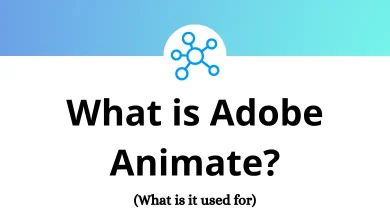16 PowerMill Keyboard Shortcuts
Learn PowerMill Shortcuts for Windows
Most used PowerMill Shortcuts
| Action | PowerMill Shortcut keys |
|---|---|
| Plays the simulation to the end | Spacebar |
| Plays the simulation to the end of the current item | Ctrl + Spacebar |
| Advance one point through the simulation | Right Arrow key |
| Advance five points through the simulation | Ctrl + Right Arrow key |
| Advance fifty steps through the simulation | Ctrl + Shift + Right Arrow key |
| Advance one-tenth of a point through the simulation | Shift + Right Arrow key |
| Reverse one point through the simulation | Left Arrow key |
| Reverse five points through the simulation | Ctrl + Left Arrow key |
| Reverse fifty steps through the simulation | Ctrl + Shift + Left Arrow key |
| Reverse one-tenth of a point through the simulation | Shift + Left Arrow key |
| Advance to the next component | Shift + Page Up key |
| Reverse to the last component | Shift + Page Down key |
| Advance to the next NC item or connection | Page Up key |
| Reverse to the previous NC item or connection | Page Down key |
| Moves the tool to the end of the toolpath | End |
| Moves the tool to the start of the toolpath | Home |
READ NEXT:
- 10 FedEx Ship Manager Keyboard Shortcuts
- 17 DataCamp Keyboard Shortcuts
- 42 Salesforce Lightning Keyboard Shortcuts
- 31 Engagement CS Keyboard Shortcuts